How to Fix Overwatch 2 Server Closed Due to Unexpected Error? Step-by-Step Guide
by Rajalaxmi
Updated Mar 16, 2023
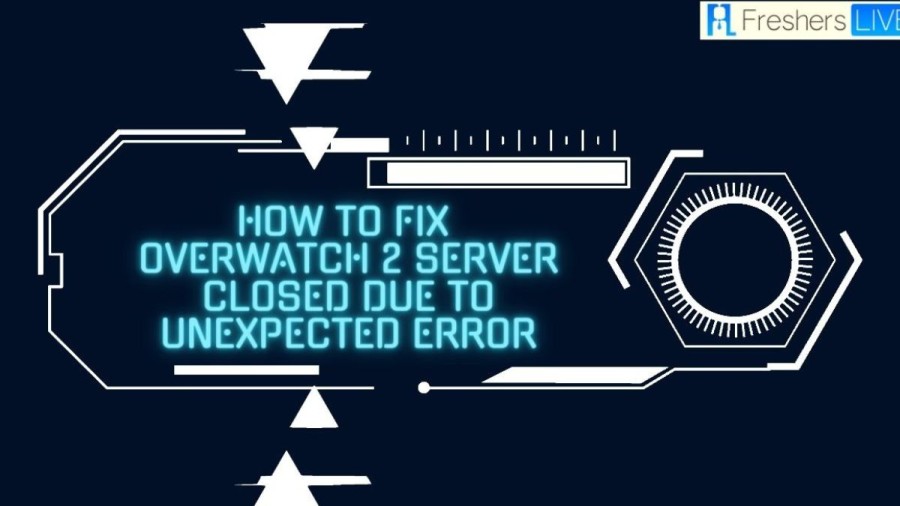
Overwatch 2 Unexpected Server Error
When you see the "Unexpected Server Error Occurred" message in Overwatch 2, it means that there is a problem on Blizzard's end. This error message typically appears when the servers are experiencing a high volume of traffic, such as on launch day or during a major update. Essentially, the servers are struggling to keep up with the demand, which can result in players being unable to connect to the game. The "Unexpected Server Error Occurred" message can happen for a few different reasons. As mentioned earlier, the most common cause is that the servers are overloaded with too much traffic. This can happen on launch day or when a new season or hero is released. Additionally, there could be issues with the servers themselves, such as hardware problems or software bugs. Finally, the problem could be with your own internet connection or device, but this is less likely.
How to Fix Overwatch 2 Server Closed Due to Unexpected Error?
Check the game server status
The first thing you need to do is check the game server status. To do this, visit the official Overwatch Twitter or Blizzard CS Twitter. You can also check reported problems and outages by visiting Downdetector.
Flush the DNS
If the game server status is fine, the next thing you can do is flush the DNS. To do this, press the Windows key + R to open the Run command, type "cmd," and press Enter to open the command prompt. Type "ipconfig /flushdns" and press Enter. Close the command prompt.
Use Google DNS
If flushing the DNS doesn't work, you can try using Google DNS. To do this, press the Windows key + R on your keyboard to open the Run dialog. Type "control panel" and press Enter. Click on Network and Internet, then click on Network and Sharing Center. Click on the name of your active network connection, click on Properties, and select Internet Protocol Version 4 (TCP/IPv4) and click Properties. Select the option to "Use the following DNS server addresses." Replace the existing DNS addresses with the following Google DNS addresses: 8.8.8.8 and 8.8.4.4. Click OK to save the changes.
Update your network drivers
If none of the above steps work, the issue might be with your network drivers. You can update your network drivers by pressing the Windows key + X on your keyboard, then choosing Device Manager from the menu. Open up the section on network adapters. Right-click on your network adapter and select the option to "Search automatically for updated driver software." Windows will search for the latest driver software and install it automatically.
Overwatch 2
Overwatch 2 is a sequel to the popular team-based first-person shooter game, Overwatch. The game features new maps, heroes, game modes, and a storyline that expands on the universe of Overwatch.
One of the major additions in Overwatch 2 is the introduction of hero talents, which allow players to customize and upgrade their heroes to fit their playstyle. The game also features new maps set in iconic locations around the world, including Rio de Janeiro, New York City, and Rome.
Another key feature in Overwatch 2 is the inclusion of a new game mode called Push. This mode involves teams battling over control of a robot that pushes a payload across the map. The first team to reach the end of the map wins the game.
Overwatch 2 also introduces new PvE game modes, such as Story Missions and Hero Missions, which allow players to team up with AI allies to complete objectives and defeat enemy forces. These modes offer a new way to experience the world of Overwatch and provide a deeper understanding of the game’s heroes and their motivations.
The game’s graphics and visual effects have been greatly improved, making the already-stunning world of Overwatch even more immersive. The game’s soundtrack has also been reworked to provide an even more engaging audio experience.
Overall, Overwatch 2 promises to be a thrilling and exciting experience for players. With new maps, heroes, game modes, and a deeper story, it offers players a wealth of new content to explore and enjoy. Fans of the original Overwatch game and newcomers alike are sure to enjoy what this sequel has to offer.
Overwatch 2 Trailer
How to fix Overwatch 2 server closed due to unexpected error - FAQs
This game was released on 4 October 2022.
Blizzard entrainment is the developer of this game.
The first-person shooter is the genre of this game.
You can play this game on Xbox One, PlayStation 4, Nintendo Switch, and Microsoft Windows.
In C++ this game is developed.







