How to Fix Paramount Plus Error Code 111? A Step-by-Step Guide
by Tamilarasi S
Updated Apr 18, 2024
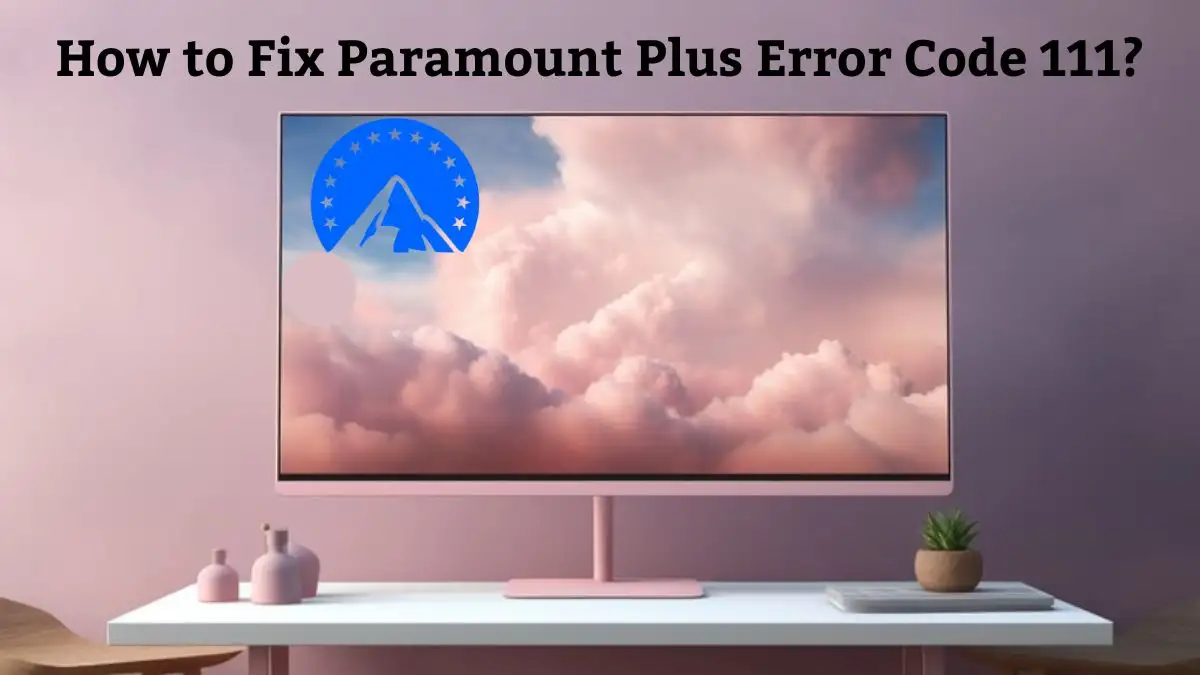
Paramount Plus Error Code 111
Paramount Plus error code 111 is an error that occurs when your device is unable to display content. There are several reasons why your device might display this error message. Your device may not function properly due to a power loss. Your device may be infected with a virus or other malicious program.
Your internet connection may not be working properly. Make sure your device is powered on. Then clean up any malicious programs in Paramount Plus. Finally, check your internet connection. Once you have done all of these things, you should be able to watch your favorite Paramount Plus shows and movies as normal.
How to Fix Paramount Plus Error Code 111?
Check your internet:
Restart your device:
Check for server problems:
Clear your browser's data:
Clear the app's cache:
Disable ad blocker:
Sign out and sign back in:
Reinstall the app:
By following these steps, you should be able to fix Paramount Plus Error Code 111 and use the app without any issues.
Cause of Paramount Plus Error Code 111
Internet Problems:
Bad App or Browser Storage:
Trouble with Paramount's Servers:
Device Turns Off Suddenly:
Old App or Browser:
How to Update Paramount Plus?
Here is a step-by-step guide on how to update Paramount Plus:
-
iPad or iPhone:
- Open the App Store.
- Go to your profile icon on the top of the App Store.
- Check for any available updates.
- Next to Paramount Plus, find the "Update" button. Tap on it to get the most recent update.
-
Apple TV:
- Open the Paramount Plus app.
- Go to "Settings."
- Select "System," then "Software Updates."
- Select “Update Software for the latest version.
-
Android phone or tablet:
- Open the Google Play Store app.
- Tap the menu.
- Select "My apps & games."
- Find Paramount Plus and tap "Update" if available.
-
Android TV:
- Go to “Apps” on your phone’s home screen and then to “Google Play Store”
- Select “My Apps” and search for “Paramount Plus.”
- If an update is available, tap “Update”.
-
Fire TV:
- On the home screen, highlight the Paramount Plus app.
- On the remote, press the menu button.
- Choose "More Info." If an update is available, select "Update App Now."
-
And other devices like Roku, LG TV, Vizio TV, Samsung TV, Xfinity devices, Cox Contour box, Xbox, PS4, and PS5:
- Follow similar steps specific to your device to check for and install updates.
Make sure to keep your Paramount Plus app up to date to enjoy all the latest features and content.
What is Paramount Plus?
Paramount Plus (formerly CBS All Access) is a TV streaming service that allows you to watch TV shows and movies anytime, day or night. You can watch a huge variety of popular TV shows and movies right from your computer or TV. You can watch old episodes of your favorite shows and find new ones.
You can also watch live sports coverage. Paramount Plus offers a wide variety of TV shows and movies from a number of different networks, including CBS, Nickelodeon, and more. Paramount Plus produces its own shows and movies exclusively for Paramount Plus. You can watch local CBS programming anywhere in the world, including in the US, Australia, Latin America, and Europe.







