How to Fix Pokémon go Unable to Authenticate or Failed to Login Issue? Step-by-Step Guide Here
by Swetha P
Updated Mar 15, 2023
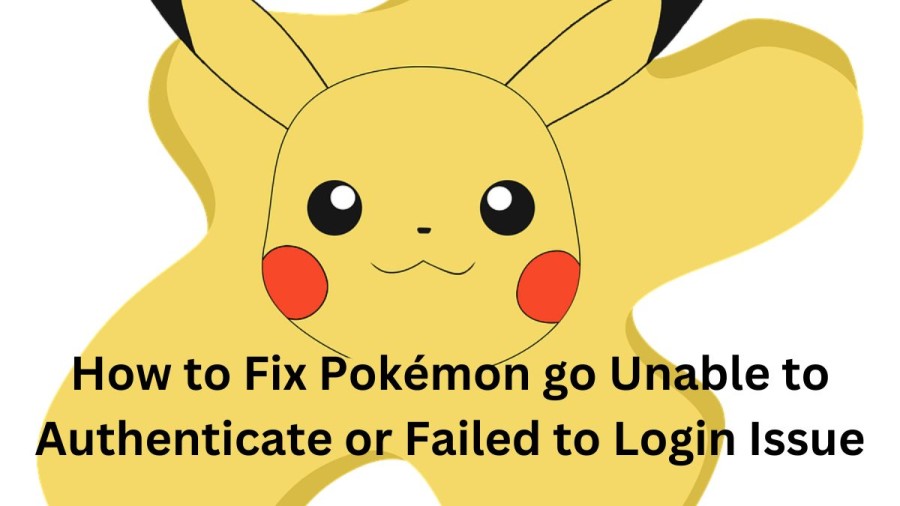
Pokémon Go
Pokemon Go, released in 2016, is an augmented-reality mobile game that is part of the famous Pokemon franchise. Developed and published by Niantic in collaboration with Nintendo and The Pokemon Company, the game is available on both iOS and Android devices. It utilizes GPS technology to detect the player's location and allows them to capture, train, and fight with virtual creatures known as Pokemon in real-world environments. The game is free to play, but it follows a freemium business model with in-app purchases for additional in-game items. It also includes local advertising to generate revenue. Overall, Pokemon Go has become a popular and highly addictive game that combines the virtual world with the real world in a unique way.
How to Fix Pokémon go Unable to Authenticate or Failed to Login Issue
As an online game, Pokemon Go can be affected by various connectivity issues that can prevent players from enjoying the game. Due to its live service nature, players need a stable internet connection to play without interruptions.
Unfortunately, internet connectivity can sometimes be unreliable, causing common error messages like 'Unable to Authenticate'. In this article, we will provide tips on how to resolve this error message promptly and efficiently, allowing players to resume playing and enjoying the game. Keep reading and check out the further section How to Fix Pokémon go Unable to Authenticate or Failed to Login Issue in the following.
What causes Unable to Authenticate Error in Pokemon?
The 'Unable to Authenticate' error message can be frustrating for Pokemon Go players as it indicates that the game's servers are unable to verify their game data. This error can occur due to various reasons, including server outages, game bugs, or issues with the player's device's internet connection. It's crucial to identify the root cause of the error to fix it and resume playing the game. Troubleshooting the problem can help players get back to catching Pokemons and enjoying the game's immersive world.
Fix Pokémon go Unable to Authenticate or Failed to Login Issue
If you encounter error messages like "failed to log in" or "unable to authenticate" while logging into the application, it could be due to temporary server issues or poor network connectivity. To resolve this, make sure your mobile device is connected to a stable network, or wait for some time before attempting to log in again.
Here are the steps to troubleshoot the "failed to log in" or "unable to authenticate" error message in Pokémon GO:
If you are still unable to log in to Pokémon GO on your Android device using your Google account, you can try removing and re-adding the account to the device. This additional troubleshooting step may help resolve the issue if the previous steps didn't work.
Remove Google Account
Keep in mind that when you remove your Google account from your Android device as a troubleshooting step for logging in to Pokémon GO, all the data associated with that account such as emails, contacts, and settings will also be removed from your device's local storage. So, it's important to have enough time to allow for the data to be downloaded again once you add the account back to your device.
Here are the steps to remove your Google account from your Android device:
Here are the steps to add your Google account back to your Android device:
Clearing Game Data
If players are still experiencing the 'Unable to Authenticate' error message in Pokemon Go, they can attempt to clear the game data. To do this, they can navigate to their phone settings, select 'Apps,' and locate Pokemon Go. After selecting the game, they can tap on 'Clear Data & Cache,' which will reset the game's default settings. With any luck, this should resolve the issue and allow players to continue playing without interruption.
Here are some standard error-fixing methods that players can try if they are still unable to log in to Pokemon Go after attempting the previous steps:
By following these steps, players may be able to resolve the 'Unable to Authenticate' error message and other login issues in Pokemon Go. These methods are effective in resolving the 'Unable to Authenticate' error in Pokemon Go. However, if players have followed all the steps and still face login issues, the most reliable solution is to contact Pokemon Go's customer support team. The support team can offer more comprehensive troubleshooting options to help players get back into the game.
How to Fix Pokémon go Unable to Authenticate or Failed to Login Issue - FAQs
Pokemon Go is an augmented reality mobile game where players locate, capture, train, and battle virtual creatures called Pokemon.
The 'Unable to Authenticate' Error in Pokemon Go means that the game's servers cannot authenticate your game data.
You can fix the 'Unable to Authenticate' Error by using a VPN, clearing game data, restarting your device, ensuring you have the latest version of the game, checking your internet connection, and logging out and back in.
iMyFone AnyTo is a location change tool that allows you to change your location in location-based games without jailbreaking your phone.







