How to Fix Pokemon Home Error Code 2-ALZTA-0005? A Complete Guide
by A Maria
Updated May 31, 2023
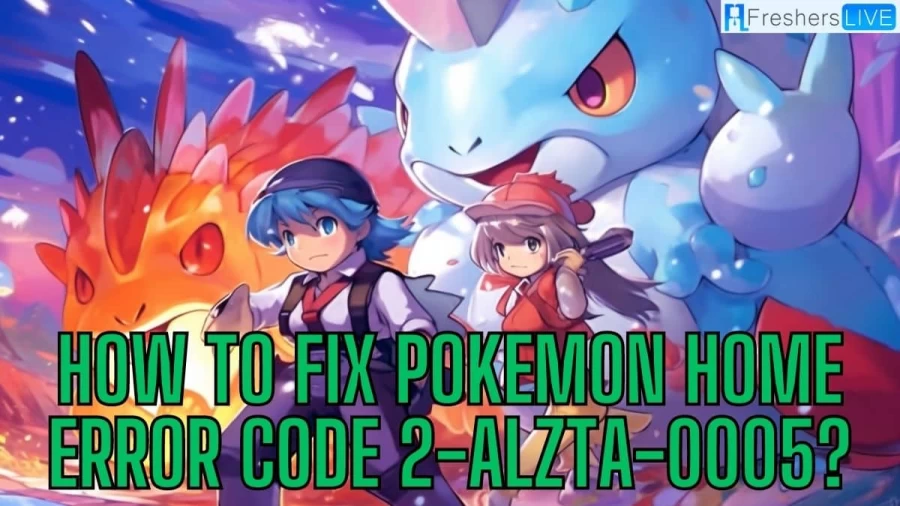
What is Pokemon Home Error Code 2-Alzta-0005?
Pokemon Home is a cloud-based storage platform for Pokemon, available as both a Nintendo Switch game and a free mobile app developed by ILCA. It is part of the Pokemon series and serves as a central hub for managing Pokemon collections. One of the notable features of Pokemon Home is the inclusion of the Global Trading System, which was absent in Pokemon Sword and Pokemon Shield.
This system allows users to trade their Pokemon with other players globally. The mobile app offers two subscription plans: a free basic plan and a premium plan. The basic plan allows users to store up to 30 Pokemon in their Pokemon Home account. However, some Pokemon Home users have reported encountering errors while attempting to transfer their Pokemon to the application.
These errors include "error 10015" and "error 2-ALZTA-0005." The issue appears to have emerged after the recent v2.0 update. Unfortunately, the presence of these errors has rendered Pokemon Home unusable for those affected. Some users have attempted troubleshooting steps such as reinstalling the app and clearing app data and cache in an effort to resolve the issue.
How to Fix Pokemon Home Error Code 2-Alzta-0005?
When encountering Error Code 2-ALZTA-0005 in Pokémon Home, it means that the application is experiencing difficulties connecting to the server. This issue can arise due to various factors, including network congestion, server downtime, or other online problems. Here are some steps you can take to resolve this issue:
Check for Server Status and Online Problems
Verify Your Network Connection
Delete and Relaunch Pokémon Home on Nintendo Switch
Update Pokémon Home
Clear Cache and Data
Restart Your Device
Reinstall Pokémon Home
Cause of Pokemon Home Error Code 2-Alzta-0005
Error Code 2-ALZTA-0005 in Pokémon Home can occur due to various reasons. It is helpful to understand the potential causes behind this error:
Server Connection Issues
Network Connectivity Problems
Outdated Pokémon Home Version
Cache or Data Corruption
Device Glitches or Conflicts
Application Installation Issues
Understanding these potential causes can assist in troubleshooting the Error Code 2-ALZTA-0005 in Pokémon Home. Trying the suggested solutions based on the specific cause can help resolve the error and ensure a smoother experience with the application.
Pokemon
Pokémon is a renowned Japanese media franchise that stands for "Pocket Monsters" in Japanese. It is managed by The Pokémon Company, which was founded by Nintendo, Game Freak, and Creatures. The franchise was originally conceptualized by Satoshi Tajiri in 1996 and revolves around the captivating world of fictional creatures known as "Pokémon".
In this imaginative universe, individuals known as Pokémon Trainers engage in the activities of capturing, training, caring for, and battling with these unique creatures. The English slogan associated with the franchise is "Gotta Catch 'Em All!", emphasizing the goal of acquiring as many Pokémon as possible. Currently, there are 1015 distinct species of Pokémon within the franchise, each with its own distinct characteristics and abilities.
How to Fix Pokemon Home Error Code 2-Alzta-0005 - FAQs
Pokemon Home is a cloud-based storage platform for Pokemon that serves as a central hub for managing Pokemon collections. It is available as both a Nintendo Switch game and a free mobile app developed by ILCA.
Pokemon Home offers various features, including cloud-based storage for Pokemon, the Global Trading System for trading with other players globally, and the ability to manage and organize your Pokemon collection.
Pokemon Home offers two subscription plans: a free basic plan and a premium plan. The basic plan allows users to store up to 30 Pokemon in their Pokemon Home account, while the premium plan offers additional features such as increased storage capacity and access to the Judge function.
The Global Trading System is a feature within Pokemon Home that enables users to trade their Pokemon with other players from around the world. It provides an opportunity to expand your Pokemon collection by exchanging Pokemon with other trainers.
Some Pokemon Home users have encountered errors while trying to transfer their Pokemon to the application. The reported errors include "error 10015" and "error 2-ALZTA-0005." These errors have become apparent after the recent v2.0 update and have rendered Pokemon Home unusable for those affected.







