How to fix Port 3306 in use by Unable to Open Process?
by A N Rahul
Updated Mar 25, 2023
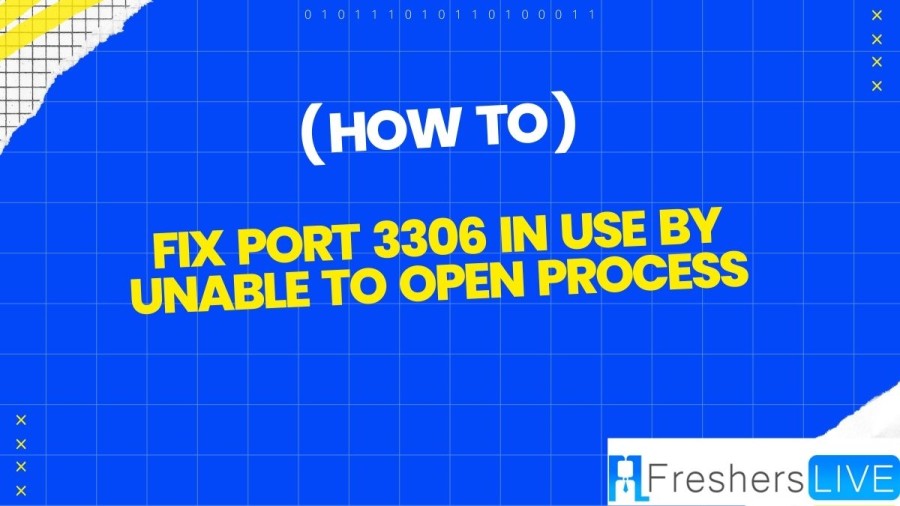
What is Port 3306 in use by Unable to Open Process?
The error "Port 3306 in use by Unable to Open Process" is commonly encountered when using XAMPP or MAMP to configure MySQL and PHP to start on system startup. This error occurs because MySQL uses port 3306 by default, and another process is already using it. To fix this error, you need to open the XAMPP Control Panel and follow the steps to change the port number used by MySQL. Once you've made the necessary changes, save the file and restart the XAMPP Control Panel to allow MySQL to connect through the new port number. Then, edit the value of the port number in the my.ini file from 3306 to a different number, such as 3307. This will allow MySQL to connect to the XAMPP server without conflicts. Finally, restart the XAMPP Control Panel and start the Apache and MySQL servers to verify the issue is resolved.
Cause of Port 3306 in use by Unable to Open Process
The error message "Port 3306 in Use by 'Unable to Open Process'" occurs when there is a conflict with port 3306, which is the default port used by MySQL to communicate with the XAMPP server. This conflict can be caused by several reasons such as:
As a result, when the user attempts to start MySQL using XAMPP, it fails to connect to the port and the error message is displayed. The issue can be resolved by stopping the Apache server, editing the port value in the my.ini file, closing and restarting the XAMPP Control Panel, and starting the Apache and MySQL servers again.
How to fix Port 3306 in use by Unable to Open Process?
If you encounter an issue with port 3306 being in use and unable to open the process while trying to start MySQL on XAMPP, follow the steps below to resolve the issue:
Step 1: Stop Apache Server
Step 2: Edit Port Number
Step 3: Restart XAMPP Control Panel
Step 4: Start Apache and MySQL Server
Conclusion:
How to Fix Port 3306 in use by Unable to Open Process - FAQs
This error occurs when another process is already using port 3306, which is the default port used by MySQL to communicate with the XAMPP server. This can happen if another application is already using the port, or if the MySQL server did not shut down properly during the last session.
To fix this error, you need to change the port number used by MySQL from 3306 to a different number, such as 3307. This can be done by editing the my.ini file on XAMPP Control Panel.
On the XAMPP Control Panel, under the Module MySQL, click on "Config" on Action Column and select "my.ini". This will open the my.ini file on the editor window.
To restart the XAMPP Control Panel, simply close it and open it again.
If the error persists, try using a different port number other than 3307. Also, check if any other application is still using the port and terminate it if necessary.







