How to Fix Riot Client Stuck on Loading? A Step-by-Step Guide
by Alaguvelan M
Updated Apr 29, 2023
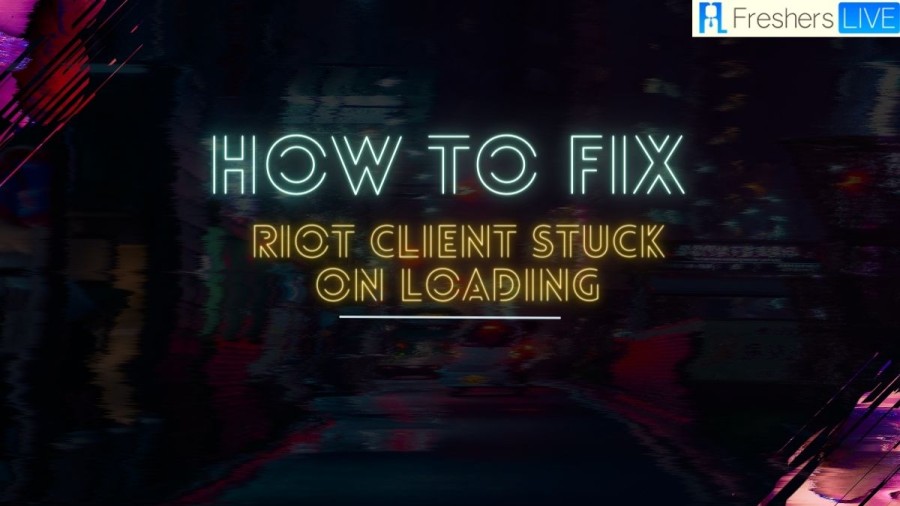
League of Legends
League of Legends, also known as LoL, is a multiplayer online battle arena video game created and published by Riot Games in 2009. It was inspired by Defense of the Ancients, a custom map for Warcraft III, and Riot's founders aimed to develop a stand-alone game in the same genre. League is a free-to-play game available for Microsoft Windows and macOS. It is monetized through purchasable character customization. The game consists of two teams of five players battling in player-versus-player combat, with each team defending and occupying their half of the map. Each player controls a unique character, called a "champion," with distinct abilities and play styles. Throughout a match, champions collect experience points, earn gold, and purchase items to defeat the opposing team. In League's primary mode, Summoner's Rift, a team wins by pushing through to the enemy base and destroying their "Nexus," a large structure within it.
League of Legends (LoL) has garnered praise from critics for its accessibility, character designs, and production value. However, the negative and abusive behavior of its players continues to be a persistent issue despite Riot Games' attempts to address it. Despite this, the game has maintained its popularity and regularly peaks at eight million concurrent players, resulting in spin-off games such as a mobile version, digital collectible card games, and turn-based role-playing games. League of Legends has become one of the largest esports in the world, with multiple regional leagues leading up to the annual World Championship. In 2019, the event drew over 100 million unique viewers, with the finals reaching a peak concurrent viewership of 44 million. The game's success has also led to tie-ins such as music videos, comic books, short stories, and the animated series Arcane.
How to Fix Riot Client Stuck on Loading?
If you're having trouble opening League of Legends on your device, there are several troubleshooting steps you can try. First, try switching to a different account and see if that resolves the issue. If not, close all game processes and relaunch the game. You can also try cleaning the Config and Logs folders, closing any resource-hungry processes, and whitelisting the game in Windows Defender. If none of these steps work, you may need to reinstall the game.
Applying Preliminary Checks
To resolve the issue with League of Legends not opening, follow these preliminary fixes in the given order:
Relaunching the Game After Closing the Riot and LoL Processes
To ensure that League of Legends isn't failing to open due to a temporary glitch, start by closing all Riot and League of Legends processes in Task Manager and then launching the game again. Follow these steps to close the tasks:
Free Up System Resources
League of Legends requires significant processing power to run smoothly and is known to be a resource-intensive game. If your system meets only the minimum requirements, it's essential to ensure that there are sufficient resources available for the game to function correctly.
To check the availability of resources, open Task Manager and monitor the CPU, GPU, and RAM usage. If the percentage of usage for any of these resources reaches 100%, it means that your hardware is under severe strain, and the game may not run correctly.
To address this issue, close any graphics-intensive tasks running simultaneously with the game. This will free up resources that League of Legends can use to function smoothly.
Deleting the Config and Logs Folders
To resolve the issue at hand, it is recommended to delete the Logs and Config folders in the League of Legends installation directory. These folders may contain problematic files that interfere with the game's functionality.
Here are the steps to delete the Logs and Config folders:
Note that League of Legends will automatically recreate these folders with new files when you launch the game again, so you don't have to worry about losing any important data.
Whitelist LoL From the Windows Defender Firewall
In case the game opens briefly but then closes, it could be due to the Windows Defender Firewall blocking it. To rule out this possibility, add League of Legends to the Windows Defender Firewall whitelist. If you're not familiar with the process, refer to our guide on allowing apps through Windows Firewall.
Moreover, if you have a third-party antivirus program that may interfere with the game, you should either disable it or add the game files to its whitelist.
Reinstall League of Legends
In case none of the previous solutions work, you might have to consider reinstalling the game. However, before doing so, make sure to uninstall the current installation. Afterward, you can proceed to download the game from the official website and reinstall it, just like the first time.
Riot Client Stuck Loading
If the Riot Client is stuck loading, it can be a frustrating experience for gamers who are eager to play their favorite titles. Additionally, it can lead to missed opportunities for online events and tournaments. Fortunately, there are several steps gamers can take to resolve the issue. One common culprit for the Riot Client being stuck on the loading screen is an unstable internet connection. Gamers should check their internet connection and ensure it is stable before starting the client. It may also help to reset their modem or router to ensure a more stable connection.
Antivirus or firewall software can also interfere with the Riot Client's loading process. Gamers should temporarily disable these programs to see if it resolves the issue. Additionally, clearing their browser cache and cookies, as well as any temporary files on their device, can help improve the client's performance. If the issue persists, gamers can try uninstalling and reinstalling the Riot Client. This can help to clear up any corrupt or faulty files that may be causing the loading issue. There are several potential solutions for fixing the Riot Client when it is stuck on the loading screen. While these steps may take time, they are well worth it, in the end, to ensure gamers can access all of their favorite Riot Games with ease. If the issue persists, gamers can always contact Riot Games support for additional assistance.
Cause of Riot Client Stuck Loading
There can be several causes for the Riot Client getting stuck on the loading screen. These include an unstable internet connection, problems with the user's device, conflicting antivirus or firewall software, or corrupt or faulty files in the Riot Client. Additionally, issues with the game's servers or maintenance downtime can also cause the client to get stuck on the loading screen. It's important for gamers to troubleshoot the issue and try different solutions until they can successfully access the Riot Client and their favorite games. If the issue persists, contacting Riot Games support can be helpful in getting additional assistance.
there are other factors that can contribute to the Riot Client getting stuck on the loading screen. These include issues with the game or client configuration files, network congestion or latency, a lack of available system resources such as CPU or RAM, or problems with third-party software or plugins that are conflicting with the Riot Client. Additionally, problems with the game engine or graphics drivers can also cause the Riot Client to get stuck on the loading screen. Overall, there can be many different reasons why the Riot Client is unable to load properly, and it may take some troubleshooting to determine the root cause.
Riot Client
Riot Client is the central hub for accessing all games developed by Riot Games, such as League of Legends, VALORANT, Teamfight Tactics, Legends of Runeterra, and Wild Rift. It is a desktop application that is used for downloading, installing, and launching these games. The client also provides players with access to the Riot Store, where they can purchase in-game items and currency using real money or in-game currency. Additionally, the Riot Client provides players with access to support services, game-related news and updates, and player profiles that display their game stats and achievements. Overall, the Riot Client is an essential tool for any player of Riot Games, as it provides a convenient and streamlined way to manage and access all of their games and related content.
How to Fix Riot Client Stuck on Loading - FAQs
The "Riot Client Stuck on Loading" issue occurs when the Riot Games client gets stuck on the loading screen and doesn't proceed to the login screen.
Some preliminary fixes for the "Riot Client Stuck on Loading" issue include restarting your computer, checking your internet connection, and running the client as an administrator.
If the preliminary fixes don't work, you can try clearing the Riot Games client cache, deleting certain files in the installation folder, or repairing the client using the Hextech Repair Tool.
The "Riot Client Stuck on Loading" issue can occur due to a variety of reasons, such as a corrupted installation, an outdated or faulty graphics driver, or interference from third-party software.
To prevent the "Riot Client Stuck on Loading" issue from occurring in the future, you can ensure that your graphics driver is up to date, avoid modifying game files, and whitelist the client in your antivirus software.







