How to Fix Roku Error code 003? A Step-by-Step Guide Here
by Hemalatha R
Updated Apr 05, 2023
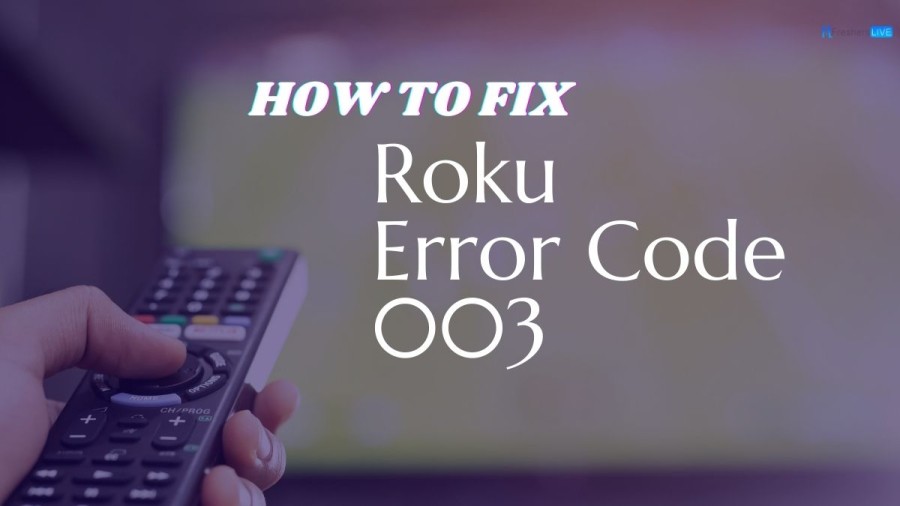
What is Roku Error Code 003?
Roku error code 003 is a common issue that users may encounter when trying to update the software on their Roku device. This error is directly related to the software update process and will typically occur when there's a connection issue between your Roku device and Roku's servers. When the error occurs, the user will see a message on their TV screen that says "Software update failed. Roku has detected an issue with the current software update. Please try again later and visit roku.com/support if the issue persists. Error code 003".
This error can be frustrating, especially if you're trying to update your Roku device to access new features or content. However, there are several steps you can take to fix the error. We have listed below the steps for fixing Roku Error Code 003 in the section below.
How to Fix Roku Error Code 003?
One common error is Roku error code 003, which indicates that your Roku device is unable to update its software. In this article, we'll discuss several steps you can take to fix Roku error code 003.
Step 1: Check for Roku server issues
Before you start troubleshooting your Roku device, it's essential to check whether any server issues may be causing the error. You can do this by using a service like Downdetector and searching for Roku. If the website is down, there's nothing you can do except wait for the service to come back up before attempting to update Roku again.
Step 2: Restart your Roku device
The next step is to restart your Roku device. When the Roku device starts back up, it may reconnect to your network and establish a working internet connection again. Try the update to see if the error goes away.
Step 3: Check your internet connection
Without a connection to the internet, you won't be able to update the software on your Roku device, and you'll most likely see Roku error code 003. Therefore, it's essential to check that your Roku has a good internet connection. Connecting a Roku device to other networks like a mobile hotspot or a hotel wireless network isn't ideal. These networks sometimes scale back network speed, which may not allow Roku updates to complete correctly.
Step 4: Troubleshoot router issues
Your Roku device can show it's connected to the internet even when your router has connection issues. It may not be obvious, or you may see a red indicator light flashing on your router. Try restarting the router to see if the error goes away.
Step 5: Use wired Ethernet
Some devices like the Roku Ultra, Roku Ultra LT, or certain Roku TVs support wired ethernet. Try connecting the device to the router with an ethernet cable. Ethernet is more robust and typically offers better data transfer speeds than Wi-Fi.
Step 6: Check Wi-Fi signal strength
One helpful Roku tip is to check your Wi-Fi signal strength with your Roku device. If the signal isn't robust, there are some steps you can take to try to boost your Wi-Fi signal. This includes moving your router closer to your Roku device or using a Wi-Fi range extender.
Step 7: Log out and log back in
Try logging out of your Roku device and then logging back in. It will ensure that the connection or update issues aren't related to any account issues.
Step 8: Reset your Roku device
If all else fails, you may need to reset your Roku device completely. Unfortunately, you'll need to set up the Roku from scratch again if you do this. To reset your Roku device, follow these steps:
In conclusion, there are several steps you can take to fix Roku error code 003. By following these troubleshooting tips, you should be able to get your Roku device back up and running again. If you're still experiencing issues after trying these steps, it may be time to contact Roku support for further assistance.
Cause of Roku Error Code 003
Firstly, Roku servers may be down for maintenance or other issues. If the Roku server is down, there's nothing you can do except wait for the service to come back up before attempting to update your Roku device again. You can check if Roku's servers are down by using a service like Downdetector and searching for Roku. Secondly, your Roku device may not be connected to the internet. A poor internet connection can cause the error, so ensure that your Roku device is connected to the internet.
Without an internet connection, you won't be able to update the software on your Roku device, and you'll most likely see Roku error code 003. Thirdly, your home network might be having internet connectivity issues. If your home network has issues, your Roku device may have a weak or unstable connection to the internet. Connecting a Roku device to other networks like a mobile hotspot or a hotel wireless network isn't ideal. These networks sometimes scale back network speed, which may not allow Roku updates to complete correctly.
Each of these issues could be caused by different components, whether it's your router, Roku settings, or Roku's servers. The best way to fix this issue is to troubleshoot each potential cause. You can begin by restarting your Roku device and checking your internet connection. If the issue persists, troubleshoot any router issues that may be causing the problem. You can also try connecting your Roku device to the router with an ethernet cable for a more stable internet connection. In conclusion, Roku error code 003 is a common issue that can occur when trying to update the software on your Roku device. The cause of this error is usually related to a connection problem. By troubleshooting the potential causes of the error, you can fix the issue and get your Roku device back up and running again.
How to Fix Roku Error Code 003 - FAQs
Roku error code 003 is a software update error that occurs when there is a connection issue between your Roku device and Roku's servers.
The most common causes of Roku error code 003 include Roku servers being down, your Roku device not being connected to the internet, or your home network experiencing connectivity issues.
You can try fixing Roku error code 003 by restarting your Roku device, checking your internet connection, troubleshooting any router issues, connecting your Roku device to the router with an ethernet cable, or resetting your Roku device.
Yes, you can use a service like Downdetector to check if Roku's servers are down. If the website is down, there's nothing you can do except wait for the service to come back up before attempting to update your Roku device again.
Yes, if you reset your Roku device, you will lose your Roku settings. You will need to set up the Roku from scratch again.







