How To Fix Samsung Tv Sound Not Working? Why Does My Samsung Tv Have No Sound?
by P Nandhini
Updated Feb 14, 2023
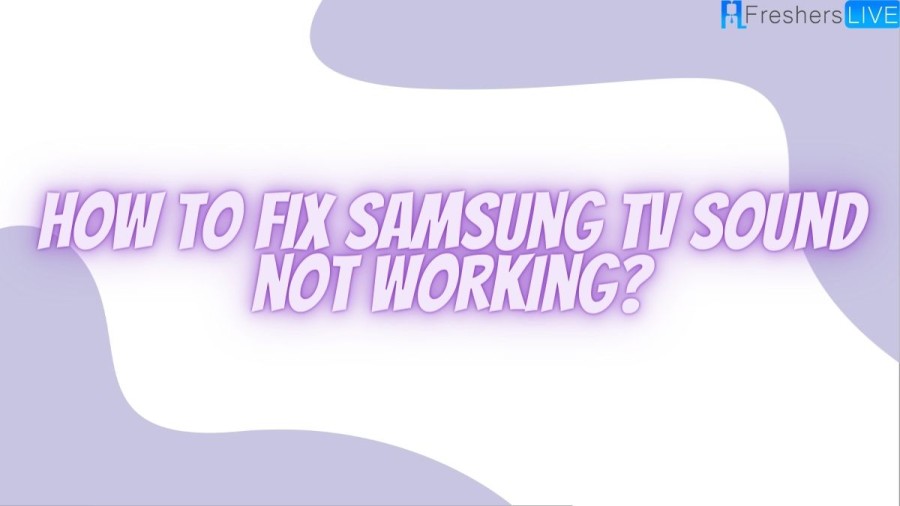
Samsung Tv Sound Not Working
Despite having a reputation for producing high-quality, dependable TVs, Samsung gadgets are prone to failure and issues. Audio issues are one of the most frequently reported problems with Samsung TVs. Such errors are frequently caused by glitches or poor connections, but they can also be the result of hardware failures. You'll discover how to fix sound issues on your Samsung TV in this article so you can resume watching your favorite streams!
How To Fix Samsung Tv Sound Not Working?
Samsung TV Audio: Basic Troubleshooting
Check the Mute Status
Of course, the easiest things to do first are the most basic. The "Mute" option on the remote control may be the cause of your TV's picture and sound issues if you have them. Press the "Mute" button on your remote control one more to turn the TV back on.
Check the Current Input Setting
Next, cycle through the various inputs by pressing "Source" on the remote and checking the input setting on your Samsung TV. The speakers on your Samsung TV won't play any audio if the source is set to a component you don't own.
Check for a Connected Headset or Speaker Plugged into the Headphone Jack
Do you ever watch TV with a headset? Those who play video games may use wired headphones that are connected to an audio-out jack. Any music that is played is sent to the headphones if they are plugged in, so you might not hear the sound coming through the speakers. Check the headset port for debris if you never use a headset with your TV. It's possible that something in the port will be picked up by your TV and prevent proper audio routing. This situation is typical if you have children.
Check All Physical Connections
Check all of the physical connections between the TV and any related gear if the sound is still not working. Gaming consoles, satellite receivers, Blu-ray players, and cable TV boxes are all on this list. Make sure that every connector is firmly inserted into the appropriate ports.
Check the Sound Settings
Lastly, verify which sound output channel was chosen. Make sure your audio output gets to the external speakers if you have connected them to your TV. In contrast, make sure the TV's built-in speakers are not turned off if you're not utilizing any external speakers. The on-screen menu of your TV's audio section has such information.
Samsung TV Audio: Advanced Troubleshooting
You'll need to use more complex methods if none of the above recommendations help the audio issue on your Samsung TV.
Power Cycle Your Samsung TV
The traditional, old-fashioned power cycle should be tried initially. Unplug your Samsung TV from the wall and turn it off. Please wait a minute to allow any residual charge in the capacitors or memory to dissipate. Reconnect the TV's power and turn it back on after that. Turning the TV off and back on frequently cures momentary or transitory issues that are otherwise challenging to identify, much like with many other types of gear.
Check the Current Language/Region Setting
Make sure the information configuration on your TV is set to the appropriate language. Locate the setup area by pressing the "Menu" button on the remote control. Make sure the language/location option is set to "USA" by looking for it.
Why Does My Samsung Tv Have No Sound?
As beautiful as the image on your screen is, the sound still remains an important function, or you will not get the full experience of your favorite show or movie. Fortunately, as frustrating as sound dropout can be, your TV is rarely the reason for it. Your TV comes with a Sound Test so you can easily scan for audio issues. Or, you can check the ports and connections to make sure everything is secure. If the issue persists, you can update the TV’s software as well. The Samsung tv has no sound issue if a server issue happens. The above fixes will help you to fix the issue easily.
Samsung Tv
Samsung Electronics Co., Ltd. is a South Korean multinational electronics company with its headquarters in Yeongtong-gu, Suwon, South Korea. With 70% of the group's earnings coming from it in 2012, it represents the apex of the Samsung chaebol. Due to circular ownership, Samsung Electronics has a significant influence on the group's corporate governance. Samsung Electronics employs close to 290,000 people and operates assembly lines and sales networks in 74 nations. Foreign investors hold the vast majority of it. Samsung Electronics, is the second-largest technology firm in the world by sales as of 2019, with a market value of US$520.65 billion, ranking it as the 12th-largest corporation in the world.
How To Fix Samsung Tv Sound Not Working: FAQs
Check the audio settings on your TV and connected devices. Turn off and unplug your TV and connected devices. Inspect the TV cables and ports, then check the ones on your devices as well.
Using the remote, press the volume up button—go ahead it won't hurt. If nothing shows up on the screen (no volume setting information), go to Settings, select Sound and then select Sound Output. Make sure it is set to TV Speaker. That will ensure you have at least some speakers connected.
Samsung, South Korean company that is one of the world's largest producers of electronic devices. Samsung specializes in the production of a wide variety of consumer and industry electronics, including appliances, digital media devices, semiconductors, memory chips, and integrated systems.
In Korean, the word Samsung means “three stars.” The name was chosen by Samsung founder Lee Byung-chull whose vision was for his company to become powerful and everlasting like stars in the sky.
Samsung Electronics produces LCD and LED panels, mobile phones, memory chips, NAND flash, solid-state drives, televisions, digital cinemas screen, and laptops and many more products. The company previously produced hard-drives and printers.
Samsung has the most expansive customer support and repair service network among all other Android OEMs. It also offers some of the best trade-in values in the mobile industry, allowing many of us to upgrade to newer devices more often than we would if choosing a different brand.







