How To Fix Spotify No Internet Connection? Why Does My Spotify Have No Internet Connection?
by A Maria
Updated Jan 30, 2023
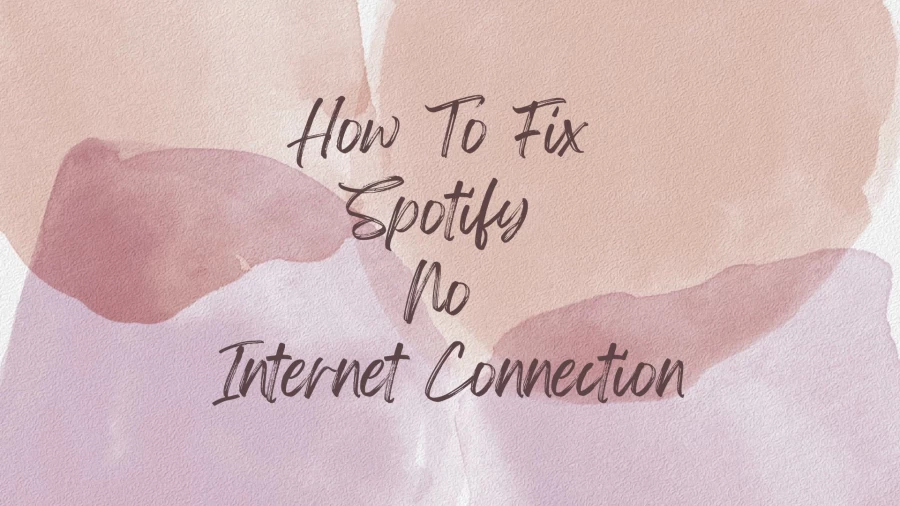
Spotify
Spotify was created on April 23, 2006, by creators named Daniel Ek and Martin Lorentzon; as a private network for popular Swedish media suppliers, in which it allows the user to use their audio streaming. As of January 2023, the app had overall monthly active subscribers of 433 million worldwide, providing a paid premium for 188 million members worldwide. This platform is one of the biggest music streaming services worldwide as of 2023. In addition, this app is traded as one of the famous and highly recognized American depositary receipts on the Exchange in New York Stock.
Why Does My Spotify Have No Internet Connection?
Poor Internet Connection
App not updated
Network configuration not reset (in aeroplane mode):
WiFi not working
Technical Issue
How To Fix Spotify No Internet Connection?
Fix 1: Force stop the app and open it again
Fix 2: Allow unwanted data usage to the Spotify app
Fix 3: Toggle offline mode in your spotify app
Fix 4: Sign out from all devices and again sign in into the app
If Spotify is unable to validate your account, it may occasionally throw errors. Try logging out of every device you own and starting afresh. By doing this, Spotify's server connection will be refreshed, and the "No internet connection available" error will be fixed.
Fix 5: Clear your Spotify cache
Spotify caches material that is often accessed. Spotify's performance is enhanced and bandwidth is saved as a result. Although that's a good thing, it happens frequently that this data becomes stale or damaged over time. When that occurs, Spotify can stop functioning on your phone and start giving you various problems, like the one mentioned below.
In such cases, Spotify gives users the choice to erase the cache right from the app. This is how to get to it.
Fix 6: Update your spotify app
If you are using an outdated version, apps like Spotify may behave strangely. For this reason, it's a good idea to have all of your Android apps set to get automatic updates.
You can alternatively remove and reinstall the Spotify app as an alternative. This should fix any corrupt app data that was preventing the app from updating and connecting to the internet.
Spotify Uses
Most people around 184 areas where Spotify is mainly used daily, including regions like Europe, the Americas, and Oceania. Various gadgets support the service in many places, including computers running Windows, macOS, and Linux; mobile phones and tablets running IOS and Android; home appliances like the famous Amazon Echo and Google Nest product lines; and video game consoles like Roku.
About Spotify
SPECIFICATIONS
DETAILS
Founded
23 April 2006
Headquarters
Stockholm, Sweden
New York, U.S.
Country of origin
Sweden
Founders
Daniel Ek
Martin Lorentzon
How To Fix Spotify No Internet Connection - FAQs
On April 23, 2006, Daniel Ek and Martin Lorentzon established Spotify, a privately held Swedish supplier of media services including audio streaming.
Spotify is traded as American depositary receipts on the New York Stock Exchange.
As of June 2022, it had over 433 million monthly active users, including 188 million paid members, making it one of the biggest music streaming service providers.
The majority of Europe, the Americas, and Oceania are among the 184 markets where Spotify is accessible.
There are four offices located in Stockholm, Sweden, New York and U.S.







