How to Fix Star Citizen Failed to Fetch Code Error? A Complete Guide
by T Santhosh
Updated Apr 07, 2023
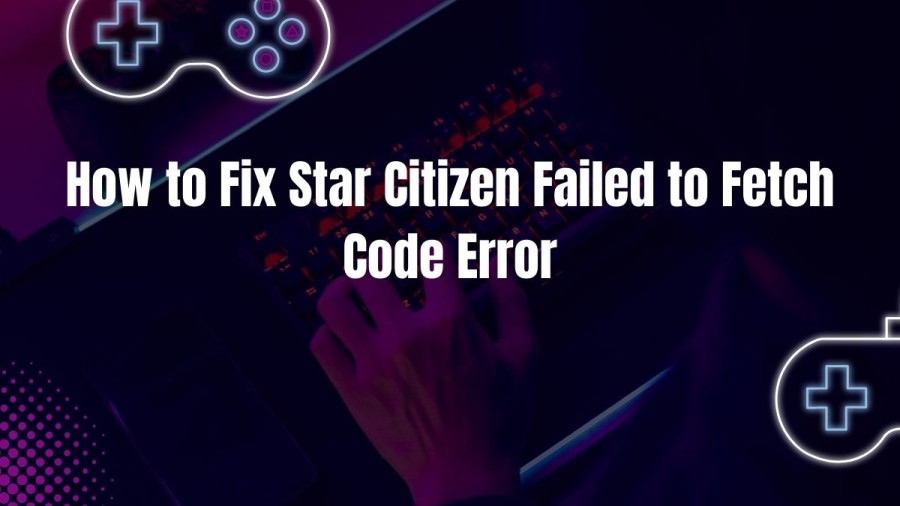
Star Citizen Failed to Fetch Code Error
If you enjoy playing Star Citizen in your leisure time, you may have encountered the "Failed to Fetch Code" error while attempting to launch the game. This issue has been reported by many players around the world, but fortunately, there are solutions available to resolve it. When you are eager to play Star Citizen and encounter this error, it can be frustrating and spoil your leisure time. However, there are various reasons why this error might be occurring, and in this article, we will explore these causes and provide solutions to help you fix the issue.
Star Citizen is a captivating game that many players enjoy playing in their free time, and it is important to address any technical issues that may arise to ensure that you can continue to enjoy the game without interruption. So, let's move into the causes and solutions for the "Failed to Fetch Code" error in Star Citizen.
How to Fix Star Citizen Failed to Fetch Code Error?
If you encounter the "Failed to Fetch Code" error while playing Star Citizen, you can resolve it by attempting the following steps: reset the launcher, log out and then log back in, wait until maintenance is over, check for updates, or seek help from the Star Citizen support team.
1. Reset The Launcher
One potential solution to address the issue with the Star Citizen launcher is to perform a reset.
2. Log Out And Then Log In Again
To potentially address the error in Star Citizen, you can attempt to log out of your account and close the launcher. After a few minutes, reopen the launcher and log back in to see if the error persists. Another option is to restart your system before logging back in.
3. Wait For Maintenance To End
It's possible that the "Failed to Fetch Code" error in Star Citizen is due to maintenance or technical issues causing outages in the game. If this is the case, the best solution is to wait until the maintenance or outage is resolved before attempting to play the game again. Keep an eye on the official website or social media accounts for updates on maintenance schedules and server status. You can also check the RSI server status page to see if there are any known issues or outages affecting the game. This page provides information on the status of various game servers and services, as well as any recent updates or issues that may be affecting gameplay.
4. Check For Updates
To address the "Failed to Fetch Code" error in Star Citizen, it's important to ensure that you have the latest version of the game installed.
To do this, check for any available updates or patches that you may not have installed yet. This can be done through the game launcher or by checking the official website for announcements on updates. If you find that an update is available, download and install it through the game launcher. Once the update is complete, try launching Star Citizen again to see if the error has been resolved.
5. Restart Your PC
Restarting your computer is another potential solution to address the "Failed to Fetch Code" error in Star Citizen. This approach can help to fix any underlying issues with the game or launcher that may be causing the error to occur. In fact, many users have reported success in resolving the error by simply restarting their computer.
To restart your PC, click on the Start menu and select the Restart option. Once your computer has fully restarted, try launching Star Citizen again to see if the error has been resolved.
6. Contact Star Citizen Support Team
If you have attempted all of the aforementioned solutions and are still experiencing the "Failed to Fetch Code" error in Star Citizen, it may be necessary to seek assistance from the game's support team.
The Star Citizen support team is available to help players troubleshoot and resolve technical issues with the game. You can contact the support team through the official website or by submitting a support ticket. Click here for Star Citizen Support Team. Be sure to provide as much detail as possible about the issue you are experiencing, as this can help the support team diagnose and address the problem more quickly.
Keep in mind that response times may vary depending on the volume of support requests, so be patient while waiting for a response. With some persistence and help from the support team, you should be able to resolve the "Failed to Fetch Code" error and get back to playing Star Citizen.
Causes of Failed to Fetch Code Error on Star Citizen
If you are encountering the error message "Failed to fetch code: error" while trying to play Star Citizen, it could be due to several reasons. One possible reason is that the game might be undergoing a patch upgrade, or the server could be down at the moment. Numerous players have reported that they have been facing this issue and have been unable to open the game for some time.
A member of the Star Citizen Reddit community has commented that they have been experiencing some problems with the launcher and that the technical team is working on fixing it. However, rather than waiting for the issue to be resolved, there are some steps you can take to try and fix the problem yourself. One thing you can do is to check if there are any updates available for Star Citizen that you may not have installed yet. Another option is to reset the launcher, or to log out of your Star Citizen account and then log back in after a few minutes. Restarting your system can also help. If none of these steps work, you can contact the Star Citizen Support Team for further assistance.
Star Citizen
Star Citizen is a popular multiplayer space trading and combat simulation game that is currently being developed and published by Cloud Imperium Games for Microsoft Windows. The game is being directed by Chris Roberts, who has also been involved in the development of games such as Wing Commander and Freelancer. Star Citizen was first announced in September 2012 through a private crowdfunding page, and a successful Kickstarter campaign was launched on October 18, 2012, which raised over $2 million.
While the game has been in development for a long time, it has also faced criticism for the lack of a clear release date and difficulties faced by backers in receiving refunds. Originally expected to be launched in 2014, the release has been repeatedly delayed. In an effort to provide players with a taste of the gameplay features prior to the release, Cloud Imperium Games has released several parts of the game, known as "modules". The "Persistent Universe" module was made available for testing to pre-purchasers in 2015 and has received updates since then. Despite its popularity, Star Citizen is still in development and no projected release date has been given after over a decade of development.
How to Fix Star Citizen Failed to Fetch Code Error - FAQs
The error message can occur when Star Citizen is undergoing a patch upgrade or when the game's servers are down.
Some possible fixes include logging out of your account and restarting your PC before logging in again, checking for updates and installing any available patches, and ensuring that your internet connection is stable and reliable.
If you have tried all of the above fixes and are still experiencing the error, you can contact Star Citizen Support for further assistance.
Yes, corrupted game files can sometimes cause this error. If you suspect that this is the case, you can try uninstalling and then reinstalling the game to see if it resolves the issue.
No, similar errors can occur in other games that require an internet connection and can be caused by issues with game servers or patches.







