How to Fix Ticketmaster Error Code U103? A Step-by-Step Guide
by Janani
Updated Apr 13, 2023
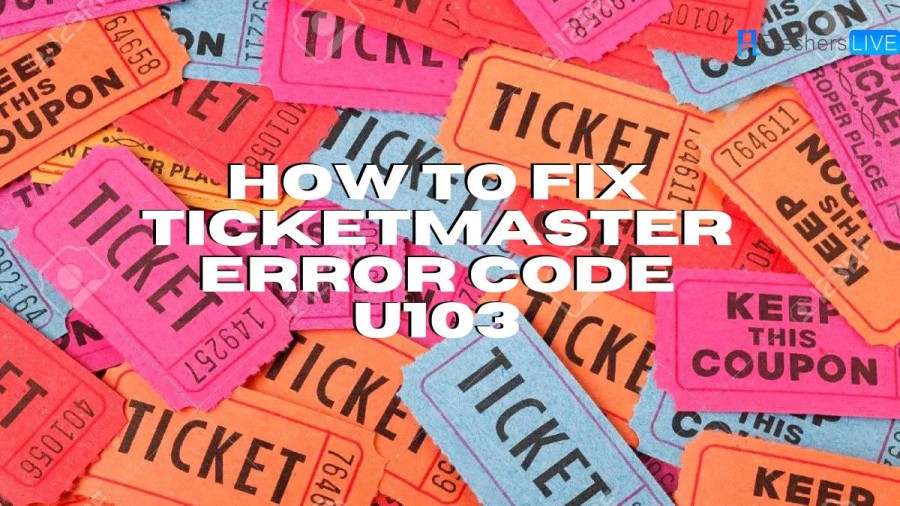
What is Ticketmaster Error Code U103?
Ticketmaster error code u103 typically indicates an issue with the payment method that you have on file for your account. This error may occur if your credit card has been declined or if there is a problem with your bank account. To resolve this error, you may need to update your payment information or select a new payment method.
How to Fix Ticketmaster Error Code U103?
There are many methods to solve the Ticketmaster Error Code U103. Here are some of the methods which you could follow to fix the Ticketmaster Error Code u103.
1) Check Ticketmaster’s Servers
If Ticketmaster's servers experience downtime, various error codes may prevent you from accessing the site and completing your purchase. To verify if the platform's servers are functioning properly, it is best to follow Ticketmaster's Twitter account and review their updates. Typically, their support team communicates any ongoing technical difficulties to their followers. In certain situations, you may encounter these problems due to Ticketmaster's servers being offline.
2) Check Your Device Browser
In case you're utilizing a compatible browser and have cleared your cache and cookies yet are still unable to purchase tickets on Ticketmaster, it's recommended that you continue reading. It's suggested that you close all other tabs and launch Ticketmaster in incognito mode. This is because browser extensions are disabled automatically in incognito mode. However, if the issue persists, it's advised to try utilizing a different browser and ensuring that it is updated to the latest version.
3) Delete Your Cache and Cookies
Due to Ticketmaster's performance problems, many people have opted to use alternative platforms to explore events and buy, sell, or transfer tickets. Cookies, which are tiny data files transmitted to your browser from websites you visit, are responsible for collecting and storing pertinent information regarding your browsing activity, allowing you to log in to websites with ease, and enabling companies to serve personalized ads.
If you are a Microsoft Edge user, then you could use the below steps:
4) Check Your Internet Connection
The simplest method to check your internet speed is by visiting fast.com and comparing the test results with the internet plan you are subscribed to. If you observe that your connection is operating sluggishly, I suggest power cycling your modem and router. To accomplish this, simply unplug them from their power sources, wait a few minutes, and then plug them back in.
1) For Android devices:
2) For iPhone devices:
5) Disable Your VPN
Disabling your VPN is the best step.
i) For a Windows PC:
ii) For a Mac:
iii) For an iPhone or iPad:
iv) For an Android:
6) Check Your Ticketmaster Account
To verify your payment method, follow these steps:
7) Book Using Your Mobile app
While uncommon, Ticketmaster's website may experience crashes and display error codes for various reasons. If this occurs, the recommended course of action is to utilize your phone or tablet to explore upcoming events and purchase tickets.
8) Contact Ticketmaster’s Support Team
Finally, contact Ticketmaster’s support team if none of the above methods work out.
Causes of Ticketmaster Error Code U103
Ticketmaster error code u103 is typically caused by an issue with the payment method that you have on file for your account. Some of the most common causes of this error include:
Ticketmaster App
Ticketmaster provides easy access to millions of live event tickets, allowing you to purchase, sell, transfer, and gain entry to events with ease, enabling you to create unforgettable memories. They are the NFL, NBA, NHL, and USTA's Official Ticketing Partners, with thousands of exclusive partnerships with venues, artists, bands, theater tours, and Broadway shows. By shopping with Ticketmaster, you will have unparalleled access to a variety of unforgettable live events around the world.
How to Fix Ticketmaster Error Code U103 - FAQs
Ticketmaster provides easy access to millions of live event tickets, allowing you to purchase, sell, transfer, and gain entry to events with ease, enabling you to create unforgettable memories.
You can go through the Google Play store to download the Ticketmaster app on mobile phones.
Is it better to use the Ticketmaster app or website? Use both! From our experience, buying tickets on the Ticketmaster mobile app is smoother and we seem to get to the front of the queue more quickly.
- Open your Ticketmaster App or visit Ticketmaster using your mobile internet.
- Log in to your Ticketmaster account and locate the order with your ticket(s).
- Tap and show. Your phone will be scanned for entry and you're in!
The only tickets that will show up are those that fall between the Sales Start and Sell Until dates listed. If the Sell Until date is in the past, the tickets will no longer appear.







