How To Fix Warzone 2.0 Season 2 Crashing? Warzone 2.0 Keeps Crashing Xbox
by Subhashree M
Updated Feb 21, 2023
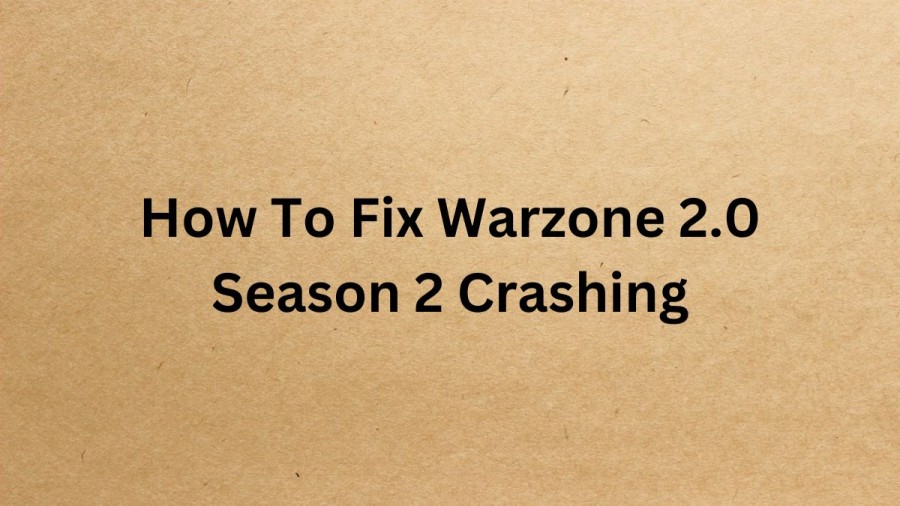
Call of Duty: Warzone 2.0
Developed by Infinity Ward and Raven Software, Call of Duty: Warzone 2.0 is a free-to-play battle royale game that serves as a sequel to the 2020's Call of Duty: Warzone. It is part of the 2022's Call of Duty: Modern Warfare II, but purchasing the latter is not required. The game was officially announced during the Season 1 of Modern Warfare II content and features cross-platform play and a new extraction mode called DMZ. It was released on November 16, 2022, and is part of the single cross-game launcher known as Call of Duty HQ.
In Warzone 2.0, players compete in a continuously shrinking map in the primary game mode, Battle Royale, and parachute onto a large game map where they encounter and eliminate other players. As the game progresses, the playable area shrinks, forcing the remaining players into tighter spaces. The game introduces a new feature called Circle Collapse, which spawns multiple circles within the map before converging into one single safe zone. Upon death, players are sent to the "Gulag," where they battle one another for a chance to respawn into the map.
Warzone 2.0 features AI-controlled enemies defending various strongholds throughout the main map, and players can engage in combat with them to gain access to loot items within. In-game cash currencies also return, allowing players to buy various items at buy stations scattered across the map, including custom loadouts with personalized weapons and perk setups.
How To Fix Warzone 2.0 Season 2 Crashing?
In Season 2, players can enjoy a new Battle Pass to progress through, the return of Resurgence mode, and some essential updates to DMZ. Furthermore, there's a new Afghan POI in Al Mazrah located just north of Sa'id City, waiting for players to explore.For PC players, it's crucial to install the latest graphics card driver and close any unnecessary background applications before launching the game. If the game still crashes, disabling overlays and capture software may help. The game will run more smoothly if there are fewer applications and software conflicting with it.
On Xbox, PS4, and PS5, players can try restarting the game and then their consoles. It's also important to make sure the latest game update is installed, as always.Hopefully, Infinity Ward will release a permanent fix for the crashes soon, so players won't experience any further issues while attempting to load or play Season 2.
Warzone 2.0 Keeps Crashing Xbox
Call of Duty: Warzone 2.0, the free-to-play sequel to the 2020 game, can now be downloaded globally by PS4, PS5, Xbox, and Windows users. However, many players of the Xbox One and Xbox Series X/S have reported experiencing crashing or loading problems since the game's release. It's unfortunate that numerous Warzone 2 players are encountering issues with their Xbox consoles crashing or failing to load upon startup.
If you're among those experiencing such problems, there's no need to worry. Typically, developers are unable to resolve these types of startup crashing issues because they can occur for various reasons. This issue is also affecting users of the Xbox One and Xbox Series S|X consoles, particularly with recently released games.
You should try each one until the issue is resolved for you.
Go offline status
Check for game updates
Check system updates
Uninstall and reinstall Warzone 2
Reset the console
Warzone 2.0 Keeps Crashing On PC
If you're experiencing frequent crashes while playing Warzone 2, there could be several reasons for it. Outdated GPU drivers or a PC that doesn't meet the minimum system requirements are some of the most common causes for Warzone 2 crashing, whether during startup, mid-game, setup, menus, or while freezing.
To help you resolve this problem, we have compiled multiple solutions that you can try. It's important to test each solution until you find the one that resolves the issues you're facing with the game crashing or freezing.
Try this following Steps Warzone 2.0 Keeps Crashing On Pc
-
Check minimum system requirements
-
Update your graphic drivers
-
Update Windows
-
Clear the GPU cache
-
Reinstall the game
-
Close unnecessary background programs
-
Repair corrupted game files
How To Fix Warzone 2.0 Season 2 Crashing - FAQs
If Warzone 2.0 Season 2 keeps crashing on your PC, you can try updating your GPU drivers, closing unnecessary background applications, disabling overlays and capture software, and ensuring your PC meets the minimum system requirements for the game.
Warzone 2.0 Season 2 can crash on startup or during gameplay due to outdated GPU drivers, insufficient RAM or processing power, conflicts with other software, or a malfunctioning game installation.
There are several solutions you can try to fix Warzone 2.0 Season 2 crashing, and you may be able to resolve the issue on your own. However, if the problem persists, you may need to contact technical support for further assistance.
"Warzone 2.0 Season 2" refers to the second season of content and updates for the free-to-play video game Call of Duty: Warzone. It includes new features such as a Battle Pass, game mode updates, and new points of interest to explore in the game's virtual world. The season also introduces new challenges and rewards for players to unlock as they progress through the game.
Reinstalling Warzone 2.0 Season 2 can sometimes fix crashing issues if the problem is caused by a corrupt or incomplete game installation. However, if the issue is caused by outdated drivers, insufficient hardware, or conflicts with other software, reinstalling the game may not be effective.







