How To Fix Windows Activation Error Code 0Xc004F211? What Is Windows Activation Error Code 0Xc004F211?
by Janani
Updated Mar 16, 2023
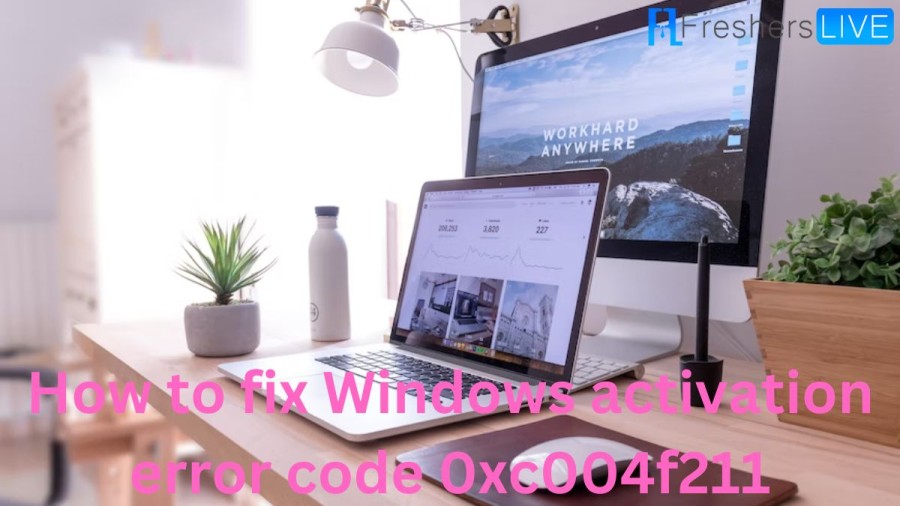
What is Windows activation error code 0xc004f211?
Windows activation error code 0xc004f211 is an error that occurs mostly when there is an issue with activating Windows using a product key. This error can occur for several reasons, like activation of Windows using an invalid product key, activation of Windows several times with the same product key, hardware changes, and corruption of system files. But there are a few methods available to fix the Windows activation error code 0xc004f211.
How to fix Windows activation error code 0xc004f211
1. Allow Hardware Change
You could allow the hardware change, which may mitigate the error code. For that, follow the below steps:
Once the activation process is finished, restart your computer to see if the activation error has been resolved.
2. Update your Windows
The outdated Windows software could result in the Windows activation error code 0xc004f211. So, you must update your Windows, which means you need to install the latest version. You could use the below steps to update your Windows.
In a few cases, Windows does not notify the update available. Then you could follow the steps below to download a Windows update manually.
Cause of Windows activation error code 0xc004f211
Some common causes of the Windows activation error code 0xc004f211 include:
How to fix Windows activation error code 0xc004f211 - FAQs
Windows is a group of several proprietary graphical operating system families developed and marketed by Microsoft.
The first version of Windows was released on November 20, 1985.
Windows is the most popular desktop operating system in the world.
Windows is available in 110 languages.
The most recent version of Windows is Windows 11.







