How To Fix Xbox Error Code 0x803f900a? What Are The Causes Of Error Code 0x803F900A?
by P Nandhini
Updated Feb 01, 2023
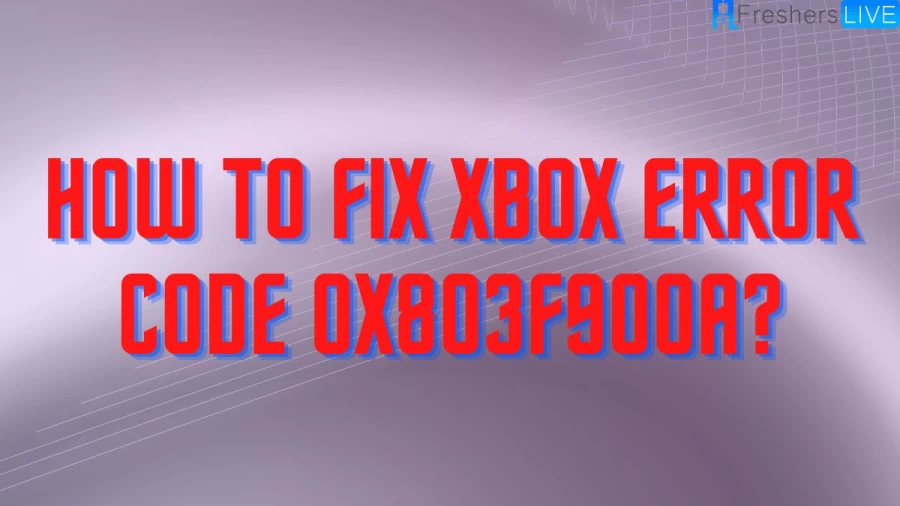
Error Code 0x803f900a Xbox
A subscription issue known as Xbox Series X error 0x803F900A stops you from playing a game via Xbox Live Gold, Game Pass, or EA Play. This might be the result of using the wrong account to sign in, having an expired membership, or having a game deleted from the Game Pass list. The most recent and effective Xbox model on the market is called the Series X. Due to its support for a 120 Hz frame rate, 4k resolution, and Quick Resume function, to name a few, it provides a better gaming experience. Your old games can be played on this new console, so you won't miss them.
How To Fix Xbox Error Code 0x803f900a?
The error number 0x803F900A is one of the problems you could run into when accessing a game on your Xbox. You'll typically be prompted to log in using the account you used to purchase the game. What you need to do to fix this is as follows.
Make Sure To Use The Correct Account On Your Xbox Series X
The first thing you must do is confirm that the console's current logged-in account is the one you used to purchase the game's digital version. Verify the account being used.
You should try rebooting the Xbox if you are already logged into the correct account, then see if the problem persists.
Renew Your Subscription To Fix Error 0x803f900a
Check to see if your Game Pass subscription is still active if you purchased the game through the program. You will need to renew this if it isn't.
Make Sure The Game Is Still Available On Game Pass
Games that are available through Game Pass are frequently taken off the service after a certain amount of time. Make an effort to see if the game is still accessible.
Being plagued by the Xbox Series X problem 0x803F900A might be upsetting. Hopefully, this solution will help you in solving the issue.
Reset Your Console
What Are The Causes Of Error Code 0x803F900A?
The Xbox subscription has typically ended when the error 0x803F900A occurs. So, check to see if that is what is causing this problem. If you discover that your subscription is still active, you should restart Xbox after clearing its cache. If the subscription has already run out, you must renew it.
If you are not logged in as a subscribed user, this issue may also occur. However, it only occurs when you use a buddy's Xbox login information when the person has since changed the password. You can either buy your own account or ask your friend for his user ID and new password once more.
Xbox
Microsoft founded and is the owner of the video game brand Xbox. The Xbox brand consists of five video game consoles, as well as software, streaming services, an internet service called Xbox network, and the Xbox Game Studios production division. When the original Xbox console was released in November 2001, the brand was first promoted in the US. Following the 1996 end of the Atari Jaguar's sales, the original device was the first video game system made available by an American corporation. By May 2006, more than 24 million copies had been sold. In November 2020, the Xbox Series X and Series S, the fourth generation of Xbox consoles, were introduced.
How To Fix Xbox Error Code 0x803f900a: FAQs
This message occurs when, for whatever reason, the Xbox is having trouble connected to the central Microsoft server to confirm your ownership status. What Is Error 0x803F9006? This error occurs when attempting to launch games that require an Xbox Live connection to launch.
There's a temporary problem with the Xbox service. A privacy and online safety setting for your Microsoft account is preventing you from making a purchase. Your Xbox console or Microsoft account is banned.
Unplug the network cable from the back of your console. Inspect the cable's connector and the Xbox console's socket to make sure that they are clean and free of debris. Plug it back in, making sure it clicks into place. Follow the network cable to your router, gateway, or modem and unplug it.
If you can't connect to an Xbox multiplayer game on Windows 10, go to Settings > Gaming > Xbox Networking. If you're having a similar problem on Windows 11, open the Xbox Console Companion app, select Settings, and then select the Network tab. Then check to see if Server connectivity no longer shows Blocked.
However, while the PlayStation 5 and Xbox Series X are similar in terms of quality and performance, the PS5's exclusive games and gameplay-focused features make it more enticing for buyers who want an immersive experience and don't want to miss major releases.







