How to Fix Xbox Error Code 0x80832003? Check the fixes
by T Santhosh
Updated Mar 24, 2023
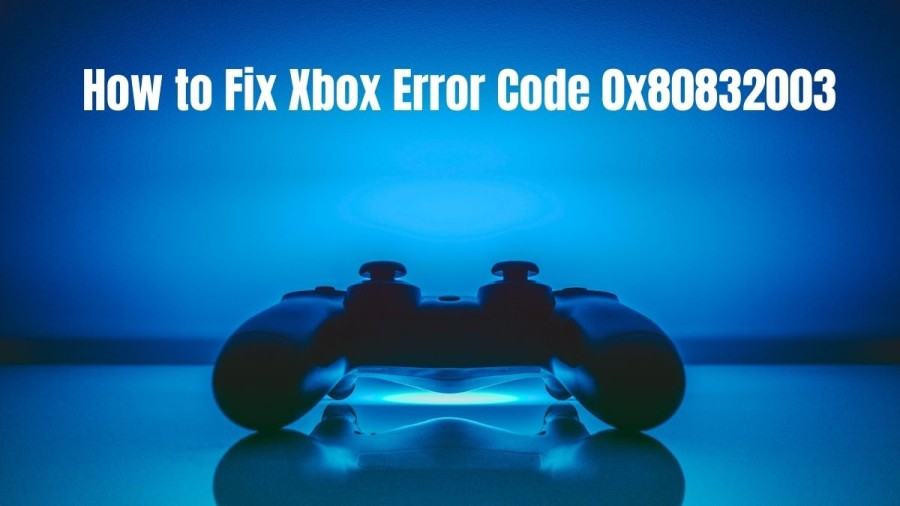
What is Xbox Error Code 0x80832003?
If you encounter the error code 0x80832003 while attempting to play a game on your Windows device or Xbox console, it is possible that there is a temporary issue with the Xbox network. This error can cause problems when trying to sign into certain games, including Subnautica, World of Tanks 2, Destiny 2, and Battlefield 1. Many Xbox users have reported this error in recent days, and there are several possible causes, with the Xbox server being the primary culprit.
However, there are solutions available to fix this issue. In this article, we will provide you with a guide to help you resolve the There's A Temporary Network Problem error on Xbox. We will take you through all the possible fixes to resolve this error, so it is important to read this guide until the end and follow the instructions carefully.
How to Fix Xbox Error Code 0x80832003?
1. Check the Xbox Status
The error message "There's A Temporary Network Problem" on Xbox may indicate that the Xbox service is currently experiencing downtime. When the Xbox service goes down, it can cause problems when attempting to sign in and play games.
Before trying any other fixes, it is essential to check if the Xbox service is up and running. If it is down, unfortunately, there is nothing much you can do except wait for the server to come back online. You can check the Xbox server status by visiting the provided link. Click here for xbox status.
2. Play the game offline
If there is an Xbox status alert, you might have the option to play the game in offline mode until the service is restored. However, it is important to note that games that require access to the Xbox network and do not have an offline or campaign mode may not be playable during this time.
If you want to learn more about playing games in offline mode, you can refer to the following resources:
3. Try another game
If you encounter an issue while playing a game on your Xbox or Windows device, it may be helpful to try launching and playing a different game to see if the problem persists. If the issue only occurs with a specific game, try reinstalling it on your device. On the other hand, if the issue occurs with every game that you try to play on your device, restarting the device may help resolve the problem.
4. Wait for Some Time
At times, the error may not be severe and could just be a minor glitch that resolves on its own. If you encounter this transient issue, it is recommended to wait for some time and try playing the game again. However, if the problem persists and you are still unable to play the game, you can try the other solutions that have been discussed.
5. Power Cycle Your Xbox
To fix the error code 0x80832003, you can try power cycling your Xbox. Sometimes, this network issue can occur due to technical reasons with the Xbox, and power cycling may help resolve it.
To perform the power cycle and fix the "There's A Temporary Network Problem" error on Xbox, follow the steps given below:
After performing these steps, check to see if the error code 0x80832003 has been resolved.
6. Disconnect & Reconnect Your Xbox Console
If the previous power cycling method fails to fix the error, you can try another method. Follow the steps given below to perform a power cycle on your Xbox:
In addition to this method, there are other ways to perform a power cycle on your Xbox.
7. Verify Security Information of Your Microsoft Account
If you encounter the 0x80832003 error while attempting to log in to your Xbox device, you can try the following solution:
Cause of Xbox Error Code 0x80832003
Many Xbox Series users have reported encountering Error Code 0x80832003 when attempting to play games on the console or log into Xbox Live. This error code typically appears when there is a problem with the Xbox Live service. It is believed that the root cause of this error is related to connectivity issues with the Xbox server, which may arise due to server downtime, network outages, or technical faults. Essentially, the error message indicates that there is a temporary network problem. Fortunately, there are several potential fixes that can be applied to address this issue.
Xbox Error Code 0x80832003 is a common error that occurs when you try to play a game on your Xbox console or Windows device. This error message indicates that there is a temporary problem with the Xbox network, preventing you from accessing the game.
One of the primary causes of this error is a problem with the Xbox server, which is responsible for maintaining the network connection between your console and the game's servers. When the Xbox server goes down or experiences technical difficulties, it may result in this error message. Another possible cause of this error is a glitch or bug within the game itself. If the game is not functioning correctly, it may generate an error code that prevents you from playing it. In such cases, reinstalling the game may help resolve the issue.
Xbox
Xbox is a popular video gaming brand that is owned and operated by Microsoft. It includes a range of products and services such as five different video game consoles, gaming applications, streaming services, an online network called Xbox network, and a development arm named Xbox Game Studios. The brand was first introduced in the United States in November 2001, with the launch of its original Xbox console.
The original Xbox was the first video game console offered by an American company after the Atari Jaguar stopped sales in 1996. It was a major success and had sold over 24 million units by May 2006. Microsoft's second console, the Xbox 360, was released in 2005 and has sold 86 million units as of October 2021. The third console, the Xbox One, was released in November 2013 and has sold 51 million units. The fourth and latest line of Xbox consoles, the Xbox Series X and Series S, were released in November 2020. The Xbox brand has become synonymous with high-quality video gaming and has gained a loyal fan following over the years. The head of Xbox is Phil Spencer, who took over from former head Marc Whitten in late March 2014. The brand's continued success has made it an essential part of the global gaming industry, and its popularity shows no signs of slowing down anytime soon.
How to Fix Xbox Error Code 0x80832003 - FAQ
Xbox Error Code 0x80832003 means that there is a temporary network problem while trying to connect to Xbox Live.
You can fix Xbox Error Code 0x80832003 by power cycling your Xbox, checking for Xbox server outages, updating your Xbox, checking your security information, or by reinstalling the game.
To power cycle your Xbox, press the Xbox button to turn off the console, unplug all the power cables, wait for 10-15 seconds, and then plug the cables back in and turn on your Xbox.
You can check Xbox server status on the Xbox support website or on the Xbox status page.
If none of the solutions work, you can contact Xbox support for further assistance or try resetting your Xbox to factory settings.







