How to Get Out of Incognito Mode on iPhone? A Step-by-Step Guide
by A Maria
Updated Apr 04, 2023
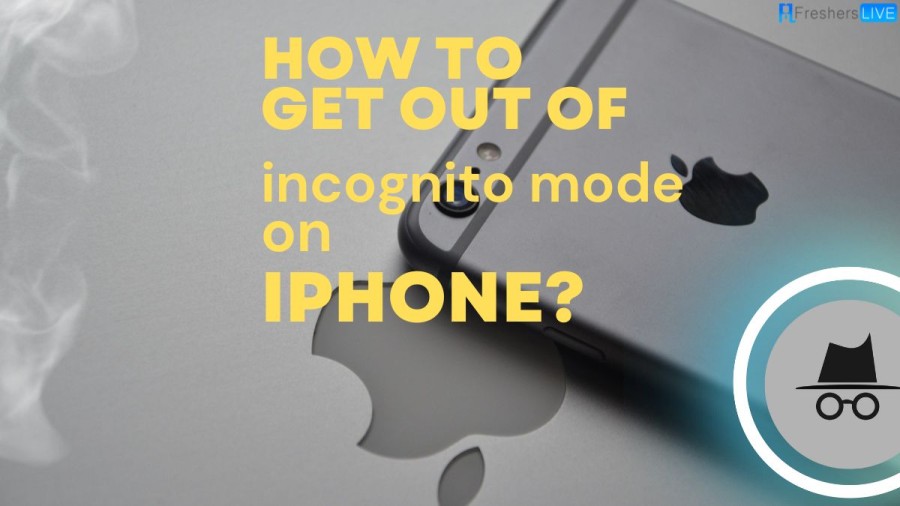
iPhone
Apple Inc. produces the iPhone, a line of smartphones that uses Apple's own iOS mobile operating system. The first iPhone was announced by then-CEO Steve Jobs on January 9, 2007, and since then, Apple has released new iPhone models and iOS updates annually. As of November 1, 2018, over 2.2 billion iPhones had been sold. As of 2022, the iPhone holds a 15.6% share of the global smartphone market, making it one of the two largest smartphone platforms in the world, along with Android. The iPhone is a significant player in the luxury market and has brought in substantial profits for Apple, making it one of the world's most valuable publicly traded companies.
How to Get Out of Incognito Mode on iPhone?
The incognito mode is a useful feature that enables you to browse the web without having your browsing history saved. It can come in handy if you desire to keep your browsing activities private or if you want to avoid seeing advertisements based on your browsing history. If you wish to switch from incognito mode to regular browsing on Safari, here are the steps to follow:
Launch the Safari app.
Tap the tabs icon located at the bottom of your screen.
Click the Private button to display your tab groups.
Choose the regular tabs option to turn off the incognito mode.
What is Incognito Mode?
Incognito mode is a feature available in the web browser that enables you to browse the internet privately and discreetly. This feature functions by eliminating all local data from your web browsing sessions, thereby preventing any browsing activity from being recorded in your local search history. In addition, it also deletes or blocks any cookies that a website may attempt to upload onto your computer, and disables other trackers, temporary files, and third-party toolbars.
What does Incognito mode do?
How to use Incognito mode?
To open a new private or incognito tab and ensure that your browsing activity goes unrecorded by your browser, follow these steps:
Key Points:
iPhone Overview
SPECIFICATIONS
DETAILS
Developer
Apple Inc.
Manufacturer
Foxconn, Pegatron, Wistron
(contract manufacturers)
Type
Smartphone
Phablet (only models with 6.7-inch display)
Operating system
iOS
Storage
64, 128, 256, 512 GB or 1 TB flash memory
Power
Built-in rechargeable lithium-ion battery
Related
iPad
How to get out of Incognito mode on iPhone - FAQs
The iPhone is a line of smartphones produced by Apple Inc. that runs on the iOS mobile operating system. It is known for its touch screen that allows quick response to single or multiple finger strokes.
The first iPhone was announced by then-CEO Steve Jobs on January 9, 2007.
As of November 1, 2018, over 2.2 billion iPhones had been sold.
As of 2022, the iPhone holds a 15.6% share of the global smartphone market, making it one of the two largest smartphone platforms in the world, along with Android.
One potential solution is to reset your iPhone to its original factory settings and set it up as a new device, without restoring any previous backups. If the problem persists, it may require further troubleshooting or repair.







