How to make a Playlist on TikTok? Creator Playlist TikTok Requirements
by Maivizhi A
Updated Mar 11, 2023
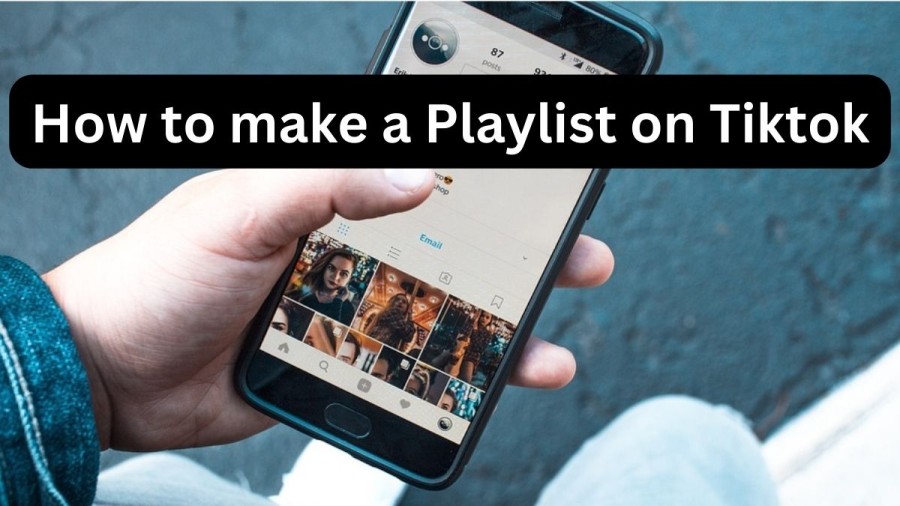
TikTok
TikTok is a social media app that allows users to create and share short-form videos, typically ranging from 15 to 60 seconds. It has become incredibly popular among young people and has over a billion active users worldwide. The app has a wide range of content, including dance challenges, comedy skits, lip-syncing, and educational videos. TikTok uses an algorithm that shows users personalized content based on their interests, making it highly addictive and engaging. However, the app has also faced criticism for its potential negative effects on mental health and privacy concerns.
How to make a Playlist on TikTok?
To make a playlist on TikTok, follow these steps:
-
Open the TikTok app and go to your profile.
-
Tap the "Edit Profile" button.
-
Scroll down to the "Add a Playlist" section and tap the "Create" button.
-
Name your playlist and tap the "Save" button.
-
Search for the videos you want to add to your playlist by using the search bar or by scrolling through your "Following" or "For You" feeds.
-
Tap the "Share" icon on the video you want to add to your playlist.
-
Tap the "Add to Playlist" button.
-
Select the playlist you want to add the video to.
- Repeat steps 5-8 for each video you want to add to your playlist.
- Once you have added all the videos you want to your playlist, you can access it by going to your profile and tapping on the playlist tab.
How to Create and Manage TikTok Playlists
Once you have created your playlist, you can manage it by doing the following:
Go to your profile and tap on the playlist tab.
Tap on the playlist you want to manage.
Tap the three dots in the upper right-hand corner of the screen.
From there, you can rename the playlist, delete it, or rearrange the videos in the playlist.
To rearrange the videos in the playlist, tap on the "Edit Playlist" button, then hold and drag the video to the desired position.
To delete a video from the playlist, tap on the video, then tap the "Remove from Playlist" button.
You can create multiple playlists on TikTok, each with its own unique set of videos. This feature allows you to easily organize and share your favorite TikTok videos with your followers.
How Many Followers do you need to make a Playlist on TikTok?
The recently announced Creator Playlist feature on TikTok is exclusively available to users who have 10,000 or more followers, making it a significant obstacle for those who are new to the platform. Similarly, to use TikTok Live, one must have at least 1000 followers, although there are alternative ways to go live without meeting this requirement.
Creator Playlist TikTok Requirements
TikTok has made an announcement that creators who have a minimum of 10,000 followers can now access the playlist feature on the app. By creating a playlist of their own videos, creators can increase the time viewers spend on their profile. However, to access the playlist feature, having a sufficient number of followers is the only way. Despite the seemingly daunting requirement, gaining 10,000 followers on TikTok can be attainable by utilizing viral trends and popular hashtags.
How to make a Playlist on TikTok - FAQs
You can add up to 100 videos to a single playlist on TikTok. This should provide plenty of space for organizing your favorite videos or creating themed playlists.
Yes, you can make your TikTok playlist private. To do so, go to the playlist you want to make private, tap the three dots in the upper right-hand corner of the screen, and select "Set as Private." Private playlists are only visible to you and cannot be accessed by other users.
Yes, you can share your TikTok playlist with others. To do so, go to the playlist you want to share, tap the three dots in the upper right-hand corner of the screen, and select "Share Playlist." You can then share the playlist link with your friends or followers via social media, messaging apps, or email.
At this time, TikTok does not offer a feature that allows for collaboration on playlists. However, you can create a shared account with others and manage a playlist together using that account.
Unfortunately, TikTok does not offer a feature that allows you to download playlists for offline viewing. However, you can save individual videos to your device by tapping the "Save Video" option on the video's page.







