How To Make Chapters In Youtube? How To Add Chapters To Your Youtube Videos?
by Ushapriyanga
Updated Feb 24, 2023
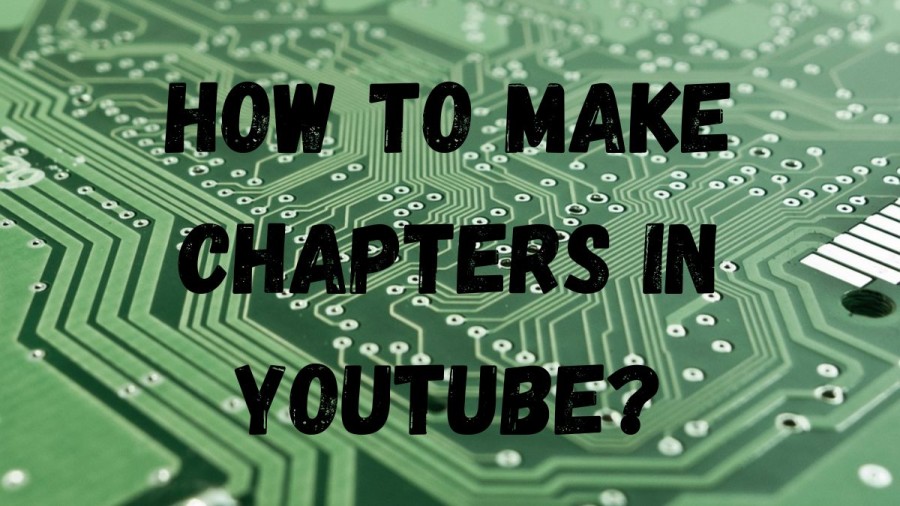
Youtube Wiki
Founded in 2005 by Steve Chen, Chad Hurley, and Jawed Karim, YouTube is a video-sharing social media platform based in San Bruno, California. It is currently owned by Google and is the second most visited website globally, following Google Search. With over 2.5 billion monthly users, YouTube users watch more than one billion hours of videos every day. As of May 2019, over 500 hours of content were being uploaded to the site every minute.
In 2006, Google acquired YouTube for $1.65 billion, which expanded the platform's business model beyond just generating revenue from advertisements to offering paid content, including movies and exclusive YouTube-produced content. YouTube also launched YouTube Premium, a paid subscription service that offers ad-free viewing. Furthermore, YouTube allows creators to participate in Google's AdSense program to increase revenue.
How To Make Chapters In Youtube?
Video Chapters are a feature that divides a video into separate sections, each with its own preview, providing viewers with information and context about each part of the video. This allows viewers to conveniently revisit specific portions of the video. Creators can either create their own video chapters for each uploaded video or use the automatic video chapters feature. In YouTube Studio, creators have the option to disable the automatic video chapters feature if they choose to do so.
-
To create your own video chapters, start by signing in to YouTube Studio. Then, select "Content" from the left-hand menu, and click on the video that you want to edit. In the Description box, create a list of timestamps and titles. Remember to begin the first timestamp with 00:00, and make sure your video has at least three timestamps in ascending order. Additionally, keep in mind that the minimum length for video chapters is 10 seconds. Once you've added your chapters, click "SAVE".
-
To use automatic video chapters, begin by signing in to YouTube Studio. Next, select "Content" from the left-hand menu, and click on the video you want to edit. Click "SHOW MORE", and under Automatic Chapters, select "Allow automatic chapters (when available and eligible)". This box is checked by default for all new uploads, but you can also enable automatic video chapters in bulk. When you're finished, click "SAVE".
-
If you want to edit your automatic video chapters, start by signing in to YouTube Studio. Select "Content" from the left-hand menu, and click on the video you want to edit. Click on "Chapters available", and then select "ADD CHAPTERS". Your automatic chapters will appear in the description, and you can edit them as needed. If you want to delete automatic video chapters from your video, simply click "Delete" and then click "SAVE".
-
To opt out of using automatic video chapters for a specific video, sign in to YouTube Studio and select "Content" from the left-hand menu. Click on the video you want to edit, and then click "SHOW MORE". Under Automatic Chapters, unselect "Allow automatic chapters (when available and eligible)", and then click "SAVE".
-
Finally, if you want to opt out of using automatic video chapters by default for all your future uploads, sign in to YouTube Studio and click "Settings". From there, click on "Upload defaults", followed by "Advanced settings". Uncheck the box that says "Allow automatic chapters (when available and eligible)", and then click "SAVE".
How To Fix Youtube Chapters Not Working?
To add chapters through the video description:
- Sign in to your YouTube account and choose the video you want to add chapters to.
- Go to the "Video Details" tab and scroll down to the "Description" section.
- Add timestamps with chapter titles, like "00:00 - Introduction" and "04:30 - Main content".
- Save changes and publish or update the video.
To add chapters through YouTube's built-in chapter feature:
- Log in to your YouTube account and access the YouTube Studio editor.
- Choose the video you want to add chapters to.
- Go to "Video Details."
- Scroll down to "Advanced Settings" and select "Chapters."
- Click "Add Chapter" to create a new chapter.
- Enter a chapter title and the starting time code.
- Repeat steps 5 and 6 to add more chapters.
- Click "Save" when finished.
- Publish the video or update it if it's already published.
Forgetting the 00:00 timestamp:
If you're having issues with YouTube chapters, it could be due to a missing 00:00 timestamp, which is the intro. This timestamp is essential as it serves as an opening marker for your videos, allowing you to activate the chapter feature. Without it, YouTube won't recognize your video as having chapters. Fortunately, you can easily fix this issue by adding the 00:00 timestamp at the beginning of your video.
Not enough subscribers:
Another reason why YouTube chapters may not be working is if your channel doesn't have enough subscribers. YouTube's chapter feature is only available to channels with over 1000 subscribers. This requirement exists to ensure that only content creators with a certain level of engagement and activity can take advantage of the chapter feature. If you're interested in using this feature, make sure you reach or exceed the subscriber milestone.
Clickable elements between chapters:
If your video chapters aren't displaying correctly, it could be because of clickable elements that are blocking the way. Annotations and links can disrupt playback flow, making it tough for YouTube to recognize chapter markers correctly. To ensure smooth navigation in your videos' chapters, make sure to remove any clickable elements between the chapter markers.
Copyright strikes:
Having a copyright strike on your channel can have serious repercussions. YouTube takes matters of infringement seriously, meaning that users who receive one will be subject to various penalties, such as the loss of certain features like chapters, and in extreme cases, could even end up with their whole account terminated. As this goes against YouTube's terms and conditions, content creators need to follow best practices when creating new videos so as not to fall foul of any laws or regulations.
Video length and number of chapters:
To add chapters to your video, it's important that the content is long enough. YouTube requires videos that are over 10 minutes in length and have at least three chapters for the feature to be available. So make sure your video is at least 10 minutes long and add the minimum number of chapters to ensure viewers benefit from a high-quality viewing experience.
Tips for Creating YouTube Chapters That Hook Your Viewers:
If you want to create YouTube chapters that hook your viewers, keep each chapter as short as possible while still conveying the necessary information. Shorter chapters will encourage viewers to watch more of your content since they won't have to sit through long sections that don't interest them. Your chapter titles should also be creative and attention-grabbing so that viewers feel compelled to click on them. Ensure that your chapters are clear and concise, conveying what viewers will see when they click on them. Finally, track which chapters people are most likely watching to help you tailor future videos or update existing ones based on what people are looking for most in your content.
Wrap up:
In summary, you're now an expert on YouTube Chapters! Use this feature to make it easier for your viewers to navigate and find the content they're looking for. Add structure to your videos so that your viewers can easily find what they're looking for.How To Make Chapters In Youtube
How To Make Chapters In Youtube - FAQs
YouTube chapters are a feature that allows creators to divide their videos into sections or chapters, making it easier for viewers to navigate and find the content they're interested in.
You can add chapters to your YouTube video by either adding timestamps in the video description or using YouTube's built-in chapter feature in the YouTube Studio editor. Both methods involve adding titles and time codes for each chapter.
There could be several reasons why your YouTube chapters aren't working. Some common reasons include forgetting to add the 00:00 timestamp, having clickable elements between chapters, not meeting the minimum video length and chapter requirements, or having a copyright strike on your channel.
You can track which chapters people are watching by using YouTube Analytics. This data can help you tailor future videos based on what people are looking for most in your content.







