How to Refund a Game on PS5? When Will You Get a Refund From PS5?
by S Samayanka
Updated Jan 10, 2024
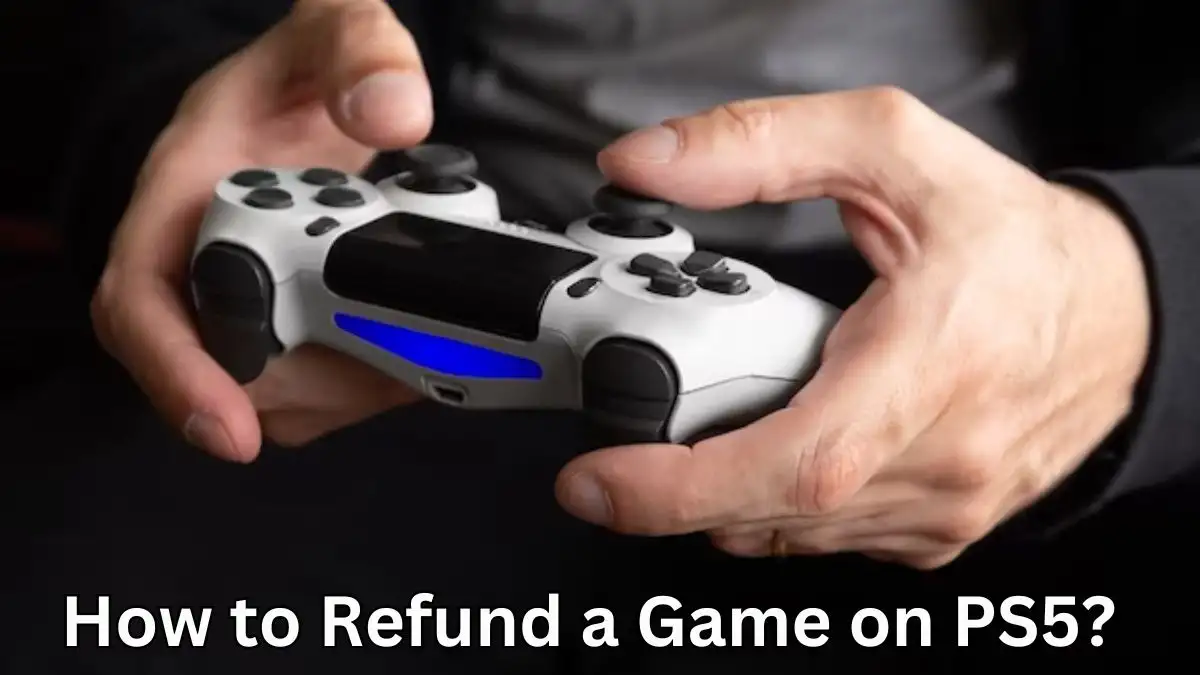
PS5
The PS5, or PlayStation 5, is a cutting-edge gaming console developed by Sony. Launched as the successor to the PS4, it offers a significant leap in gaming technology. With a sleek design, the PS5 boasts powerful hardware, including a custom-designed processor and high-speed SSD for rapid data access. It supports breathtaking graphics with ray tracing, delivering immersive gaming experiences. The DualSense controller introduces haptic feedback and adaptive triggers, heightening sensory engagement.
The console also embraces 3D audio technology for a more immersive sound experience. Beyond gaming, the PS5 serves as a multimedia hub, supporting streaming services and a 4K UHD Blu-ray player. Its innovative features, coupled with an extensive library of games, make the PS5 a pinnacle in the gaming world, catering to both casual and hardcore gamers alike.
Explore the exciting world of tech, games and apps on Fresherslive, where we help you fix those frustrating issues. Optimize your digital experience with our easy-to-follow guides.
How to Refund a Game on PS5?
Method 1: 'Request Refund' Button
Visit the Refund Requests Webpage:
Click the "Request Refund" Button:
Confirm Ownership:
Select Refund Reason:
Choose Reason for Refund:
Indicate Content Usage:
Enter Days Since Purchase:
Receive Support ID:
Contact the Operator:
Method 2: Contact PlayStation Support (Especially for UK Customers)
Visit Refund Requests Webpage:
Select "Games & Add-ons":
Click "Contact PlayStation Support":
Choose "PS Store & Refunds":
For US-based Customers:
For UK-based Customers:
Enter Transaction Details:
Submit Request:
Refund Confirmation:
When Will You Get a Refund From PS5?
If you request a refund within 14 days of making a purchase on PS5, you can typically expect to receive your refund. However, there are important conditions to keep in mind:
How to Refund a Game on PS5? - FAQs
You have 14 days from the day of purchase to request a refund.
No, downloading the item makes you ineligible for a refund.
If pre-ordered within 14 days of release, you can refund anytime within the 14 days leading up to the release date.
Visit the refund requests webpage, choose the appropriate option, and follow the specified steps.
The processing time varies, but you'll receive confirmation emails if your request is accepted, typically within a reasonable timeframe.







