How to Remove Add Yours on TikTok? How to Turn Off Add Yours on TikTok?
by Aishwarya R
Updated Jan 09, 2024
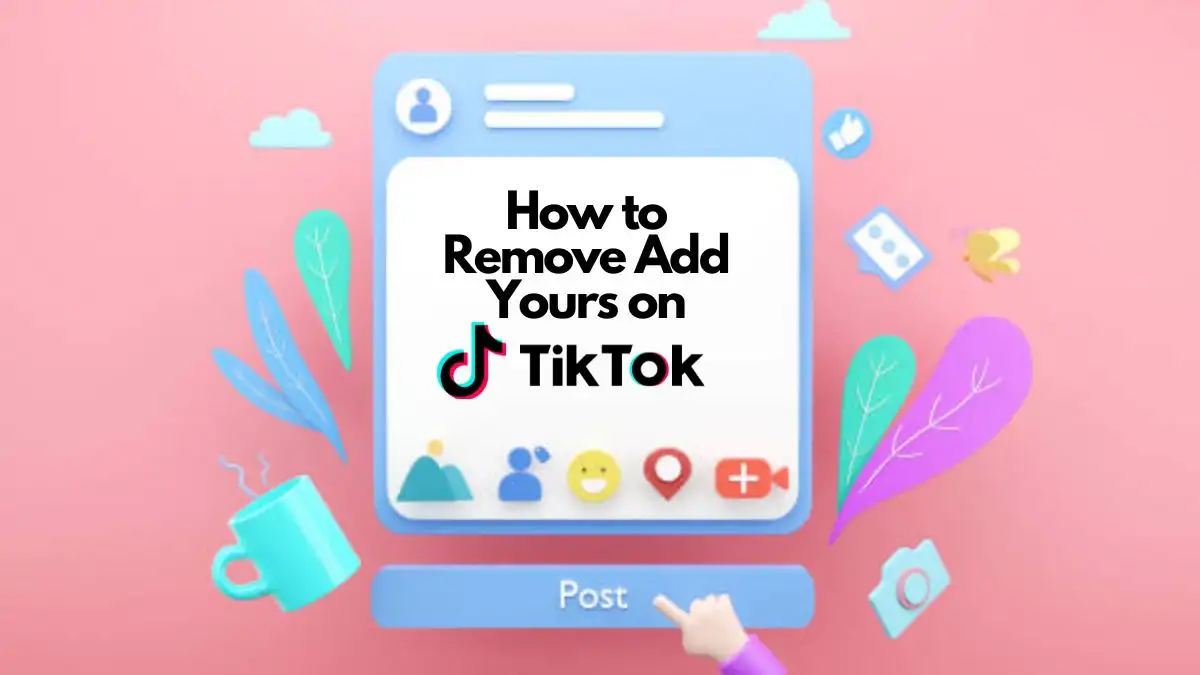
What is Add Yours on TikTok?
TikTok's "Add Yours" feature is a dynamic and engaging tool that allows users to foster interaction and creativity within the platform. Positioned below a user's TikTok bio, the "Add Yours" button enables creators to craft customized prompt stickers, featuring captions such as "your favorite homecooked meal" or "your favorite summer memory." This feature essentially invites viewers to respond with their own photos or videos related to the given prompt. By clicking on the sticker, users can seamlessly contribute to the conversation, creating a vibrant and collaborative space where diverse content and perspectives come together.
Similar to Instagram's Stories, TikTok's 'Add Yours' feature provides an avenue for users to actively participate in shared experiences. Whether it's sharing nostalgic moments or personal preferences, the interactive nature of this tool enhances community engagement. By fostering a sense of connection through visual storytelling, TikTok's "Add Yours" feature amplifies the platform's appeal, encouraging users to contribute, share, and build a collective narrative within the vibrant TikTok community.
Dive into the world of tech with clarity. Fresherslive's articles provide a smooth journey through the world of technology, presenting the information in an accessible and engaging way, allowing you to immerse yourself in the exciting world of tech effortlessly.
How to Remove Add Yours on TikTok?
Here is the steps to Remove "Add Yours" Content Completely:
Locate the specific video or photo with the "Add Yours" prompt that you want to remove.
Tap on the three dots at the bottom right corner of the content.
Swipe right or left to reveal the delete button.
Tap on the delete button to completely remove the "Add Yours" prompt from TikTok.
How to Turn Off Add Yours on TikTok?
Here are the step-by-step method to Turn Off "Add Yours" on TikTok:
Start by navigating to your profile page on TikTok, where you can see the "Add Yours" prompt you've created.
Tap on the three lines at the top right corner of your screen to access the menu.
Select "Creator tools" under the general tab, and then tap on "Add Yours."
In the "Add Yours" settings, tap on the three dots at the top right corner.
Choose "Select who can invite you to add to prompts" and switch it from "Everyone" to "No one" to turn off "Add Yours" on your profile.
About TikTok
TikTok, a social media sensation, has become a global platform for creative expression, captivating users with its short-form videos. Launched in 2016, the app has taken the world by storm, boasting over a billion users who contribute to its diverse and engaging content. The platform's unique algorithm, which serves a curated feed based on user preferences, has played a pivotal role in propelling individuals into the spotlight, transforming ordinary users into viral sensations overnight.
Known for its emphasis on trends, challenges, and lip-syncing performances, TikTok has become a cultural phenomenon, influencing music, fashion, and internet humor. The app's user-friendly interface and a plethora of creative tools make content creation accessible to users of all ages, fostering a global community where trends transcend borders. With its innovative approach to social media, TikTok continues to redefine digital communication, providing an outlet for self-expression and connection in an ever-evolving online landscape.
How to Remove Add Yours on TikTok - FAQs
You can fully remove an "Add Yours" prompt. Locate the specific video or photo with the prompt, tap the three dots at the bottom right, and swipe right or left to reveal the delete button. Tap on the delete button to remove the "Add Yours" prompt entirely.
To disable the "Add Yours" feature on TikTok, go to your profile, tap the three lines at the top right, select Creator tools, then navigate to Add Yours. Tap the three dots and choose who can invite you. Switch it from "Everyone" to "No one" to turn off the "Add Yours" feature on your profile.
When you turn off the "Add Yours" feature, it restricts others from adding their content to your prompts. This can be useful if you no longer want to receive responses or want to control who can engage with your content.
Yes, you can manage privacy settings for "Add Yours" content. Go to Profile > Menu ☰ > Creator Center > Add Yours. Tap More Options and toggle the "Show on profile" setting to control visibility. Additionally, you can choose who can invite you to prompts, selecting from Everyone, Following, Followers that you follow back, or No one.
Certainly, to completely remove an "Add Yours" prompt, locate the video or photo, tap the three dots at the bottom right, and swipe right or left to find the delete button. Tap on the delete button to remove the "Add Yours" content from TikTok.







