How to Repost and Undo Repost a Video on Tiktok? Steps To Undo Repost On Tiktok
by Rajalaxmi
Updated Mar 10, 2023
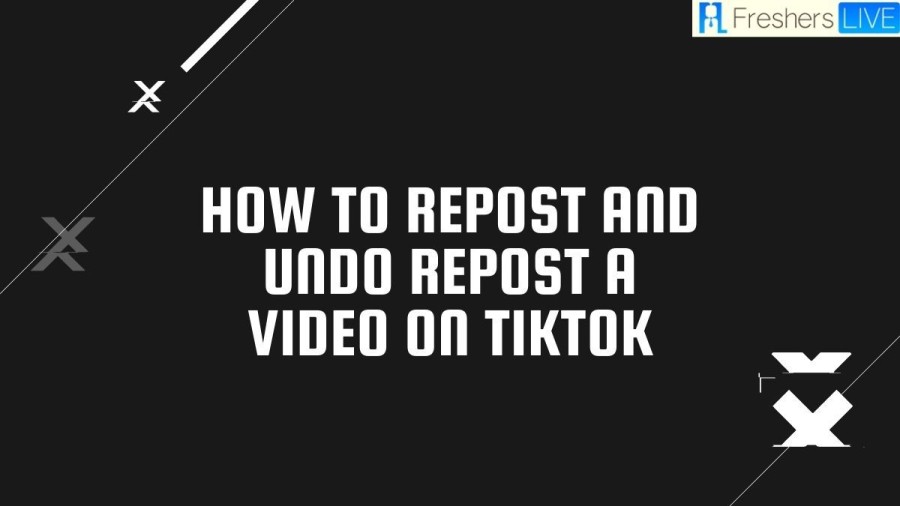
How to Repost and Undo Repost a Video on Tiktok?
TikTok has become one of the most popular social media platforms, where users share their creative videos with the world. Previously, users were faced with a problem when they wanted to repost someone else's content. They had to download the video and then upload it again, which was not only time-consuming but could also lead to copyright issues.
However, TikTok has now introduced a new feature that allows users to repost videos without infringing on any copyright. With the new repost feature, users can share other people's content on TikTok and credit the original creator. This feature functions similar to Twitter's "Retweet" option and aims to enhance the user experience on TikTok.
The new "Repost" button on TikTok allows users to share their favorite videos with their followers. Once the video is reposted, it will appear in the friend's "For You" feed, but it won't show up on the user's own profile. This feature ensures that the original creator receives credit for their content and also allows users to share their favorite videos with their friends without any hassle.
The new feature not only makes it easier for users to share content, but it also encourages creators to produce more content as their work will be shared with a wider audience. This will ultimately lead to a more vibrant and diverse TikTok community.
How to Repost on TikTok?
Step 1
Open the TikTok app and Find the Video to Repost First, open the TikTok app on your phone and find the video you want to repost. You can either search for it using the search bar or scroll through your "For You" or "Following" feeds until you find it.
Step 2
Tap the Share Button Once you have found the video you want to repost, tap the "Share" button located in the bottom right-hand corner of the screen.
Step 3
Access the Send to Pop-up and Select "Repost" After tapping the Share button, you should see a pop-up with options to send the video to other users or share it on different social media platforms. Here, you can see a new option labeled "Repost" that appears next to your contacts. Tap on this option to proceed.
Step 4
Add a Caption and Repost Once you have selected the "Repost" option, the video will be reposted on your TikTok account, and you will see a new pop-up with reposted information. You can add a caption message to the reposted video by typing in the text box provided. Once you have finished, tap the "Post" button to complete the repost.
How To Undo Repost On Tiktok?
The first step in undoing a repost on TikTok is to tap the share button again. This is the button that you tapped when you originally reposted the video. It's typically located on the right side of the video, below the comments section. When you tap this button again, a menu will appear. In the menu that appears after tapping the share button, you should see an option to "Remove Repost." This option is typically located near the top of the menu. Once you click on this option, a pop-up will appear on the screen. The final step in undoing a repost on TikTok is to tap the "Remove" button in the pop-up that appears. This will delete the repost from your TikTok account. It's important to note that this action cannot be undone, so make sure you're certain that you want to delete the repost before tapping the "Remove" button.
Tiktok
Tiktok's social media app was launched on September 2016. 1 billion users are using Tiktok all over the world. New features, new reel videos, new entrainment shorts, photography hacks, and travels post are gaining popularity and benefit the influencer. Developer Zhang Yiming announced that upcoming year people would be making more money through Tiktok because of affiliate marketing, video sharing format, and much more digital marketing. Many celebrities already earn more through Tiktok post-sharing. They gained engagement through this app. He was working with Khabane Lame with 151M followers, Charli D'Amelio with 148M followers, Bella Poarch with 92M followers, Addison Rae with 88.8M followers, Will Smith with 72.1M followers, Zach King with 70.1M followers, Kimberly Loaiza with 68.5M followers. Many features are available in this app that as Unlimited track uploads, Custom profile control, including track spotlight, Track management tools, Advanced fan insights, custom listening reports, Exclusive partner offers from Splice and many more. Tiktok LIVE is pretty it’s Tiktok’s way of doing live videos, just like how we have the Facebook app Live, Instagram app Live, and YouTube channel Live. Tiktok LIVE is a way for popular users and creators to interact in real-time in this App. There are a few requirements and restrictions to follow You have to have at least one thousand Tiktok followers to unlock the Tiktok live, You have to be sixteen years and older to launch your own life and You have to be eighteen years or older to send and receive gifts during a TikLIVE. Gifts are virtual offerings from your followers during a live stream, which can be converted into cash.
How to Repost and Undo Repost a Video on Tiktok - FAQs
Zhang Yiming is the founder of TikTok.
TikTok was released in September 2016.
A total of 40 languages are available in this app.
This app genre is jokes, stunts, and tricks.
442.5 MB in size in the iOS version and 88.0 MB in size in the Android version.







