How To Search Filters On Instagram? How To Access Filters On Instagram?
by Ushapriyanga
Updated Feb 15, 2023
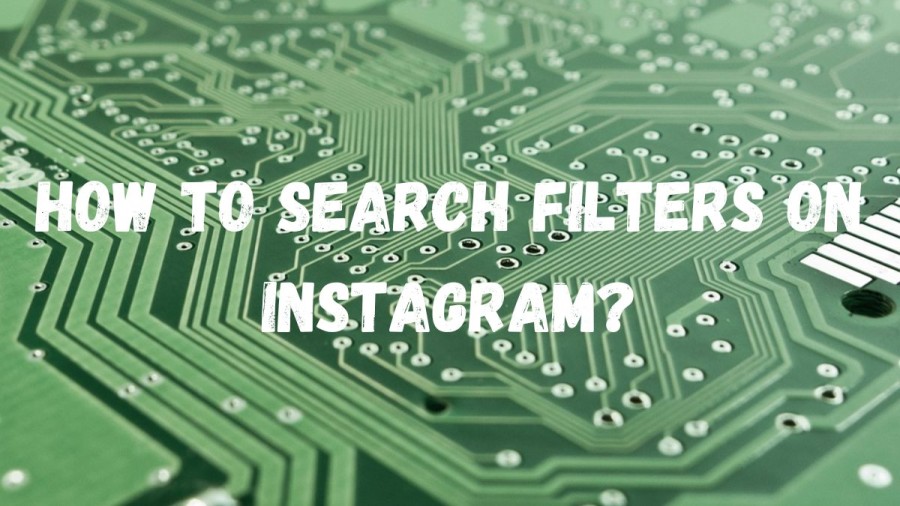
Instagram Wiki
Instagram is a photo and video-sharing platform owned by Meta Platforms, a US-based company. The app allows users to upload media, which can be edited with filters, organized with hashtags, and tagged by location. Posts can be shared with a wider audience or with pre-approved followers. Users can explore content from other users by searching for specific tags or locations, viewing popular posts, like photos, and following other users to see their content in their personal feeds.
How To Search Filters On Instagram?
Instagram filters can enhance the quality of your stories, not only by correcting colors but also by helping you create a consistent brand image. To use filters, you can simply choose from the pre-installed filters on your camera. Additionally, you can explore a range of new filters by accessing the Effect Gallery.
How To Access Filters On Instagram?
While Instagram provides various built-in filters when you access the camera feature, you have the option not to use them. If you're an iPhone user, you can find Instagram filters through different methods.
Borrow From a Friend
To view an Instagram user's Story filter, first tap on their Story. Then, click on the filter's name located at the top left corner of the screen. A pop-up box will appear, where you should choose "View effect." Finally, you can either "Try it" to test the filter or "Save effect" to add it to your saved filters.
Search by Category
To use filters on Instagram from your iPhone, start by launching the app and swiping right to open the camera. At the bottom of the screen, you can browse through the integrated filters. If you want to find more, swipe left until you see a magnifying glass icon, and tap it to open the "Effect gallery." Here, you can use the search bar to look for specific filters, like "glasses" or "elf ears." Additionally, there are tabs at the top of the screen that allows you to browse through several categories of filters.
Good Filters On Instagram
Clarendon
Clarendon is an all-purpose Instagram filter that enhances the colors, increases contrast, and brightens up the shadows, while also raising the light exposure. It works best for images with vibrant colors that you want to emphasize.
Juno
Juno is a filter on Instagram that offers similar editing effects as Clarendon, such as enhancing the shadows and increasing the contrast. However, it tends to add more red and yellow tones to the colors, creating a warmer look that flatters skin tones.
Gingham
If you aim to create a vintage or nostalgic feel to your Instagram posts, Gingham is a popular filter to use. It achieves this effect by reducing the overall saturation and highlights and adding a white tint or vignette to the image. Another filter that produces a similar result is Sierra, but it adds a black vignette instead.
Best Instagram Story filters
THE GLOW
If you want to give your photos a warm and glowing look, try THE GLOW Instagram filter. It offers four layers to choose from and enhances warm tones, smooths skin, and brightens eyes, creating a vacation-like effect.
MALEFICENT
Popular Instagram filters and effects like this one using augmented reality (AR) to add virtual elements to your images or videos that follow your movements. AR-based effects became widespread on Instagram after the platform opened up Spark AR, Facebook's AR effect-building tool, to all users in 2018.
Sausage Roll Dance
Ladbaby, a graphic designer, created this AR effect as a fun way to engage with fans and promote his children's book. Many businesses have followed suit by creating their own AR effects for Instagram Stories to boost brand awareness and encourage user-generated content.
Best Instagram Reel filters
PL
This Instagram filter warms up the colors in videos by boosting reds and yellows, while also slightly desaturating and smoothing out the background colors, especially when filming outdoors.
Vintage
With over 833K Reels features, this Instagram filter adds an analog static look and significant desaturation to your videos, giving them an old Super8 camera vibe. It's a creative way to reminisce about your past or origin story.
RedLite GreenLite
This AR-based Instagram filter places your face in a Squid Game participant and prompts you to blink to move closer to the line before a doll turns around. It can be used with multiple people in the shot and is an example of how Instagram filters reflect popular culture trends. However, it's hard to beat dhfdz's filter with 20.4 million Reels.
Where Are The Filters On Instagram?
After you have taken or uploaded a photo or video, you have the option to edit it by using filters. To do so, click on the Next button and select the desired filter for a photo. Adjust the filter strength by dragging the slider left or right, located below the filter options. Once done, click on Next, and proceed to add a caption and location. Finally, click on Share to post your edited photo or video.
How To Get New Filters On Instagram?
While Instagram provides the option for creators to develop and upload their own filters, users can still access both official Instagram filters and filters created by others. While the method of searching for filters through the Effect Gallery may be time-consuming, searching for filters through the creator's profile can be a quicker alternative.
By searching for filters through the creator's profile, you can also discover new creators who make interesting and high-quality Instagram filters. To find filters on Instagram through a creator's profile, follow these steps:
Find Creator's Profile
To find filters on Instagram through a creator's profile, start by launching the Instagram app on your phone. Then, click on the search icon located at the bottom of your screen to access the search engine. Next, type in the username of the creator you are looking for and search for their profile.
Open the Filters Section
Once you have found the creator's profile, tap on the smiling face icon to access the filters section. Here, you will be able to see all the filters that the creator has made. You can then select the filter that you wish to use by clicking on it and saving it for later use.
How To Make Filters On Instagram?
Publish Effects to Instagram
Having the ability to publish your AR filter directly to Instagram is incredibly convenient. With Spark AR Hub, you can easily submit your AR filter for approval once it's been created. While the process of approval can take a few days, if your filter meets the necessary guidelines, it will be made available for use on the platform.
In addition to submitting filters, Spark AR Hub also provides creators with tools to manage and track the performance of their AR effects across Facebook and Instagram. This allows creators to better understand how their filters are being used and how to optimize their performance.
Create People Effects
Instagram's AR filters offer an enhanced filter experience by allowing effects to be applied to faces, resulting in a more interactive experience for users. With Spark AR Studio, logic can be added to filters, enabling designers to create filters that react to movements on a subject's face.
Make a face
Spark AR Studio provides designers with advanced design capabilities, allowing them to create filters that incorporate facial tracking for interactive and realistic effects.
Sync Effects With Movement
To further enhance user experiences, you can apply sync and movement effects that are triggered by gestures users make with their hands.
Create World Effects
With world effects, designers can incorporate various effects into a scene and apply them to any image or video. This creates an immersive AR experience as scenes and objects can be applied to surroundings and vehicles.
Connect Effects With Objects and Places
Thanks to its advanced plane-tracking functionality, Spark AR Studio enables the application of various objects into scenes by tracking surfaces, recognizing objects within a frame, and understanding different locations.
How To Save Filters On Instagram?
Instagram filters can enhance the quality of your stories and give your profile a consistent look and feel. You can use filters to correct colors or create a unique brand identity for your business. Accessing pre-existing filters is as simple as selecting from the options available in your camera. To find new filters, you just need to go to the Effect Gallery. Here are the steps to search and save filters for your Instagram story on your phone.
To save an Instagram story filter to your camera, follow these steps: First, open the Effect Gallery and select the filter you want to use. Wait for the preview page to open and then tap on the download icon located at the bottom right of the screen. Once the download is complete, the icon will appear filled in, indicating that the Instagram story filter has been saved to your camera.
How To Search Filters On Instagram - FAQs
Meta is the owner of Instagram.
1.386 billion users on Instagram.
Instagram filters are photo or video effects that can be applied to your content to enhance its appearance or add a unique look and feel.
You can access Instagram filters by opening the camera within the Instagram app and swiping left on the camera icons at the bottom of the screen. This will bring up a selection of filters that you can scroll through and apply to your content.
Yes, you can create your own Instagram filter using Spark AR Studio. This tool allows you to design and develop custom filters with advanced features like facial tracking, movement effects, and more.







