How to Search on Instagram Threads? A Complete Guide
by Ayisha
Updated Jul 12, 2023
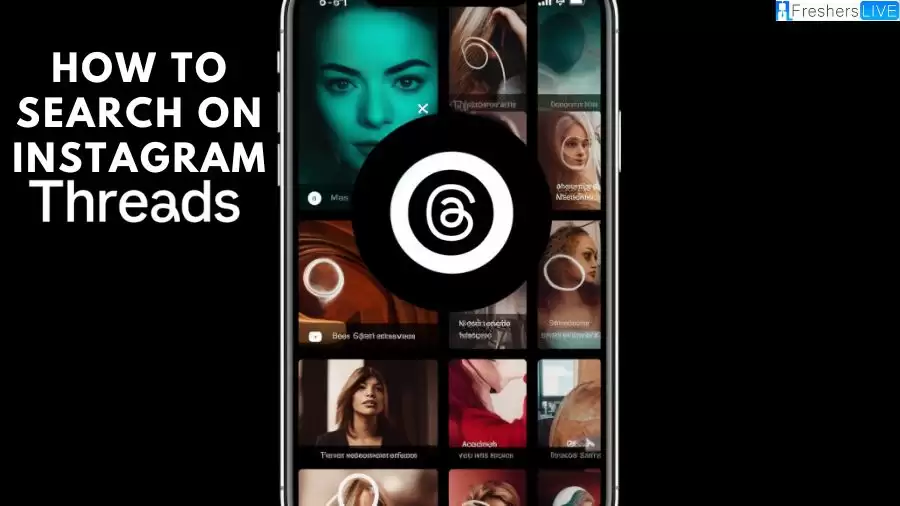
How to Search on Instagram Threads?
To search within Instagram Threads, you can use the app's search functionality combined with the use of hashtags. Threads, being built by the Instagram team, incorporates Twitter-style clickable hashtags.
This means that you can enter a specific hashtag into the search bar within the Threads app, and it will display relevant posts and updates related to that particular hashtag. By utilizing hashtags, you can easily explore and discover conversations and topics of interest on Threads.
Furthermore, Threads has plans to become compatible with the ActivityPub protocol, an open social networking standard. This compatibility will allow Threads to connect with other apps that also support ActivityPub, such as Mastodon and WordPress.
Once this integration is in place, it can potentially expand the search capabilities of Threads beyond the app itself. Users may be able to search for content not only within Threads but also across a broader network of interconnected apps. This would provide more comprehensive search options and the ability to access diverse conversations and discussions spanning multiple platforms.
How to Use the Threads App Explained
Using the Threads app is straightforward, especially if you're already familiar with Instagram. Here's a step-by-step guide on how to use the app:
1. Download and Install: Start by downloading the Threads app from the Apple App Store or Google Play Store. Once installed, open the app on your mobile device.
2. Log in with Instagram: Sign in to Threads using your existing Instagram account credentials. Your username and verification will carry over from Instagram to your Threads account.
3. Customize Your Profile: Optionally, you can customize your Threads profile. This allows you to personalize your account specifically for Threads, although your Instagram profile will remain unchanged.
4. Follow Accounts: Threads gives you the option to automatically follow the same accounts you follow on Instagram. This means you'll see posts from those accounts in your Threads feed. Additionally, you can discover new accounts within the Threads app and choose to follow them as well.
5. Share Updates: Start sharing text updates, photos, videos up to five minutes in length, and web links with your Threads connections. You can create posts with a character limit of up to 500, providing ample space for your thoughts and content.
6. Engage with Content: Interact with posts from other users by replying, reposting, or quoting them. This allows you to participate in conversations and engage with the Threads community.
Remember that Threads is closely integrated with Instagram, so your Threads activity will be tied to your Instagram account. Additionally, keep an eye out for upcoming features and developments, such as compatibility with the ActivityPub protocol, which may further enhance your Threads experience by enabling interactions with accounts from different social media platforms.
How Do You Find Threads on Instagram?
To find Threads on Instagram, you'll need to follow these steps:
1. Download the Threads App: First, you need to download the Threads app from either the Apple App Store or Google Play Store. Search for "Threads from Instagram" and install the app on your mobile device.
2. Sign In: Open the Threads app and sign in using your existing Instagram account credentials. Since Threads is developed by Instagram, you'll need to log in with your Instagram username and password.
Once you've successfully signed in, you'll be able to access and use Threads from within the app. It's worth noting that Threads operates as a separate app, so you won't find it directly within the Instagram app itself. However, the Threads app maintains close integration with your Instagram account, allowing you to easily switch between the two platforms.
What are Threads Badge on Instagram?
The Threads badge is a temporary feature that emerges on your Instagram profile when you join the Threads app, developed by Meta. It acts as a numeric representation denoting your order of joining the app.
For instance, if your badge displays #11445045, it indicates that you were the 11,445,045th person to become a member of Threads. Initially, the Threads badge took the form of a blue badge positioned next to your username on Instagram, indicating that you were an early adopter of this private messaging application.
Threads was designed as a standalone app with the intention of fostering more private and intimate connections with close friends and family. It facilitated text messaging, photo and video sharing, and introduced a feature called "Moments" for sharing brief videos and photos among friends.
On Instagram, there seems to be a presence of a "Thread Badge" associated with users who have signed up for the Threads app, focusing on communication with close friends.
The exact process of obtaining the Thread Badge on Instagram remains unclear, but it appears to be linked to utilizing the Threads app. Moreover, there is a mention of a "build thread contributor badge" on Instagram, although it remains uncertain whether this badge is distinct from or related to Threads.
The precise significance of the "Thread Badge" on Instagram may be better understood within specific communities or groups.
What is the Threads App All About?
Threads is a social media and networking service owned by Meta Platforms, a prominent American technology company. It operates in conjunction with Instagram, requiring users to have an existing Instagram account with the same username.
Positioned as a direct competitor to Twitter, Threads allows users to share text and images, and engage with other users' posts through replies and likes. In January 2023, Meta employees engaged in discussions about expanding the functionalities of Instagram Notes, an upcoming text-based feature for Instagram, and explored the development of a separate app with a focus on text-based interactions.
This led to the creation of Threads, initially known as "Project 92." Details about Threads were unveiled in March, followed by additional information in July. The app was released on the Apple App Store on July 3, with an official launch date set for July 6.
Threads became available in 100 countries, excluding the European Union, and offered an experience similar to Twitter's microblogging format, emphasizing public, text-based posts and conversations.
Threads are closely integrated with Instagram, sharing usernames, profile pictures, and names between the two platforms. Users can choose which Instagram accounts to carry over to Threads by following existing Threads accounts or automatically following them upon creating their own Threads account.
Future plans include compatibility with the ActivityPub protocol, potentially allowing Threads accounts to be discovered and accessed by users of federated services. The app is currently available as a dedicated mobile application for iOS and Android, with indications of a potential web application in the works.
How To Search On Instagram Threads? - FAQs
You can search within Threads by using the app's search bar and entering relevant hashtags. This will display posts and updates related to the specific hashtag you searched for.
Threads has plans to become compatible with the ActivityPub protocol, which will allow it to connect with other apps supporting the same protocol, such as Mastodon and WordPress. This will enable cross-platform interactions.
To use Threads, download and install the app from the Apple App Store or Google Play Store. Sign in with your Instagram account, customize your profile if desired, follow accounts, share updates, and engage with content from other users.
The Threads badge appears on your Instagram profile when you join the Threads app. It represents your order of joining and signifies your status as an early adopter. The exact process of obtaining the badge is not clear.
Threads offers a similar microblogging experience to Twitter, allowing users to share text updates, images, and engage with posts. However, Threads provides a character limit of up to 500 characters, surpassing Twitter's limit, and offers more integrated features with Instagram.







