How to See Upcoming Birthdays on Snapchat?
by Ushapriyanga
Updated May 30, 2023
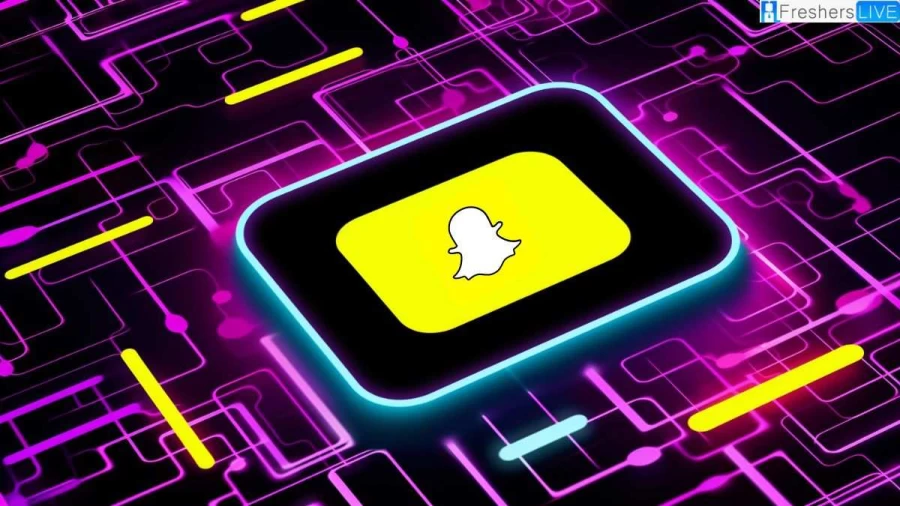
Snapchat
Snapchat is a messaging app and service developed by Snap Inc. that is widely used in the US. The app is known for its unique feature of making pictures and messages only available for a short time before they become inaccessible to their recipients. Over time, Snapchat has added more features such as "Stories" and "Discover" for ad-supported content.
Users can also store photos in a password-protected area called "my eyes only" and use limited end-to-end encryption. The app was created by Evan Spiegel, Bobby Murphy, and Reggie Brown, former Stanford University students, and is popular among younger generations, particularly those under 16. The app places emphasis on users interacting with virtual stickers and augmented reality objects, which has raised privacy concerns for parents.
How to See Upcoming Birthdays on Snapchat?
You can also see upcoming birthdays by opening the Snapchat app and tapping on the rocket icon at the bottom of the screen. This will open the Minis menu, where you can tap on the Birthdays Mini. This will show you a list of all your friends' upcoming birthdays, sorted by date.
If you want to be notified of your friends' birthdays, you can turn on birthday notifications in the Snapchat settings. To do this, open the Snapchat app and tap on your profile icon. Then, tap on the Settings cogwheel icon. Scroll down and tap on Notifications. Under Friend's Birthdays, toggle the switch to On.
- Open the Snapchat app.
- Swipe right to the Chat screen.
- Find the friend whose birthday you want to view.
- Tap on their name or Bitmoji to view their profile.
- Their birthday (balloon icon) will be displayed under their username, along with their snap score and zodiac sign.
How to Check Upcoming Birthdays on Snapchat?
How to See Upcoming Birthdays on Snapchat Iphone?
- Open the Snapchat app.
- Tap on the Chat icon at the bottom of the screen.
- Find the friend whose birthday you want to see.
- Tap on the rocket-shaped icon in the bottom right corner of the screen.
- Tap on Minis.
- Tap on Birthdays.
How to See Upcoming Birthdays on Snapchat Android?
- Open the Snapchat app on your phone.
- Tap on the Chat icon in the bottom-left corner of the screen.
- Select a friend from your chat history.
- Tap on the small, rocket-shaped icon in the top-right corner of the screen.
- Tap on Minis.
- Tap on Birthdays.
The Birthdays Mini will show you a list of your friends who have birthdays in the next month. You can also see their zodiac signs and send them birthday wishes.
Here are some additional tips for using the Snapchat Birthday Mini:
How to See Upcoming Birthdays on Snapchat-FAQs
To add your birthday to Snapchat, open the app and go to your profile. Tap on the Edit Profile button and then tap on the Birthday field. Enter your birthday and tap on Save.
To see your friends' birthdays, open the Snapchat app and go to the Chat screen. Tap on the small, rocket-shaped icon in the top-right corner of the screen. Tap on Minis and then tap on Birthdays.
To send birthday wishes to your friends, open the Snapchat app and go to the Chat screen. Tap on the small, rocket-shaped icon in the top-right corner of the screen. Tap on Minis and then tap on Birthdays. Find your friend's name in the list and tap on it. Tap on the Send Birthday Wishes button. You can also send a Snap or Chat message to your friend.
To turn off the Birthdays Mini, open the Snapchat app and go to your profile. Tap on the Edit Profile button and then tap on the Birthdays field. Uncheck the box next to "Show my birthday in the Birthdays Mini."







