How to See Who Is Stalking Your Facebook Profile?
by Ushapriyanga
Updated May 16, 2023
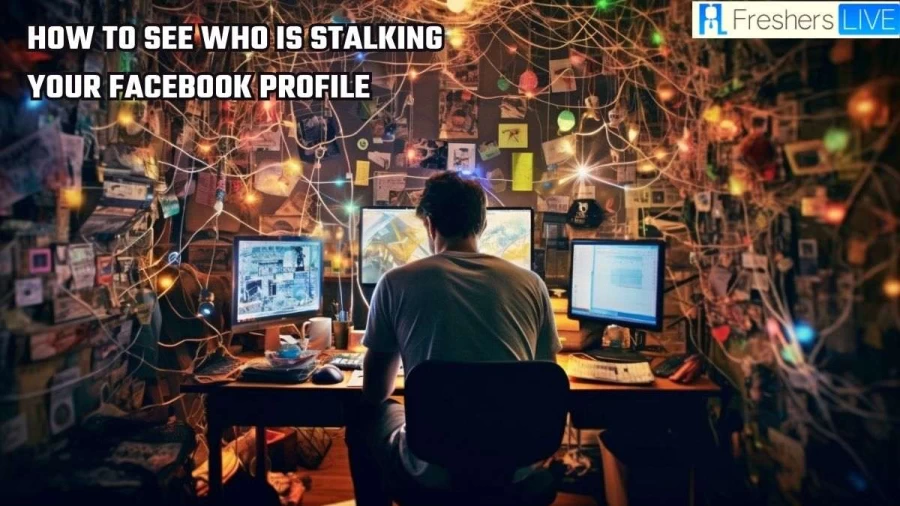
Facebook is an online social media and networking service founded in 2004 by Mark Zuckerberg and his Harvard College roommates. It started as a platform for university students and expanded to a global audience. With billions of monthly active users, it allows people to create profiles, share content, connect with friends, and join groups.
However, it has faced criticism for issues including privacy breaches, political manipulation, content controversies, and accusations of facilitating the spread of harmful content. Facebook is a social networking service available in 112 languages. It was founded on February 4, 2004, in Cambridge, Massachusetts, by Mark Zuckerberg, Dustin Moskovitz, Chris Hughes, Andrew McCollum, and Eduardo Saverin. The site is owned by Meta Platforms, and Mark Zuckerberg serves as its CEO.
How to See Who is Stalking your Facebook Profile?
Though Facebook doesn't let people track who views their profile, you can try out the below steps to know Who is Stalking your Facebook Profile.
Method 1: Facebook View Source Page
- Open your preferred browser, go to Facebook.com, and log in to your account.
- Right-click anywhere on the page and select "View Page Source" from the menu.
- In the source code page that opens, press Ctrl + F on your keyboard and search for "InitialChatFriendsList."
- Look for strings of numbers below the keyword "InitialChatFriendsList" in the source code.
- Copy one of the number strings (avoiding -2 or strings with special characters).
- Go to your Facebook profile, delete everything after "facebook.com/" in the URL address bar, and paste the copied number string.
- Press Enter to view the Facebook profile of the person who supposedly viewed or stalked your profile.
Method 2: Check Your Friend List and Friend Requests
- Open Facebook and go to the Friend Request page.
- Look for any suspicious or unfamiliar profiles among the friend requests you have received.
- If your account settings are set to private, it's likely that the stalker could be among your friend requests.
- Additionally, check your Friends List and observe profiles at the top, as those could potentially be people who frequently visit your Facebook profile.
Method 3: Check Who Is Viewing Your Stories
- Post one or two stories on Facebook using the mobile app.
- Open your stories and swipe up to see the list of people who have viewed your post.
- Note that you can only see the profiles of people who are your friends, but you can click on the option below to view profiles or set your post to be visible only to friends or the public
What is Facebook Profile?
A Facebook profile refers to an individual's personal account on the Facebook social networking platform. It is a representation of an individual's online presence and identity within the Facebook community. When a user creates a Facebook profile, they provide personal information such as their name, profile picture, cover photo, and additional details like education, work history, interests, and relationship status.
This information helps others identify and connect with the user.A Facebook profile serves as a centralized space where users can share updates, photos, videos, and other content with their chosen audience. Users can control the visibility of their posts and personal information through privacy settings, allowing them to customize who can see their content and engage with them.
The profile also includes a timeline that displays a chronological collection of the user's activities, including posts, photos, and interactions. Friends and followers can like, comment, and share these posts, fostering social interaction and communication within the Facebook community. In addition to personal profiles, Facebook also allows users to create and manage pages for businesses, organizations, public figures, and other entities.
These pages function differently from personal profiles and offer features tailored for brand promotion and engagement with a larger audience. Overall, a Facebook profile is a user's personal space on the platform, providing a means to connect with others, share content, and participate in the social aspects of the Facebook community.
How to See Who is Stalking your Facebook Profile - FAQs
To create a Facebook profile, visit the Facebook website or download the mobile app. Click on the "Sign Up" button and provide the required information, including your name, email or phone number, password, date of birth, and gender. Follow the prompts to complete the profile setup.
To edit your Facebook profile, go to your profile page and click on the "Edit Profile" button. From there, you can update your personal information, add or change your profile picture and cover photo, manage privacy settings, and customize other details such as work and education history, interests, and relationship status.
Yes, Facebook provides privacy settings that allow you to control who can see your profile and posts.
To find friends on Facebook, you can use the search bar at the top of the page to search for their names, email addresses, or phone numbers. Facebook also suggests potential friends based on mutual friends, shared interests, and other factors.







