How to solve the Church Puzzle in Resident Evil 4 Remake?
by Hemalatha R
Updated Mar 25, 2023
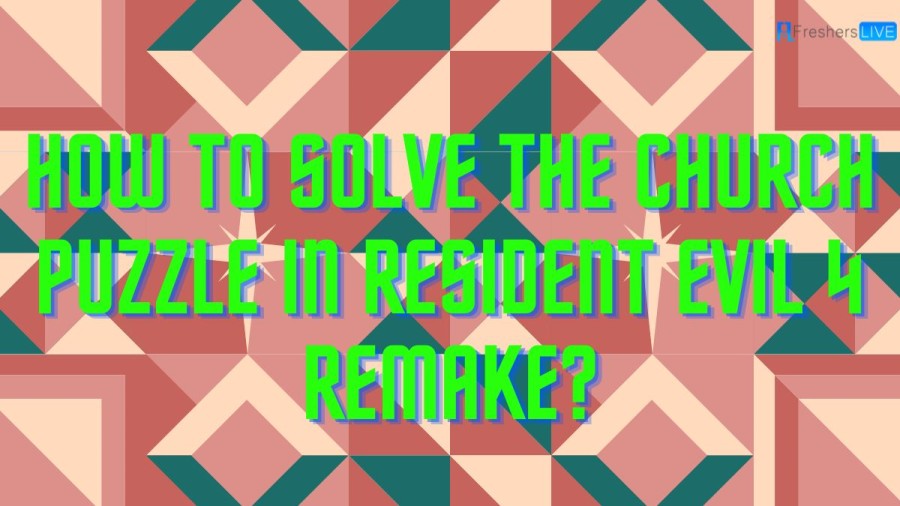
Resident Evil 4 Game
Resident Evil 4, a survival horror game developed by Capcom Production Studio 4 and published by Capcom in 2005, is one of the most beloved and influential games in the genre. The game's plot revolves around special agent Leon S. Kennedy, who embarks on a mission to rescue Ashley Graham, the kidnapped daughter of the US president, from a mysterious religious cult in rural Spain. Throughout the game, players must fight off hordes of infected enemies, who are under the control of a parasitic organism known as Las Plagas. Leon also reunites with Ada Wong, a spy with a mysterious agenda. Unlike its predecessors, which featured fixed camera angles and slower gameplay, Resident Evil 4 features a dynamic camera system and action-oriented gameplay. The game introduced the over-the-shoulder perspective, which has since become a staple of the franchise and inspired many other games in the genre.
The game's innovative gameplay mechanics and intense, immersive atmosphere have earned it widespread critical acclaim and a loyal fanbase. It has been praised for its tight controls, tense pacing, and cinematic presentation. The game has also been ported to various platforms, including PlayStation 2, Wii, Xbox 360, PlayStation 3, and PC. Resident Evil 4's impact on the gaming industry cannot be overstated. It not only revitalized the Resident Evil franchise but also influenced many other games in the survival horror genre. Its influence can be seen in games such as The Last of Us and Dead Space, among others.
How to solve the Church Puzzle in Resident Evil 4 Remake?
Resident Evil 4 Remake is an intense survival horror game that is known for its challenging puzzles, and one such puzzle that many players struggle with is the Church Puzzle. In this guide, we will walk you through the steps to solve the Church Puzzle in Resident Evil 4 Remake. When you enter the church, the first thing you need to do is pull a switch to the left of the stained glass puzzle. This will reveal three dials inside the podium, but you will notice that the left one is missing. To find this missing dial, turn around and head to the front of the church. Go left and follow the path around until you reach a cupboard at the end. Open it up to find the blue dial inside, which you need to pick up.
After you have the blue dial, return to the stained glass puzzle and place it on the podium. With all three dials now fixed in place, you can start turning them to align the various sections of the stained glass puzzle. The solution to the Resident Evil 4 Remake church puzzle can be seen in the picture below, but essentially, you need to turn each dial until the pieces of glass line up alongside the insignia at the center. To solve the puzzle, we recommend starting with the green dial or the blue dial, as there are bigger pieces of glass that are easier to match up first. Once you have solved the puzzle, a door will unlock, allowing you to proceed. It's not the easiest puzzle to solve when all of the colors are out of place and overlapping with each other, but there is usually at least one piece of glass for each color that fits nicely against the insignia. With patience and perseverance, you can solve this puzzle and continue your journey through the game.
In conclusion, the Church Puzzle in Resident Evil 4 Remake can be a challenge for many players, but with the right approach and a bit of patience, it can be solved. Remember to pull the switch, find the missing blue dial, place it on the podium, and turn each dial until the pieces of glass line up alongside the insignia at the center. With these steps, you will be able to unlock the door and proceed to the next area of the game.
Best settings for Resident Evil 4 Remake on Steam Deck
The release of Resident Evil 4 Remake on Steam Deck has caused excitement among fans of the series. However, getting the game to run smoothly on the handheld device requires some tweaking of the settings. According to recent tests, the best way to run Resident Evil 4 Remake on the Steam Deck is to use low settings with the assistance of FSR 2.0. Unfortunately, there is no other supersampling software available for the Deck version, so users have to work with the tools they have. It should be noted that the testing was conducted with Cryoutilities, which forced the Steam Deck to use more of its physical RAM rather than defaulting to software. However, even without Cryoutilities, the game still runs well on the handheld device. The game's default Low settings work well on the Steam Deck, with the resolution toggled to 720p rather than the stock 1280×800 to avoid black bars surrounding the gameplay. This helps reduce the system's stress and can result in longer battery life.
FSR 2.0 is also necessary to play the game smoothly on the Steam Deck. The game is too demanding on the handheld device without it. While some users may not be fans of FSR 2.0's supersampling, it is better than nothing and allows the game to be played with minimal lag. In conclusion, Resident Evil 4 Remake is a great game to play on the Steam Deck with some tweaking of the settings. The game runs well on the handheld device with low settings and the assistance of FSR 2.0. With these settings, players can enjoy the full Resident Evil 4 Remake experience on the go.
Does Resident Evil 4 Remake run on Steam Deck?
Fans of the Resident Evil series can rejoice as the latest iteration of the game, Resident Evil 4 Remake, is confirmed to run smoothly on the Steam Deck. However, it does require a bit of extra effort to get the game running as well as possible on the handheld device. When the Resident Evil 4 Remake demo was released, some gamers expressed concerns about the full game's performance on the Steam Deck. However, those worries seem to be unfounded. Although players will need to temper their expectations, they can still expect a great gaming experience on the handheld device. While Resident Evil 4 Remake is not particularly resource-heavy, it is an incredibly detailed game with a lot of fidelity. The game was never intended to run on a system like the Steam Deck, so some forgiveness is in order.
During testing, the game was run with FSR 2.0 on, which is AMD's supersampling option. While some gamers may prefer Intel's XeSS, which worked well with the PC port of Spider-Man, FSR 2.0's grungey look was found to work well at Balanced modes. Variable refresh rates were used to get the game running between 40-60FPS, and a solid 30FPS was achieved without any of the intermittent dips found in the demo. Interestingly, it is recommended that players run Resident Evil 4 Remake at 30FPS on the Steam Deck for the best experience. In conclusion, Resident Evil 4 Remake is a game that runs well on the Steam Deck, but players may need to put in some extra effort to get the game running as smoothly as possible. While the game is incredibly detailed, it is not resource-heavy, which should make it a great game to play on a handheld device. With a bit of tweaking, gamers can enjoy the full Resident Evil 4 Remake experience on the Steam Deck.
How to solve the Church Puzzle in Resident Evil 4 Remake? - FAQs
Yes, the church puzzle is necessary to progress in Resident Evil 4 Remake. It unlocks a door that allows you to proceed to the next area of the game.
Yes, the dials can be turned in any order. However, it's recommended to start with the green or blue dial, as these have larger pieces of glass that are easier to match up.
If you turn a dial too far, the pieces of glass will become misaligned again, and you'll have to start over. Take your time and turn the dials slowly to avoid this.
No, there is no indication of which pieces of glass go where. You'll need to use trial and error to figure out which pieces fit together.
If you're having trouble with the puzzle, try turning each dial a little at a time and observing the changes. You can also try starting with a different dial or taking a break and coming back to it later with fresh eyes.







