How to Turn Off Emergency Alert on iPhone and Android?
by Rajesh
Updated Apr 25, 2023
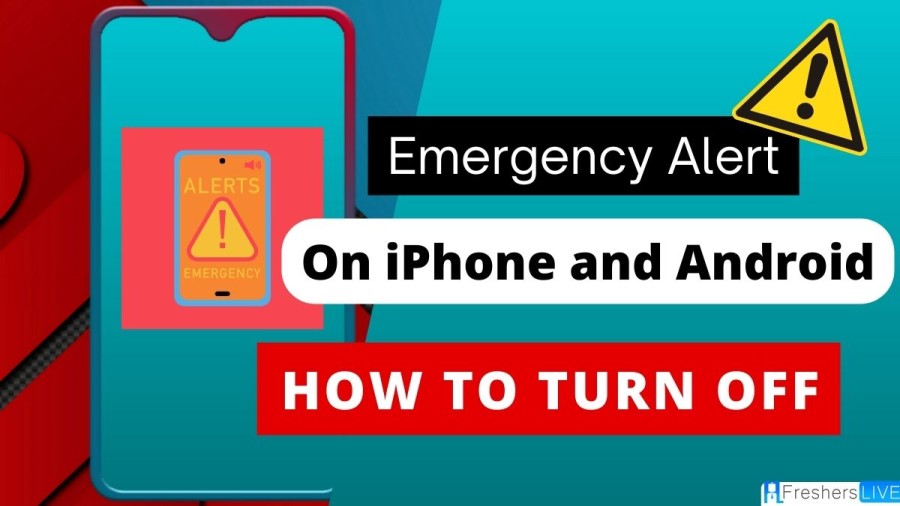
Emergency Alert System
Emergency Alert System(EAS) is a national public warning system that delivers emergency information targeted to specific areas on the weather report, Amber alerts, impending threats, and other such disasters. Manchester Evening News states that the message will read:
"This is a test of Emergency Alerts, a new UK government service that will warn you if there’s a life-threatening emergency nearby. In a real emergency, follow the instructions in the alert to keep yourself and others safe. Visit gov.uk/alerts for more information. This is a test. You do not need to take any action”.
The alert will stop after 10 seconds. If your mobile is turned off or in airplane mode or connected to a 2G or 3G network or if your device is not compatible you may not receive the alert.
How to Turn Off Emergency Alert on iPhone?
It is important to know, that turning off emergency alerts may end up in not receiving important notifications during emergency situations.
How to Turn Off Emergency Alerts on Android?
How Does the Emergency Alert System Work?
The Emergency alert system (EAS) is a new initiative taken by the government to deliver important pieces of information such as Amber alerts, disaster alerts, weather information, and other such news. In case of an emergency, your mobile phone will be receiving an alert with precautions about how to stay safe. The government does not need to know your phone number or location to send you an alert.
During an alert message, it makes a loud siren-like sound, even if it’s set on silent, the device vibrates and read out the alert which will last for about 10 seconds. People will be getting alerts based on their current location. However, people are searching throughout the internet on how to turn off these emergency alerts and here we have given some guidelines that you could follow to turn it off.
How to Turn Off Emergency Alert on iPhone and Android - FAQs
Emergency Alert System is a national public warning system.
Reports like weather information, impending threats, and Amber alerts are given.
If your device is not compatible, or if your device is turned off you may not receive the alert.
The three types of alerts are Extreme threats, Severe threats, and AMBER alerts.
Emergency Alert will ring for 10 seconds.







