How to Turn Off Screen Time on Tik Tok? A Step-By-Step Guide
by Mathelene
Updated Apr 29, 2023
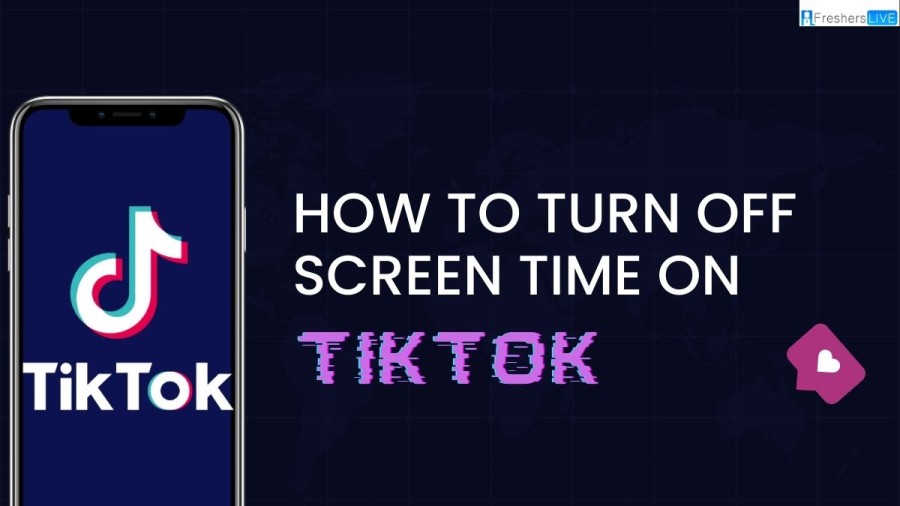
Tik Tok
TikTok is a social media platform that allows users to create and share short-form videos with a global audience. The app was first launched in China in 2016 under the name "Douyin" and later expanded internationally as TikTok in 2018. TikTok has gained immense popularity among teenagers and young adults, with a vast range of content available on the platform, including dance videos, lip-syncing, comedy skits, educational content, and much more.
The app uses a powerful algorithm that recommends videos to users based on their viewing history and interactions, making it a highly engaging and addictive platform. TikTok allows users to create 15-60 second videos using a range of tools, including filters, effects, and music.
The app has also become a platform for popular challenges and trends, with users creating their take on viral challenges and sharing them with their followers. Users can follow other users and interact with their content through comments, likes, and shares. TikTok has become one of the fastest-growing social media platforms, with over a billion active users worldwide as of 2021.
How to Turn Off Screen Time on Tik Tok?
Follow these procedures to turn off screen time on TikTok
Open the TikTok app on your mobile device.
Go to your profile page by tapping on the "Me" icon at the bottom right corner of the screen.
Tap on the three dots in the top right corner of the screen to access your settings.
Scroll down and select "Digital Wellbeing" from the list of options.
Tap "Screen Time Management."
Toggle off the switch next to "Screen Time Management."
Once you have turned off screen time management, you will no longer receive notifications or restrictions related to your usage of TikTok.
How to Turn Off Daily Screen Time on Tik Tok?
To turn off the daily screen time limit on TikTok, follow these steps
Open the TikTok app on your mobile device.
Go to your profile page by tapping on the "Me" icon at the bottom right corner of the screen.
Tap on the three dots in the top right corner of the screen to access your settings.
Scroll down and select "Digital Wellbeing" from the list of options.
Tap "Screen Time Management."
Toggle off the switch next to "Screen Time Management" to turn off the feature completely.
If you only want to turn off the daily screen time limit, leave the "Screen Time Management" switch on and scroll down to "Daily Time Limit" and tap on it.
Tap "Turn Off Daily Time Limit."
Once you have turned off the daily screen time limit, you will no longer receive notifications or restrictions related to your daily usage of TikTok.
How to Turn Off Screen Time on Tik Tok Without Password?
If you have forgotten the password for your TikTok screen time management feature, you can still turn it off by following these steps
Go to your profile page by tapping on the "Me" icon at the bottom right corner of the screen.
Tap on the three dots in the top right corner of the screen to access your settings.
Scroll down and select "Digital Wellbeing" from the list of options.
Tap "Screen Time Management."
If prompted for a password, tap on "Forgot Password."
TikTok will ask you to verify your account by sending a verification code to your registered email or phone number. Follow the instructions to complete the verification process.
Once verified, you will be able to access the screen time management settings.
Note that the verification process may differ based on your account information and settings. If you are unable to verify your account, you may need to contact TikTok support for assistance.
How to Turn Off Screen Time on Tik Tok - FAQs
The Chinese corporation ByteDance owns the short-form video hosting service TikTok, also known as Douyin in China.
It features a wide range of short-form user videos, with lengths ranging from 15 seconds to ten minutes, in genres such as pranks, stunts, tricks, jokes, dancing, and entertainment.
The Rewards Program on TikTok is another feature. The TikTok Rewards program, as the name suggests, "rewards" you for using TikTok.
The Chinese market first saw the launch of Douyin in September 2016, while TikTok is the app's worldwide counterpart.
The founder of ByteDance, Zhang Yiming, stated that "China is home to only one-fifth of Internet users globally.







