How To Unblock Someone On Gmail? How To Unblock Someone On Gmail Chat?
by Ushapriyanga
Updated Mar 02, 2023
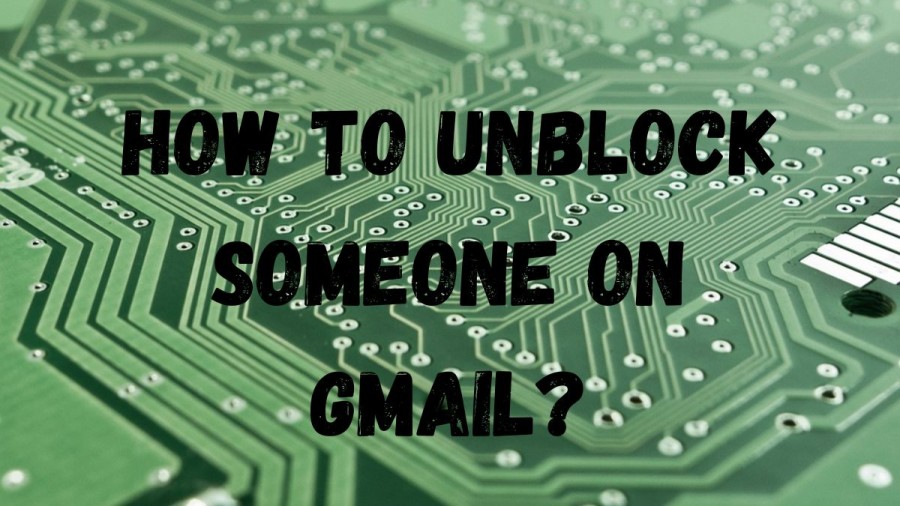
Gmail
Google provides a free email service called Gmail, which had 1.5 billion active users worldwide as of 2019. When it was launched in 2004, it offered a storage capacity of one gigabyte per user, which was higher than its competitors at the time. Currently, Gmail offers 15 gigabytes of storage, which is shared among other Google services such as Google Drive and Google Photos. Users can receive emails up to 50 megabytes in size, including attachments, and send emails up to 25 megabytes. To send larger files, users can insert files from Google Drive into the message.
Gmail has a search-oriented interface and a "conversation view" that resembles an Internet forum. It was one of the first email services to adopt Ajax, which is a web development technique. Google's mail servers scan emails automatically for various purposes, including spam and malware filtering and displaying context-sensitive advertisements next to emails. This advertising practice has faced criticism from privacy advocates due to concerns over unlimited data retention, monitoring by third parties, and the potential for Google to combine information with another data usage. The company has been the subject of lawsuits related to these issues. Google claims that email users should expect their emails to be subject to automated processing and that the service does not display ads next to potentially sensitive messages. In June 2017, Google announced that it would no longer use contextual Gmail content for advertising purposes, instead relying on data gathered from other services.
How To Unblock Someone On Gmail?
Aside from blocking a user's Google Account, you may also be able to block their phone number or email address. However, please note that these blocks only apply to specific products and do not extend across all Google products. For instance, if you block an email address in Gmail or a phone number in your phone app, they will not appear in your account and will not be blocked across other Google products. On the other hand, if you block a phone number in Google Fi or Google Voice, it will show up in the "Blocked users" section of your account and will apply to those services but not to other Google products.
How To Unblock On Gmail Android app?
- Launch the Gmail Android app.
- Find a message from the sender you want to be unblocked.
- Open the message.
- Tap the Unblock sender button.
How To Unblock Someone On Gmail On iPhone?
- Launch the app
- Find a message from the sender you want to be unblocked.
- Open the message.
- Tap the Unblock sender button.
How To Block Someone On Gmail?
To block someone from sending you emails on Gmail through a message they sent:
If you can't find a message from the person, you can also block them by going into your Gmail settings:
When creating the block filter, you have two additional options:
How To Unblock Someone On Gmail-FAQs
When you block someone on Google, they will no longer be able to contact you through the product or service you used to block them. This means they will not be able to send you emails, chat messages, or make video or voice calls to you. Additionally, they will not be able to see any content you share with them, and vice versa.
In most cases, no. Google does not notify users when they’ve been blocked by another user. However, if the person you’ve blocked tries to contact you, they may notice that their messages or calls are not being delivered to you.
No, blocking someone on Google typically only blocks them from contacting you through the specific product or service you used to block them. For example, if you block someone in Gmail, they will still be able to contact you through Google Drive or Google Meet.
The process for blocking someone on Google may vary depending on the product or service you’re using, but it typically involves going to your settings, finding the “block” or “report” option, and selecting the person you want to block. Some Google products may also allow you to block someone directly from a message or chat window.







