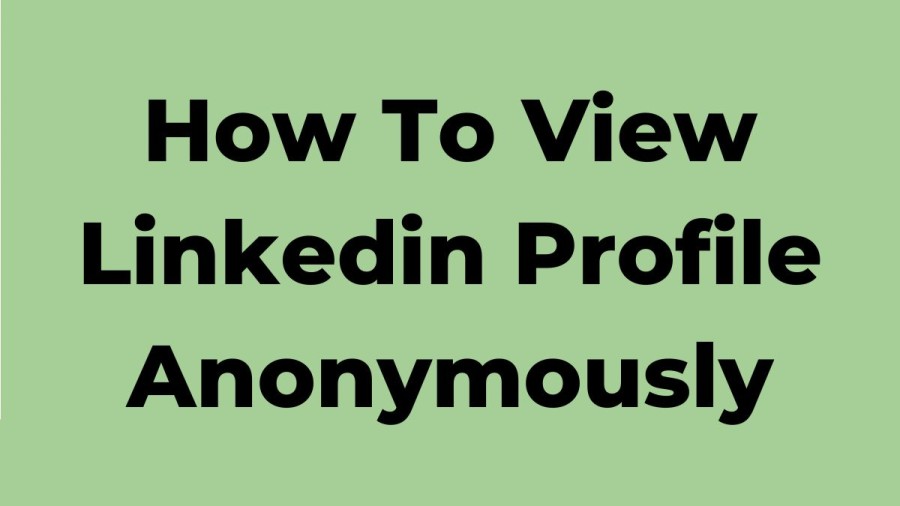LinkedIn
LinkedIn is a social media platform that focuses on business and employment, accessible through websites and mobile apps. It was launched on May 5, 2003, and is currently owned by Microsoft. The platform's main purpose is professional networking and career development, providing a space for job seekers to post their CVs and employers to post job listings. In 2015, the majority of the company's revenue came from selling access to member information to recruiters and sales professionals. Microsoft has wholly owned the platform since December 2016. As of January 2023, LinkedIn has over 900 million registered members from more than 200 countries and territories.
Article continues below advertisement
How To View Linkedin Profile Anonymously?
If you want to use LinkedIn without revealing your identity, or if you're updating your profile or researching career competitors, you can view LinkedIn profiles anonymously. To do this, simply change your settings to private mode. Here's how:
- Log in to your LinkedIn account on the website or mobile app.
- Click on your profile icon.
- Select "Settings & Privacy."
- Go to the "Visibility" section.
- Choose "Profile viewing options."
- LinkedIn will offer several options for what others can see when you view their profile. Choose "Private Mode."
- When you select private mode, your viewing history will be erased and you won't be able to see who has viewed your profile. However, if you have LinkedIn Premium, you'll still be able to see who has viewed your profile.
How To Hide Your Identity When Viewing Profiles On Linkedin?
- LinkedIn users can see who has viewed their profile on their dashboard.
- As a viewer, you can control what information is displayed when you view someone else's profile.
- To change this setting, click on your profile picture in the upper right and select "Settings and Privacy" from the dropdown.
- On the left side of the page, click on the "Visibility" tab.
- From the center of the page, select "Profile Viewing options."
- By default, this will show your name and headline. However, you can choose one of two more private settings:
- "Private profile characteristics," which shows your role and location
- "Private mode," which only displays that an anonymous LinkedIn member viewed their profile.
- Note that if you don't have LinkedIn Premium, selecting a private setting will disable your ability to see who has viewed your profile and erase your viewer history.
- When viewing profiles on LinkedIn, make sure to adjust your profile viewing options accordingly.
How To Stop Linkedin From Telling Someone You Viewed Their Profile?
- You can prevent others from knowing when you've visited their LinkedIn profile by activating privacy mode.
- To activate privacy mode, go to Settings & Privacy and select "Profile viewing options" under "How others see your LinkedIn activity."
- When privacy mode is activated, your account will be anonymized as your job title and industry or simply "Anonymous LinkedIn Member."
- If you activate private profile characteristics or private mode, you will lose the ability to see who has viewed your profile and erase your viewer history.
- Upgrading to LinkedIn Premium allows you to be anonymous while still seeing who has visited your profile, except for those in private mode.
- If you want to view someone's profile without them knowing and without losing your viewing history, you can use your browser's Incognito mode to search for their name and company on Google.
- Keep in mind that most people's privacy settings will limit the amount of information available on their profile.
Does Linkedin Notify When You View A Profile?
- When you visit another user's profile on LinkedIn, they will receive an alert that you viewed their profile.
- The user can also see your visit on their profile history.
- However, if you view their profile while in private mode, they won't receive an alert and it won't be visible on their profile history.
- If you want to remain completely anonymous, switch to private mode, but keep in mind that your profile viewing will still be counted.
- When you view a profile in private mode, the user will see "Anonymous LinkedIn Member" instead of your name.
About LinkedIn
|
SPECIFICATIONS
|
DETAILS
|
|
Type of business
|
Subsidiary
|
|
Type of site
|
Professional network service
|
|
Founded
|
May 5, 2003
Mountain View, California, U.S.
|
|
Headquarters
|
Sunnyvale, California, U.S.
|
|
Area served
|
Worldwide
|
|
Founder(s)
|
|
|
CEO
|
Ryan Roslansky
|
|
Key people
|
- Melissa Selcher (CMO)
- Raghu Hiremagalur (CTO)
- James Chuong (CFO)
- Jeff Weiner (Executive Chairman)
|
|
Industry
|
Internet
|
|
Parent
|
Microsoft
|
|
Subsidiaries
|
LinkedIn Learning
Connectifier
Drawbridge
Glint
|
|
Advertising
|
AdSense
|
TRENDING
Disclaimer: The above information is for general informational purposes only. All information on the Site is provided in good faith, however we make no representation or warranty of any kind, express or implied, regarding the accuracy, adequacy, validity, reliability, availability or completeness of any information on the Site.