How To View Saved Reels On Instagram? How To Find Liked Reels On Instagram?
by Krishika M
Updated Feb 18, 2023
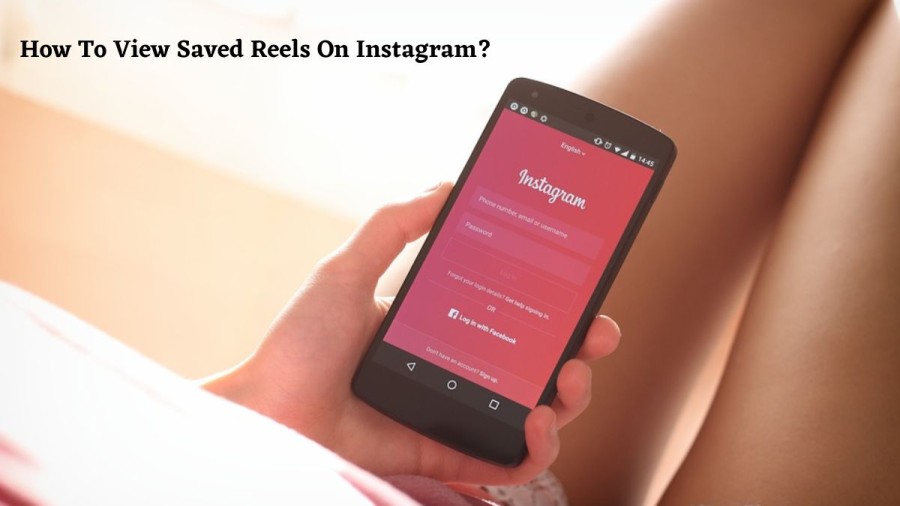
Reels On Instagram
Instagram Reels is a feature that allows businesses and users to create short-form videos that are typically up to 60 seconds long. These videos are designed to be entertaining, immersive, and provide a creative way for businesses to tell their brand stories, educate their audience, and connect with potential customers.
Reels have become a popular way for businesses to engage with their audience, and the platform has seen a surge in popularity since its introduction in 2020. Many businesses are using Reels to showcase their products, services, or expertise in a fun and engaging way. With the help of creative tools like effects, music, and stickers, businesses can create videos that stand out and resonate with their target audience.
One of the main benefits of using Reels for businesses is the potential to get discovered by a broader audience. Reels has its dedicated section on Instagram, and it's a great way to reach new people who may not have discovered your business otherwise. Additionally, people come to Reels to participate in cultural trends, collaborate with the community, and discover new ideas. By creating content that is relevant and engaging, businesses can attract new followers and potential customers.
Another advantage of Reels is that it allows businesses to showcase their personality and creativity. By using the platform's creative tools, businesses can create entertaining videos that inspire and educate their audience. Reels also provide an opportunity for businesses to collaborate with influencers, industry experts, or other businesses to create unique and engaging content.
How To View Saved Reels On Instagram?
Instagram Reels are short videos that users can create and share on the platform. Unlike photos, you cannot directly save reels to different collections with the Save button. Instead, to access your saved reels, you need to go to the "All Posts" album.
By following these steps, you can easily access and watch all your saved Instagram Reels in one place, making it easier to find and enjoy your favorite content.
How To Find Liked Reels On Instagram?
Instagram allows you to view all the posts that you have liked on the platform, including photos, videos, and reels. However, it can be challenging to differentiate between your liked reels and videos, as they are all grouped together in one view. But, there are a few steps you can take to narrow down your liked reels on Instagram.
How To See Liked Reels On Instagram PC?
You can view your liked posts on the web version by following these steps:
Keep in mind that the web version of Instagram has limited features compared to the mobile app, and not all features are available on the web. Therefore, if you want to have access to all the features and functionality of Instagram, it is recommended to use the mobile app.
How To View Saved Reels On Instagram - FAQs
Your business can create short-form videos showcasing your products or services in action, highlight product features or benefits, and share tips or tutorials. You can also use Reels to demonstrate your expertise or give your audience a behind-the-scenes look at your business.
Yes, Reels can help your business reach a broader audience. The platform has its dedicated section on Instagram, and by creating engaging content, you can attract new followers and potential customers.
No, you don't need to be a professional video editor to create Reels. Instagram provides various creative tools, including effects, music, and stickers, to make it easier for businesses to create entertaining and engaging videos.
You can collaborate with other businesses or influencers by creating joint Reels. This can help you reach a new audience and build relationships with other businesses or influencers in your industry.
Yes, you can repurpose your existing content for Reels. You can turn your blog post into a script, turn your product photos into short videos, or create quick how-to videos from your previous tutorials. This can help you save time and create content efficiently.







