Hulu Error Code p-dev320, How to Fix Hulu Error Code p-dev320?
by T Santhosh
Updated Mar 14, 2024
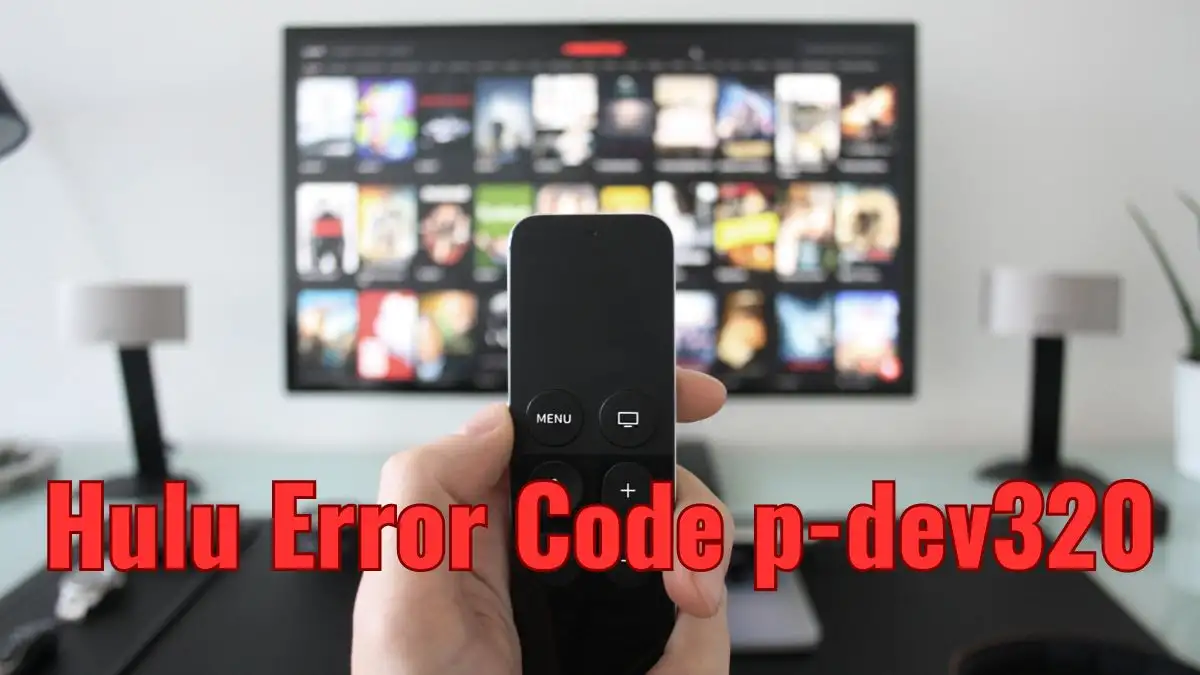
Hulu Error Code p-dev320
Hulu is one of the most popular streaming services out there. For a lot of people, it's their go-to for watching movies and shows, including some of the most popular originals. That's why it can be really annoying when it doesn't work at all. If you've been using Hulu for a while, chances are you've encountered some sort of Hulu p-dev320 error code.
It's one of the most common errors, and it'll keep you off the service until it's fixed. We've listed down what happens when you receive this error message below, but it's also important to know that there are a few ways to fix it so you can start streaming again. This error indicates a communication breakdown between the Hulu service and your Hulu app.
This error was first reported a few years ago and is present on most devices, including Smart TVs, Mobile Devices, Xbox One, Playstation 4, Nintendo Switch, and Roku. In order to fix Hulu Error Code p-dev320 and resume service, refer to the instructions in the upcoming section.
How to Fix Hulu Error Code p-dev320?
Depending on the issue, there are a few simple steps you can take to get streaming back on track. To fix hulu error code p-dev320, follow the steps below.
Reboot the Troublesome Device
The easy way to fix the error is by restarting the device in which you are having the problem. A restart usually fixes temporary issues and errors.
Use Another Device
Hulu error p-dev320 may be unique to the device you are using. Try using a different device to access Hulu, such as a laptop, mobile device, or another smart television. If the error does not appear on the alternative device, it means that the issue is likely to be with the original device.
Reset Your Internet Connection
In some cases, the error is caused by poor internet connectivity. If this is the case, reset your modem or router by disconnecting them for a few minutes and reconnecting them. If the problem persists, contact your internet provider.
Restart the Hulu Application
If the error persists, try closing the Hulu app and then reopen it.
Android devices:
iPhones:
Upgrade the Hulu Application
Make sure your Hulu app is updated. Check for updates in the Google Play Store for Android devices or the Apple App Store for iPhones. An old version of the app might cause problems with Hulu’s services.
Clear Cache
On Android devices, the problem can be fixed by clearing the Hulu app's cache.
On iPhone, you can also clear the cache by uninstalling and reinstalling Hulu from the App Store.
Verify Hulu's Service Status
If none of these options work, you may be having problems with Hulu’s servers. If this is the case, you’ll have to wait until Hulu resolves the issue on their end.
Cause of Hulu Error Code p-dev320
When you come across the p-dev320 hulu error code, it usually comes with a message stating that the hulu app on your device is unable to communicate with the hulu service. There are several reasons why this can happen, which makes it such a frustrating problem to solve.
One of the most common causes is an internet connection issue. If your connection is slow or unreliable, it can cause Hulu to crash. In some cases, the problem may be related to the device you are using to access Hulu. If your device is not working properly, you may encounter the following error.
Another possible cause of the error is that there is a glitch in the system of Hulu. This could mean that there is a temporary problem with the servers of Hulu. If there is a problem with the servers, you will see the error p-dev320 until it is fixed. In some cases, the issue may be with the Hulu application itself. If the application is old or has not been updated for a long time, it may not be compatible with the Hulu service.
Stay ahead in the tech game with our expert tips, tricks and solutions for apps not working as they should, all at Fresherslive. Troubleshooting with us and say goodbye to those annoying error codes.
Hulu
Hulu is a pay-per-view streaming service in the United States. Founded in 2007, it is a subsidiary of The Walt Disney Company. In its early days, Hulu was a joint venture between News Corporation and NBCUniversal. It sourced recent series episodes from these companies. The Walt Disney Company later became one of Hulu’s owners. They sourced episodes from various television networks.
In addition, in 2010, Hulu launched a paid subscription service called Hulu Plus, which allowed users to watch entire seasons and new episodes of shows for subscription. In 2017, Hulu launched Hulu With Live TV, a standalone service that allowed users to watch live television over the internet, with channels similar to traditional cable channels.
Hulu began to expand outside the United States in 2011 when it launched in Japan. It was later acquired by Nippon TV in 2014. In 2023, Disney added Hulu’s content to its Disney+ platform. A hub section on Disney+ was created for Hulu’s shows and movies, making them available to more people than ever before, particularly non-U.S. viewers.
Hulu Error Code p-dev320 - FAQs
It's a common issue indicating communication trouble between Hulu and your device.
It can affect Smart TVs, mobiles, Xbox, Playstation, Nintendo Switch, and Roku.
It's caused by internet issues, device problems, Hulu glitches, or outdated app.
Yes, it's one of the most common errors reported by Hulu users.
It has been reported for several years and affects a wide range of devices.







