Instagram Sound Not Working iPhone? How to Fix Instagram Sound Not Working on iPhone?
by Janani
Updated Jul 27, 2023
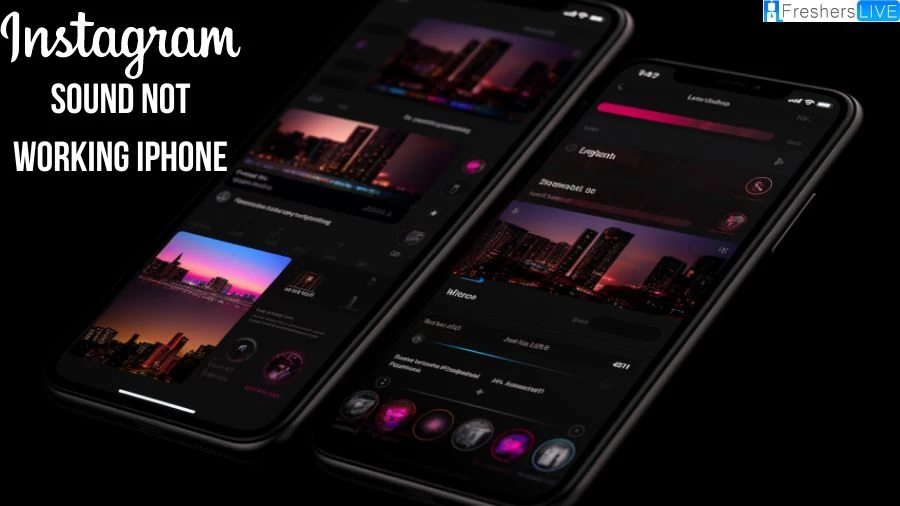
Instagram Sound Not Working iPhone
If you experience a lack of sound on Instagram, whether it's in Stories, Reels, or regular post videos, the issue can likely be attributed to either the app itself or the device you are using. To resolve the problem, you need to identify the specific cause. Some common reasons for the absence of sound include issues with the Instagram application and problems with your device.
Device Mute or Low Volume and App Glitches or Outdated Versions are some of the two reasons for the Instagram Sound Not Working issue. In this guide, we will explore the various potential causes of the "no sound on Instagram" error and provide handy solutions to fix it. By addressing these underlying factors, you can restore sound functionality and enjoy a seamless experience while playing videos on Instagram.
Why is Instagram Sound Not Working iPhone?
There can be several causes for Instagram sound not working on an iPhone. Some of the common reasons include:
-
Muted Video: The video itself may have no sound, and this can be indicated by a crossed-out speaker icon on the screen.
-
Device Mute or Low Volume: The iPhone's sound might be muted or set to a very low volume, making the audio inaudible.
-
Audio Output Settings: Incorrect audio output settings on the iPhone might be directing the sound to a different source or device.
-
App Glitch or Outdated Version: An issue with the Instagram app itself, or using an outdated version, could result in sound problems.
-
Sound Driver Issue: Problems with the iPhone's sound drivers can cause sound-related difficulties in specific apps like Instagram.
-
Cache and Data: Accumulated cache and data on the Instagram app may interfere with its audio functionality.
-
Audio Codec Incompatibility: If the audio codec used in the video is not supported by the iPhone, it can lead to no sound.
-
Other Apps or Background Processes: Concurrently running apps or background processes might interfere with Instagram's audio.
-
iOS Software Glitch: A software glitch in the iOS operating system can affect the sound performance on various apps, including Instagram.
-
Physical Audio Hardware Issue: A hardware problem with the iPhone's audio components, such as speakers or headphone jack, could result in no sound.
-
Internet Connection: A poor internet connection might prevent the audio from loading properly on Instagram videos.
How to Fix Instagram Sound Not Working iPhone?
There are various fix methods to solve the Instagram Sound Not Working iPhone issue. Here are those methods to solve the Instagram Sound Not Working iPhone issue.
1) Ensuring the Ringer is On
2) Reboot Your Phone
3) Rebooting Android
4) Rebooting iOS
5) Force Close Instagram
Another simple solution to address the absence of sound on Instagram videos is to force close the application. Follow these steps to force close the app:
6) Update Instagram to the Latest Version
Using outdated versions of the Instagram application may cause problems such as the absence of sound in videos. To prevent such issues, it is necessary to update the application to the latest version. Follow these steps to update Instagram:
7) Clear Instagram App Cache
In some cases, in-app issues like the lack of sound on Instagram can be attributed to excessive cached data. To avoid such problems, it is recommended to clear the cache memory of the Instagram app. Follow these steps to clear the cache:
8) Turn Off Power-Saving Mode
Using Instagram while your device is in power-saving mode may lead to issues with sound playback. To address this, disable the power-saving mode using the following steps:
9) Verify Date and Time Settings on Your Phone
To rectify the lack of sound on Instagram videos, it is essential to ensure that your device's date and time settings are accurate. Follow these steps to verify the date and time:
10) Uninstall and Reinstall Instagram
If all the previous steps have been tried without success, it is possible that the issue is related to the Instagram application itself. In such cases, uninstalling and then reinstalling the application may resolve the problem. Follow these steps:
Instagram is a photo and video-sharing social networking service owned by Meta Platforms. Users can upload media, edit them with filters, and organize them with hashtags and location tags. Posts can be shared publicly or with approved followers. The app allows users to browse content by tags and locations, like photos, and follow other users to see their posts in a personal feed.
Originally limited to a square aspect ratio, Instagram later expanded its features, including messaging, multiple images or video posts, and Stories, which last for 24 hours. It gained immense popularity, reaching 1 billion users by June 2018. Facebook acquired Instagram in 2012. While celebrated for its success, the platform has faced criticism for its impact on teens' mental health, policy changes, alleged censorship, and inappropriate content.
Instagram Sound Not Working iPhone - FAQ
If you experience a lack of sound on Instagram, whether it's in Stories, Reels, or regular post videos, the issue can likely be attributed to either the app itself or the device you are using.
Instagram is a photo and video sharing social networking service owned by the American company Meta Platforms.
Users can upload media, such as photos and videos, and edit them with filters. They can organize their content using hashtags and associate posts with specific locations through geographical tagging. Users can choose to share their posts publicly or with preapproved followers. Additionally, they can browse other users' content by tags and locations, like photos, and follow other users to see their content in their personal feed.
Initially, Instagram only allowed content to be framed in a square (1:1) aspect ratio with a width of 640 pixels, matching the display width of the iPhone at that time. However, this restriction was later eased, allowing for an increase to 1080 pixels in 2015. Instagram also introduced messaging features, the ability to include multiple images or videos in a single post, and the Stories feature, similar to its competitor Snapchat, which allows users to post content to a sequential feed visible to others for 24 hours.
Instagram was founded by Kevin Systrom and Mike Krieger and was launched for iOS in October 2010. It quickly gained popularity, reaching one million registered users in just two months, 10 million within a year, and 1 billion by June 2018.







