iPhone Not Showing up on PC, How to Fix iPhone Not Showing up on PC?
by Vignesh L
Updated Jul 24, 2023
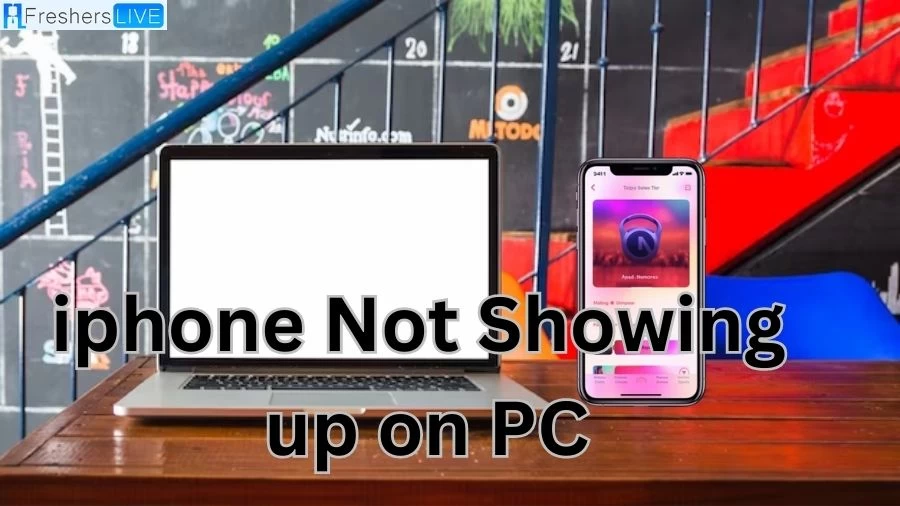
iPhone Not Showing Up on PC
iPhone not showing up on PC, means that when they connect their iPhone to their personal computer (PC) using a USB cable, the computer does not recognize or detect the iPhone as a connected device. Typically, when you connect an iPhone to a PC, it should appear as a separate device in File Explorer (on Windows) or Finder (on macOS). This allows you to access the iPhone's files, transfer data, perform backups, or sync content between the two devices.
However, when the iPhone is not showing up on the PC, it indicates that the connection between the devices is not established properly, and the PC cannot identify the iPhone as a connected device. This can be a frustrating issue as it hinders the smooth transfer of data and can prevent performing essential tasks like backups and file management.
The reasons for the iPhone not showing up on the PC can vary, as mentioned in the previous response. It could be due to outdated software, faulty USB cables or ports, trust settings not enabled, software conflicts, debris in the charging port, or other technical issues.
Troubleshooting the problem usually involves checking connections, updating software, ensuring trust settings, and verifying the hardware and software configurations to establish a successful connection between the iPhone and PC.
Why is iPhone Not Showing up on PC?
There can be several reasons why your iPhone is not showing up on your PC. Some of the common causes include:
1. Outdated Software:
If your iPhone, PC, or iTunes/Finder software is outdated, it may lead to compatibility issues, preventing your PC from recognizing the iPhone.
2. Faulty USB Cable or Port:
A damaged or low-quality USB cable can result in a weak connection between your iPhone and PC. Similarly, a malfunctioning USB port on your PC can also prevent proper communication with the device.
3. Trusting Issue:
Sometimes, when you connect your iPhone to a PC for the first time, you may be prompted with a "Trust This Computer?" alert on your iPhone. If you don't tap "Trust," the connection won't establish.
4. Disabled Services:
Certain services like Apple Mobile Device Service (AMDS) are necessary for proper communication between your iPhone and PC. If these services are disabled or not running, it can cause connection issues.
5. Software Glitches:
Temporary software glitches or conflicts can occur, hindering the proper recognition of your iPhone by the PC.
6. Charging Port Obstruction:
If there's debris, dust, or lint in the charging port of your iPhone, it may interfere with the connection to your PC.
7. Third-Party Software Interference:
Some third-party security software or firewalls on your PC may block the connection between your iPhone and PC.
8. Hardware or Driver Issues:
In some cases, hardware or driver problems on your PC can prevent the successful recognition of your iPhone.
9. Mac Finder Settings:
For Mac users with macOS Catalina or later, if "CDs, DVDs, and iOS Devices" is not selected in the Finder's Sidebar settings, your iPhone may not appear on your PC.
10. Defective iPhone:
In rare cases, there might be an issue with the iPhone itself, such as a hardware problem, which prevents it from being detected by the PC.
Troubleshooting the issue typically involves updating software, checking connections, cleaning the charging port, ensuring trust settings, and eliminating third-party software interference. If the problem persists, contacting Apple Support can help diagnose and resolve the specific issue related to your iPhone and PC setup.
How to Fix iPhone Not Showing up on PC?
If your iPhone is not showing up on your PC, follow these steps to troubleshoot the issue:
1. Check Finder or iTunes:
If you're using a Mac with macOS Catalina or later, look for your device in the sidebar of any window in the Finder. If you're on an earlier version of macOS, look for your device in iTunes. On a PC with iTunes for Windows, check for your device in iTunes.
2. Update Software:
Ensure that all your devices have the latest software updates. Update your iPhone or iPad, update your Mac, and update your Windows PC. Additionally, on your PC, you may need to update iTunes and drivers.
3. Connect Directly:
Connect your iPhone or iPad directly to your computer using a USB cable. Avoid using USB hubs, displays, or other devices. If the issue persists, disconnect all other USB devices and accessories from your computer, leaving only your iPhone connected.
4. Trust Your Computer:
If you see a "Trust this Computer?" alert on your device when you connect it, tap "Trust."
5. Allow Accessory to Connect:
When connecting your device to a Mac laptop computer with Apple silicon, your Mac might ask whether you want to allow the accessory to connect. If prompted, allow it to connect.
6. Restart Devices:
Restart your iPhone, iPad, Mac, and Windows PC.
7. Try Different Port, Cable, or Computer:
The problem might be related to the computer's USB port, the USB cable, or the computer itself. Try using a different USB port, USB cable, or connect to a different computer if possible. Also, check for any debris in the charging port on the bottom of your iPhone or iPad.
If you've tried all these steps and your computer still doesn't recognize your iPhone or iPad, it's best to contact Apple Support for further assistance. They can help diagnose the issue and provide specific troubleshooting steps based on your situation.
iPhone
The iPhone, a renowned line of smartphones developed by Apple Inc., operates on Apple's proprietary iOS mobile operating system. The revolutionary journey began when Apple's then-CEO, Steve Jobs, unveiled the first-generation iPhone on January 9, 2007. Since that momentous occasion, Apple has consistently introduced new iPhone models and iOS updates on an annual basis.
As of November 1, 2018, the impressive sales figures surpassed 2.2 billion units. Currently, the iPhone commands a significant share of the global smartphone market, accounting for approximately 15.6% as of 2022. Notably, the iPhone marked a groundbreaking milestone in the mobile phone industry as it pioneered the use of multi-touch technology.
Over the years, the iPhone series witnessed remarkable enhancements, such as larger screen sizes, video-recording capabilities, waterproofing, and the incorporation of various accessibility features. Initially, iPhones up to the 8 and 8 Plus models boasted a single button on the front panel, housing the Touch ID fingerprint sensor.
However, with the introduction of the iPhone X and subsequent models, Apple transitioned to a nearly bezel-less front screen design, accompanied by Face ID facial recognition and intuitive app switching activated through gestures. Despite these advancements, Touch ID remains a key feature utilized in the budget-friendly iPhone SE series.
iPhone Not Showing up on PC-FAQs
The iPhone is a line of smartphones developed by Apple Inc., running on the iOS mobile operating system.
The first-generation iPhone was announced by then-Apple CEO Steve Jobs on January 9, 2007.
Apple consistently introduces new iPhone models and iOS updates on an annual basis.
As of November 1, 2018, over 2.2 billion iPhones had been sold.
As of 2022, the iPhone accounts for approximately 15.6% of the global smartphone market share.







