Is Destiny 2 down? How to check Destiny 2 Server Status?
by A N Rahul
Updated Mar 10, 2023
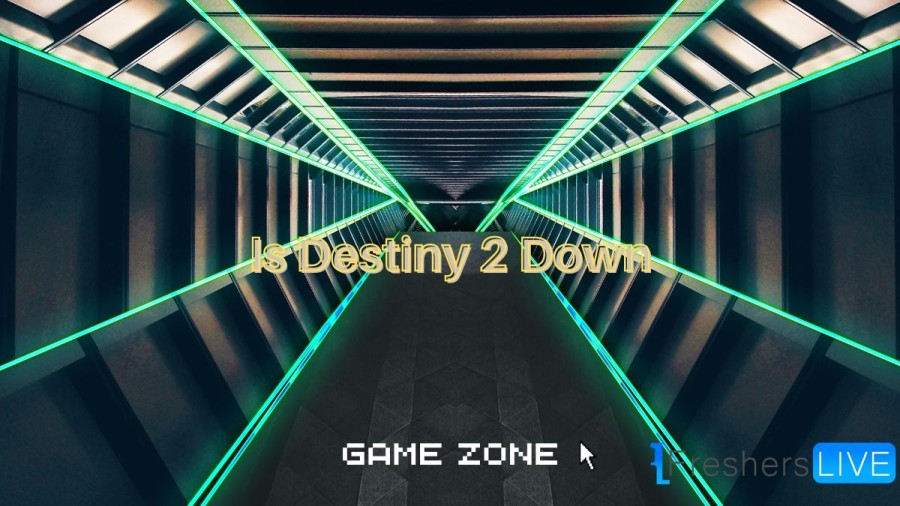
Is Destiny 2 Down?
Bungie is proceeding with Destiny 2's scheduled maintenance despite ongoing server issues, as it released the maintenance which aims to fix the substantial server issues and downtime caused by the first half. While Destiny 2 was down from 8:00 AM PT/11:00 AM ET, other services such as the Bungie website, the Destiny 2 Companion app, and the Bungie Store were unavailable. Console players had to prompt the update and restart their console. Despite the ongoing server issues, Bungie seems determined to proceed with the maintenance as planned, indicating the importance of fixing the bugs and providing a better gaming experience for the players. It is expected that the hotfix 7.0.0.3 will address several issues with the game, and the players are eagerly waiting for the maintenance to be over so that they can jump back into the Lightfall action.
How to Check Destiny 2 Server Status?
To check the status of Destiny 2 servers, players can follow a few simple steps. Firstly, they can visit the official help page of Destiny 2 on Bungie's website to get the latest information on server status. Secondly, players can also follow Bungie Help on Twitter (@BungieHelp) to get real-time updates on any issues or maintenance being done on the servers. Additionally, players can check the online status of their console by visiting Xbox Live or PlayStation Network pages to see if they are experiencing any problems. By keeping an eye on these sources, players can stay informed and updated on any server issues and plan their gameplay accordingly.
Destiny 2 Server Problems and Causes
When playing Destiny 2, players may encounter error messages related to server issues. These errors can be caused by various reasons, but the most common one is a connection issue. In such cases, players are advised to check if Destiny 2 is offline by visiting help.bungie.net or following @BungieHelp on Twitter for real-time updates on server status. Bungie often updates its official help page and Twitter account to provide players with the latest information on server maintenance and issues. By staying informed, players can avoid frustration and plan their gaming sessions accordingly. Server error messages can also be caused by problems on the player's end, such as internet connection issues, firewall or antivirus software blocking the game, or outdated drivers. In such cases, players can troubleshoot their system or try restarting their router to resolve the issue.
How to Fix Destiny 2 Servers Temporarily at Capacity Error?
One common issue that players of Destiny 2 may encounter is the "servers temporarily at capacity" error. This error message usually appears when there is high traffic on the game's servers or when there are problems with the player's network connection. To fix this error, there are a few simple steps that players can follow. Firstly, they can try restarting the game and the store client they launched the game from, whether it be Steam or Epic Games Store. Secondly, players can try restarting their network devices such as routers or modems to refresh the connection. If these steps do not work, then players can try restarting their PC. By trying these simple fixes, players can often resolve the "servers temporarily at capacity" error and get back to playing Destiny 2 without interruption.
Is Destiny 2 Down-FAQs
You can check the status of Destiny 2 servers by visiting the official Bungie website or Twitter account.
There could be several reasons why you can't log into Destiny 2, such as server maintenance or a problem with your internet connection.
Bungie regularly conducts maintenance on Destiny 2 servers, which can result in temporary downtime. Check their official channels for updates on maintenance schedules.
Error codes in Destiny 2 can be caused by a variety of factors, including server issues or problems with your internet connection. You can check the Bungie Help Twitter account for updates on any known issues and potential solutions.
Yes, you can perform a network test on your console or PC to determine if your internet connection is the cause of any issues you're experiencing in Destiny 2. You can also check your network settings or contact your internet service provider for assistance.







