Is Minecraft Cross-Platform on Xbox and PC? How To Play Minecraft Cross Platform Xbox And Pc?
by B Kishwar
Updated Mar 08, 2023
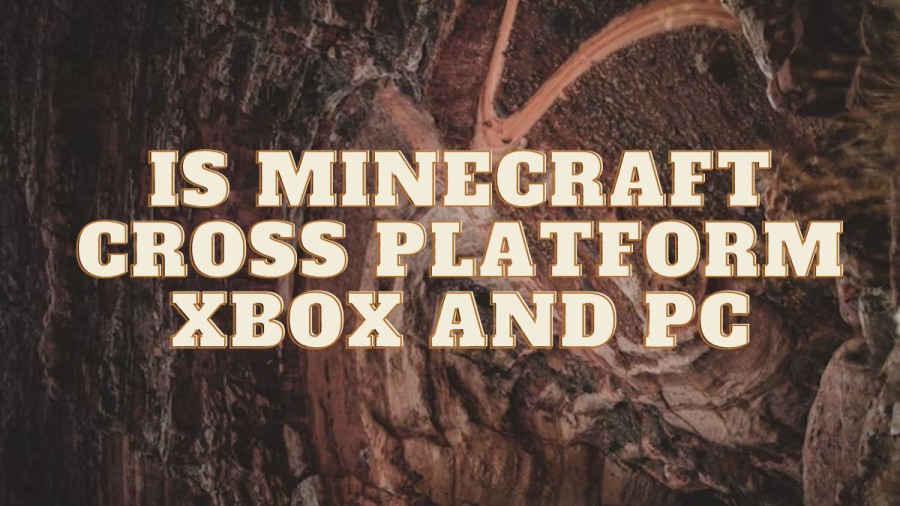
Minecraft Overview
Minecraft is a popular sandbox video game that was created by Markus Persson and released by Mojang Studios in 2011. The game can be played on a variety of platforms, including PC, mobile devices, game consoles, and more. In Minecraft, players explore a 3D world made up of blocks, which can be broken down and used to craft tools, buildings, and other objects. The game has several different modes, including Survival mode, where players must gather resources and fend off hostile creatures to survive, and Creative mode, where players have unlimited resources and can build whatever they want. There's also Adventure mode, which is designed for custom maps and allows players to explore unique environments created by other players.
Minecraft has a large and active community of players, and there are many mods and custom maps available that add new features, gameplay mechanics, and content to the game. There are also several spin-off games, such as Minecraft Dungeons and Minecraft Earth, which offer new ways to experience the Minecraft universe. One of the reasons for Minecraft's popularity is its open-ended gameplay, which allows players to explore, build, and create in a virtually limitless world. It's also a great game for both solo play and multiplayer, with many servers and communities dedicated to various types of gameplay and experiences.
Is Minecraft Cross Platform Xbox And Pc?
Yes, Minecraft is cross-platform between Xbox and PC. This means that players on Xbox and PC can play together in the same Minecraft game. In fact, Minecraft is available on a wide range of platforms, including Xbox One, Xbox Series X/S, PC, Mac, PlayStation 4, PlayStation 5, Nintendo Switch, iOS, and Android.
To play Minecraft cross-platform between Xbox and PC, players need to have a Microsoft account and be signed in to the same account on both devices. They can then join the same Minecraft game and play together, regardless of whether they are using an Xbox or a PC.
Cross-platform play also allows players to access their saved games and progress on any device, as long as they are signed in to their Microsoft account. This means that players can start playing Minecraft on their Xbox, for example, and then continue playing on their PC later on without losing any progress.
It's worth noting that not all Minecraft game modes support cross-platform play, so players should check the specific game mode they want to play before trying to join a game with players on another platform. Additionally, some versions of Minecraft may require a subscription to a specific online service, such as Xbox Live or PlayStation Plus, to access cross-platform play.
How To Play Minecraft Cross Platform Xbox And Pc?
To play Minecraft cross-platform between Xbox and PC, follow these steps:
Create a Microsoft account: If you don't already have a Microsoft account, you'll need to create one. This is necessary to access cross-platform play in Minecraft.
Sign in to your Microsoft account on both devices: Make sure you're signed in to the same Microsoft account on your Xbox and your PC. If you're not sure, check your account settings on each device to confirm that you're using the same account.
Install Minecraft: Make sure you have Minecraft installed on both your Xbox and your PC. You can purchase and download Minecraft from the Microsoft Store or other digital storefronts.
Start a new game: To play Minecraft cross-platform, you'll need to start a new game and make sure it's set up for cross-platform play. Choose the "Create New World" option and then select the "Multiplayer" tab. Make sure the "Visible to LAN Players" option is turned on
Join the game: On your Xbox or your PC, go to the "Friends" tab in Minecraft and look for the game you just created. Click on it to join the game. If you're playing on a different network, you may need to enter the IP address of the host player to join the game.
Start playing: Once you've joined the game, you can start playing Minecraft with other players on Xbox and PC. Remember to communicate with your teammates using the in-game chat or voice chat, which can be accessed by pressing the "T" key on your keyboard or the "D-pad" on your Xbox controller.
It's important to note that some game modes and servers may not support cross-platform play, so check with the server or game mode creator to ensure that cross-platform play is enabled. Additionally, some versions of Minecraft may require a subscription to a specific online service, such as Xbox Live or PlayStation Plus, to access cross-platform play.
Can You Play Minecraft Cross Platform?
Yes, Minecraft can be played cross-platform on a variety of devices, including consoles, computers, and mobile devices. This means that players on different devices can join the same Minecraft world and play together.
Minecraft supports cross-platform play on the following devices:
- Xbox One and Xbox Series X/S
- PlayStation 4 and PlayStation 5
- Nintendo Switch
- Windows 10 PCs
- Android devices
- iOS devices
- Oculus Rift and Oculus Quest
Players on these devices can join the same Minecraft world and play together through the use of Xbox Live. Xbox Live is a gaming service provided by Microsoft that allows players to create and join multiplayer games across different devices. Players on Xbox Live can communicate with each other through voice chat and text messaging.
To play Minecraft cross-platform, players must have a Microsoft account and be signed into Xbox Live. Players on console and mobile devices can download the Minecraft Bedrock Edition, which is the version of the game that supports cross-platform play. Players on Windows 10 PCs can download Minecraft from the Microsoft Store, which includes the Bedrock Edition. Minecraft can be played cross-platform on a variety of devices through the use of Xbox Live and the Bedrock Edition of the game. This allows players on different devices to join the same Minecraft world and play together.
is minecraft cross platform xbox and pc - FAQs
To play Minecraft: Java & Bedrock Edition for PC with Game Pass on PC, you'll just need to install the Minecraft: Java & Bedrock Edition from the Xbox app for PC (or from the Microsoft Store), which is included in your Xbox Game Pass for PC or Ultimate subscription.
Cross-platform play, also known as crossplay, is a gameplay feature that allows players on different platforms (such as PC, Xbox, and PS) to join a common server simultaneously. Then, even though their hardware is different, these players can freely play with each other and give shape to their Minecraft house ideas.
When you have launched Minecraft, make sure you are signed in to an account, you need to load into a new or existing world. Once you have loaded in, open the in-game pause menu and click “invite to Game” on the far right. After this select the option to “Find Cross Platform Friends” on the next screen.
Minecraft for Windows also features cross-platform compatibility with Minecraft Realms and the Minecraft Marketplace, where you can purchase both community-made and in-house-created content.
Now when you own an Xbox Play Anywhere digital title, it's yours to play both on Xbox and Windows 10 PC.







