Is Real Debrid not working? How to check the server status?
by Aishwarya R
Updated Mar 23, 2023
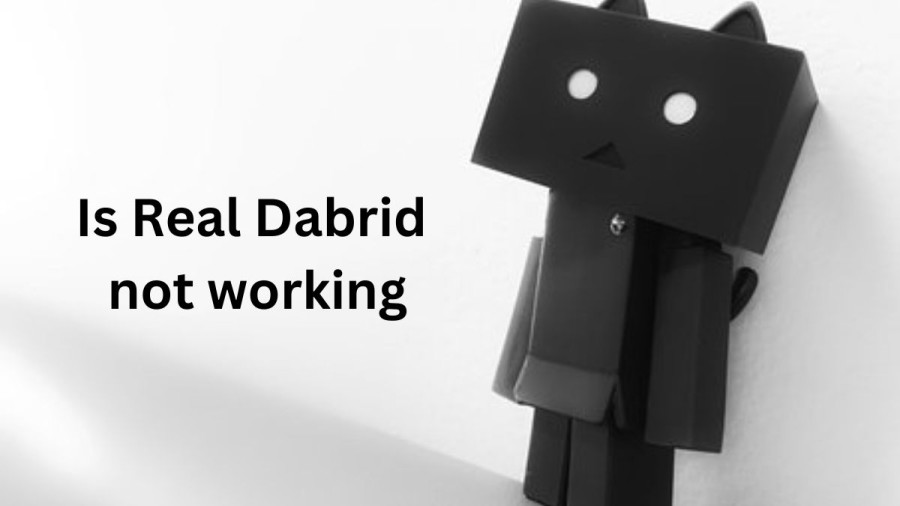
What is Real Debrid?
Real-Debrid is a service that provides users with a more seamless streaming and downloading experience. It works by offering additional premium links within various streaming applications and Kodi addons. These links usually result in better quality video and minimal buffering times.
With Real-Debrid, users can access links from various file hosting sites that they would not typically be able to access with their free account. This service essentially expands the range of content that users can access while using streaming applications and Kodi addons.
Real-Debrid has become popular among users because it allows for smoother streaming and faster downloads. Users can also access a wider range of content with higher quality links, which can enhance their overall viewing experience. Additionally, Real-Debrid offers compatibility with several services, ensuring that users can enjoy their favorite content securely and privately. Overall, Real-Debrid is a powerful tool that can enhance the streaming and downloading experience for anyone who enjoys using streaming applications or Kodi addons.
Is Real Debrid not working?
Multiple reports have surfaced online regarding issues that Real Debrid users are facing while attempting to connect the tool with supported services or add-ons. This has caused great inconvenience for Kodi users who heavily rely on Real Debrid in conjunction with video add-ons like Umbrella and Wako, among others.
The root of the problem appears to be linked to the expiration of Real Debrid's web platform SSL certificate. It is unclear why the company has overlooked such a critical aspect of their platform's maintenance and renewal process, leading to this problem.
It is advisable for Real Debrid users to keep an eye out for updates and news regarding the renewal of the SSL certificate. Once it is renewed, users will need to ensure that they have set their device's real date accurately to prevent further connectivity issues. This development has caused quite a stir among the Kodi community, who are eagerly waiting for a resolution to this problem.
Resolve URL error Real Debrid
ResolveURL is a popular Kodi addon that enables users to play content from various file hosting sites. However, some users may encounter issues with ResolveURL when trying to use it with Real Debrid.
One of the most common errors that users may encounter with ResolveURL and Real Debrid is the "ResolveURL Error" or "Real Debrid Error." This error can occur when trying to play content using ResolveURL and Real Debrid, and it can be frustrating for users who rely on these services to stream their favorite content.
To resolve this error, there are several steps that users can take:-
Overall, resolving the ResolveURL and Real Debrid error requires a bit of troubleshooting, but by following these steps, users can often get their services working again and enjoy seamless streaming of their favorite content.
How to check Real Debrid server status?
To check the Real-Debrid server status, you can visit their official website.
On the Real-Debrid status page, you will see a list of various Real-Debrid servers, and each server will have its status displayed next to it. The status of the servers will indicate if they are working correctly or if there are any issues that are being addressed by the Real-Debrid team.
If a server is listed as "online," it means that it is working correctly and should be available for use. However, if a server is listed as "offline" or "maintenance," it means that the server is currently experiencing some issues and may not be available for use at that time.
It is essential to check the Real-Debrid server status before using their service to ensure that their servers are working correctly. By doing so, you can avoid any potential issues or delays that may occur while using the service.
Real Debrid Login
To log in to Real-Debrid, follow these steps:
Open your web browser and go to the official Real-Debrid website.
Click on the "Sign in" button located in the top right corner of the page.
Enter your email address and password associated with your Real-Debrid account.
Click on the "Log in" button to access your account.
Once you have logged in, you can start using the Real-Debrid service to access premium links and improve your streaming and downloading experience. You can also manage your account settings, such as changing your password or updating your payment information, by clicking on your profile icon located in the top right corner of the page and selecting "My Account" from the drop-down menu.
It is essential to log out of your Real-Debrid account when you are finished using the service, especially if you are using a shared or public device. To log out, click on your profile icon and select "Log Out" from the drop-down menu.
Is Real Debrid not working - FAQs
Real-Debrid is a service that provides users with premium links to various file hosting sites. These links are typically faster and more reliable than free links, allowing for a better streaming and downloading experience. Real-Debrid works by integrating with various streaming applications and Kodi addons, allowing users to access premium links directly from these platforms.
Yes, Real-Debrid is legal to use. The service does not host any content itself but instead provides users with access to premium links from various file hosting sites. However, it is important to note that some of the content accessed through Real-Debrid may be copyrighted, so users should ensure that they are not infringing on any copyright laws.
Real-Debrid offers various subscription plans, ranging from a 15-day plan to a year-long plan. The cost of these plans varies depending on the duration of the subscription, with longer plans offering more significant discounts. As of my knowledge cutoff in September 2021, the pricing ranges from 3 euros for a 15-day plan to 16 euros for a six-month plan.
Real-Debrid supports a wide range of file hosting sites, including popular ones like Rapidgator, Nitroflare, and Uploaded. The full list of supported sites is available on the Real-Debrid website.







