ITV Error Code 10-07, How to Fix ITVX Streaming Error Code 10-07?
by Reshwanth A
Updated Aug 21, 2023
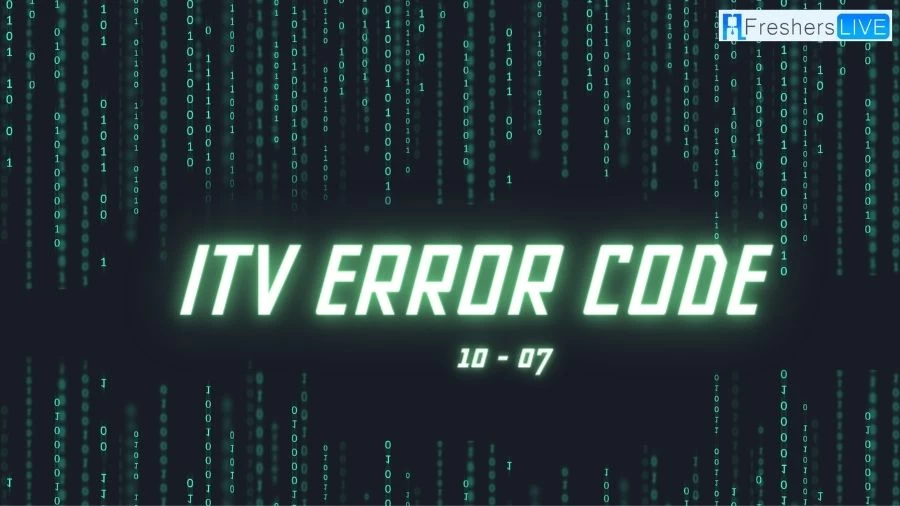
ITV Error Code 10-07
ITV error codes 10-07 while attempting to connect to ITVX (ITV Hub), these issues do not necessarily indicate that Surfshark is incompatible with ITV Hub. Such errors can often be attributed to a cache or cookie problem, particularly if you accessed the ITV website while connected to a VPN server located outside the UK.
In these cases, the VPN may have stored certain data that conflicts with ITV's location requirements. To resolve this, try clearing your browser's cache and cookies, disconnecting from any non-UK VPN servers, and then attempting to access ITV Hub again. This approach should help rectify the error and enable you to enjoy uninterrupted access to the content on ITV Hub.
Causes of ITVX Streaming Error Code 10-07?
Internet Connectivity Issues:
Unstable or slow internet connections can lead to error code 10-07. If your internet is not providing a consistent and sufficient data flow, it might disrupt the streaming experience.
Outdated or Unsupported Devices:
Using outdated or unsupported devices to access ITVX might trigger this error. Compatibility issues can arise when the device's hardware or software is not up to date.
Outdated ITVX App Version:
If you are running an older version of the ITVX app, it might not be optimized for the latest streaming protocols or may have known bugs causing the error.
Ad-blockers or Browser Extensions:
Certain ad-blockers or browser extensions could interfere with the streaming process, leading to error code 10-07. Disabling these temporarily might resolve the issue.
Hardware Acceleration:
Hardware acceleration, a feature that offloads some tasks to your device's hardware, can sometimes clash with streaming. Disabling this feature in your browser settings might help.
Region-locking due to Content Licenses:
Content providers often enforce region-locking to comply with licensing agreements. If you are trying to access content from a restricted region, you might encounter error code 10-07.
How to Fix ITVX Streaming Error Code 10-07?
ENSURE A STABLE INTERNET CONNECTION
The foremost and essential step when faced with these error codes during ITVX usage is to verify the stability of your internet connection. Frequently, these error codes arise due to an unreliable or sluggish connection. To confirm the quality of your connection, initiate a restart of your modem and router. Following the reboot, attempt to access and stream content on ITVX once more. Should the error code persist, you can then proceed with the subsequent measures outlined below.
CLEAR CACHE FOR YOUR ITVX APP
Another uncomplicated yet effective approach to address error codes 10-07 involves clearing the cache associated with your ITVX application. This process is straightforward. Navigate to your device's Settings menu and locate the ITVX app within it. Opt for the "Clear Cache" option. Upon completion of the cache clearance, perform a device restart prior to resuming streaming on ITVX.
RESTART YOUR SMART TV OR STREAMING DEVICE
Indeed, a mere restart of your device holds the potential to rectify the error code 10-07. By now, you are likely acquainted with the process of restarting your device. Initiate this by holding down the power button until the Restart option becomes visible. Tap on this option and await the device to reboot. Following the completion of the restart, proceed to stream content on ITV anew.
UPDATE YOUR ITVX APPLICATION
It is plausible that encountering the error code 10-07 is linked to an outdated version of your ITVX app. Encouragingly, resolving this matter is one of the more straightforward solutions to consider. Visit the Google Play Store if you utilize Android or the App Store for iOS users.
Seek out the ITVX app to verify whether an update is available. If an update is indeed accessible, proceed to update the app. After the update installation is finalized, perform a device reboot before resuming your ITVX streaming activities.
ITV Error Code 10-07 - FAQs
ITV Error Code 10-07 is an error message that appears when you're attempting to access content on ITVX (ITV Hub) from outside the United Kingdom. This error is often encountered when using a VPN service to bypass geographical restrictions.
You're seeing ITV Error Code 10-07 because the content you're trying to access on ITVX is restricted to viewers within the UK due to licensing agreements. When your connection is detected as originating from outside the UK, the error code is triggered to prevent access.
Using a VPN can sometimes trigger ITV Error Code 10-07 rather than bypassing it. While a VPN can help you access geo-restricted content, ITVX has mechanisms to detect VPN usage and enforce region-based access. If you're encountering this error, it's likely due to your VPN being detected.
Yes, you might also come across error codes like 01-01 or 006 alongside ITV Error Code 10-07. These codes generally indicate similar issues related to geographical restrictions and content access.
To resolve ITV Error Code 10-07, you have a few options. Firstly, consider disconnecting from your VPN and accessing ITVX with your actual location.







