Java Error Code 1603, Causes and Fixes
by Vignesh L
Updated May 24, 2023
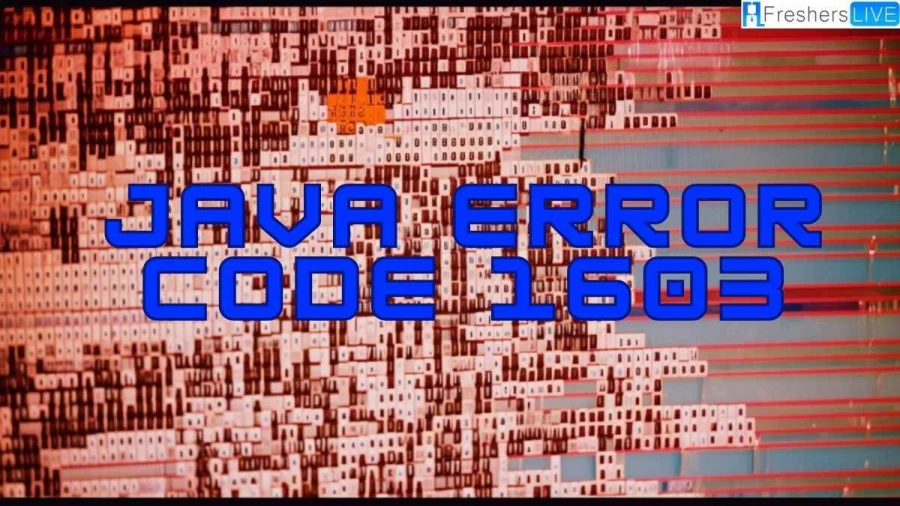
What is Java?
Java is a high-level programming language originally developed by Sun Microsystems (now owned by Oracle Corporation). It is designed to be platform-independent, meaning that Java programs can run on various operating systems without needing to be rewritten. Java is known for its simplicity, readability, and robustness. Java follows an object-oriented programming (OOP) paradigm, where programs are built by creating and interacting with objects.
It provides a wide range of features and tools that make it versatile for different types of applications, including desktop software, web applications, mobile apps, enterprise systems, and more. Some key features of Java include its automatic memory management through garbage collection, strong type-checking, exception handling, and support for multithreading, allowing concurrent execution of multiple tasks.Java applications are typically compiled into bytecode, which is a platform-independent representation of the program.
This bytecode can then be executed on any device or operating system that has a Java Virtual Machine (JVM) installed. The JVM interprets the bytecode and translates it into machine-specific instructions for the underlying hardware. Java also has a vast ecosystem of libraries, frameworks, and tools that make development more efficient and productive. It has strong community support and is widely used in various industries for building reliable and scalable applications.
Java Error Code 1603
Java error code 1603 is an installation or update error in Java Runtime Environment (JRE). It often arises due to conflicts with previous Java installations or issues with the Windows Installer service. Error 1603 indicates that the installation or update of Java has failed and cannot continue.
The error message may contain more information about the specific cause. Possible causes include conflicting Java installations, incompatible operating systems, problems with the Windows Installer service, or insufficient permissions.
To resolve this error, you can try uninstalling previous Java versions, verifying system requirements, checking the Windows Installer service, temporarily disabling antivirus software, and running the installation as an administrator. If these steps don't work, you may need to seek further assistance from Oracle's Java support or consult technical forums for additional help.
Cause of Java Error Code 1603
The specific cause of error code 1603 during a Java update is not mentioned in the information you provided. The article states that the root cause of this error is under investigation. Error code 1603 generally indicates that an installation did not complete successfully, but without more specific information, it is difficult to determine the exact cause in your case.
However, there could be several reasons why you might encounter this error. Some possible causes include:
1. Conflicting installations:
There may be conflicting software or installations on your system that are interfering with the Java update process.
2. Insufficient permissions:
You may not have sufficient administrative privileges to install or update Java on your computer.
3. Antivirus or security software:
Your antivirus or security software might be blocking the Java update process, considering it a potential threat.
4. Corrupted Java installation:
Your existing Java installation may be corrupted, causing issues during the update process.
5. System configuration issues:
Problems with your operating system or system settings could be preventing the Java update from completing successfully.
Since the root cause of the error is under investigation, it is recommended to follow the provided workarounds or consult official Java documentation or support for further assistance.
How To Fix Java Error Code 1603?
If you're encountering error code 1603 while trying to update Java, here are a couple of workarounds you can try:
Option 1: Restart your system and uninstall old versions
1. Restart your computer.
2. After the restart, download the offline installer package for Java from the official website.
3. Save the downloaded file to a convenient location on your computer (e.g., the desktop).
4. Double-click the downloaded installation file to start the installation process.
5. If the installation fails with error code 1603, proceed to uninstall all existing Java versions from your system.
6. After uninstalling Java, reboot your system.
7. Once the system has restarted, try installing Java again using the offline installer package you downloaded.
Option 2: Disable Java content through the Java Control Panel
1. Close the Java installer if you see the 1603 error.
2. Find and launch the Java Control Panel on your computer.
3. In the Java Control Panel, locate the option to enable Java content in the browser and uncheck (de-select) it.
4. Navigate to the Security tab within the Java Control Panel.
5. Uncheck the option "Enable Java content in the browser."
6. Click on the Apply button, and then click OK to confirm the changes.
7. Now, proceed to download and install the offline installer package for Java.
8. After the installation completes, if you need to run Java content in the browser, you can re-enable the option to enable Java content.
These workarounds are provided by Oracle, the company behind Java. Keep in mind that error code 1603 is a known issue, and the root cause is still being investigated. If neither of the options above resolves the issue, you may need to seek further assistance from Oracle support or consult their official documentation.
How To Fix Java Error Code 1603 - FAQs
Error code 1603 is an installation error that occurs during the Java update process. It indicates that the installation did not complete successfully.
There can be several reasons for encountering error code 1603 during a Java update. Some common causes include conflicting installations, insufficient permissions, antivirus or security software blocking the update, corrupted Java installation, or system configuration issues.
Yes, there are other error codes that you may encounter during Java installation or update, such as error code 1618, 1638, 1722, etc. Each error code indicates a different issue during the installation process
For further assistance, you can visit the official Java website and check their documentation or support resources. They may have specific troubleshooting steps or a dedicated support forum to address Java installation errors. Remember to refer to official Java documentation or seek assistance from their support channels for the most up-to-date and accurate information regarding error code 1603 and troubleshooting steps.







