Loading The Google Maps Javascript API Without A Callback Is Not Supported, How To Fix The Issue?
by C Hariharan
Updated Jan 27, 2023
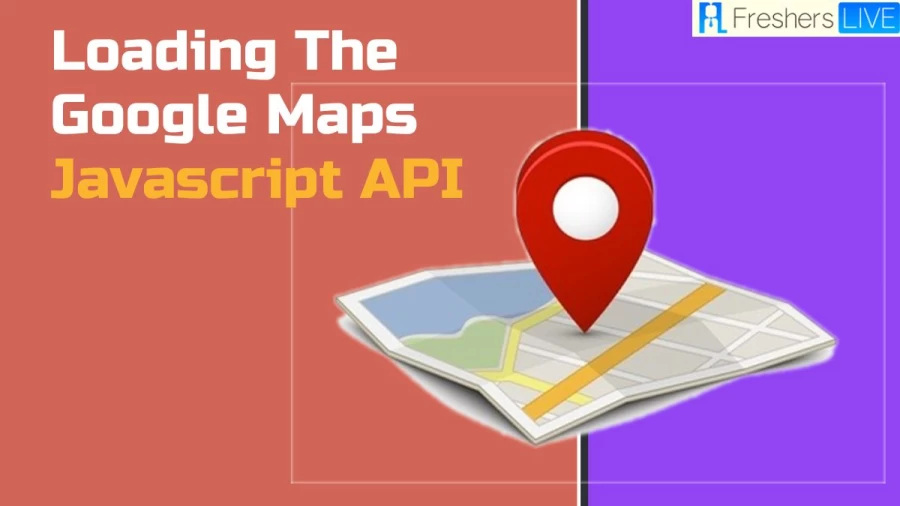
Google Maps Wiki
A consumer application and web mapping platform provided by Google is called Google Maps. It provides route planning for travel by foot, car, bike, air (in beta), and public transportation as well as satellite imagery, aerial photography, street maps, 360-degree interactive panorama views of streets (Street View), and real-time traffic conditions. More than 1 billion individuals worldwide utilised Google Maps each month as of 2020.
In September 2008, Google Maps for Android and iOS devices was released. It includes GPS turn-by-turn navigation and specific parking help capabilities.
With more than 54% of smartphone owners worldwide using it, it was discovered to be the most widely used smartphone app in August 2013.
The app, along with various other Google services like YouTube, Chrome, Gmail, Search, and Google Play, was claimed to have 2 billion Android users in May 2017.
Loading The Google Maps Javascript API Without A Callback Is Not Supported
Your Google Maps may not be functioning for a number of reasons, but the most frequent one is that your Google Map API key may not be set or is set wrongly. You must register your app project on the Google Cloud Platform Console in order to access the Google Maps JavaScript API. Once you have your Google API key, you can add it to your app.
Both errors and warnings are returned by the Maps JavaScript API. An error means that there was a serious problem loading the Maps JavaScript API. The API won't function on your page since it can't load correctly. An additional notification regarding the loading of the Maps JavaScript API is known as a caution. The warning identifies probable problems in your code that load the Maps JavaScript API or explains the causes of an error. The API will function properly on that page if you just get warnings and no errors. However, we advise you to address these potential problems as well.
Google Maps Javascript API Error
Google Maps Javascript API shows errors on Chrome JavaScript Console, Firefox Web Console or any other equivalent tools on your browsers
Under certain circumstances, a darkened map, or 'negative' Street View image, watermarked with the text "for development purposes only", may be displayed. This behavior typically indicates issues with either an API key or billing. In order to use Google Maps Platform products, billing must be enabled on your account, and all requests must include a valid API key.
How To Fix Loading The Google Maps Javascript API Without A Callback Is Not Supported?
The callback option has been necessary for a very long time, according to the Google Maps API specification. However, Google has only lately (within the last few days) started implementing this rule in practise.
- The quickest response is to define a callback value. Set the name of the JavaScript function you want to run as soon as the external API library is loaded.
- You must supply a genuine function name, so beware! Otherwise, you'll just be exchanging one error message for another by causing a "is not a function" problem message.
- Use Function.prototype as a noop stand-in if you don't actually have a callback function to execute immediately after the library loads.
- Native to JavaScript, the Function.prototype method accomplishes nothing. It is just what you require in this circumstance!
Loading The Google Maps Javascript API- FAQs
A disadvantage of Google Maps is that the offline functions of the app are very limited.
Google Maps is the clear winner for the amount of data present and available.
Google Maps is a free-of-cost and extremely easy-to-use software.
You can use Google Maps on your feature phone to search for places using your voice or by typing.







