Lords of the Fallen Patch 1.1.193 and Updates
by Indraprakash
Updated Oct 16, 2023
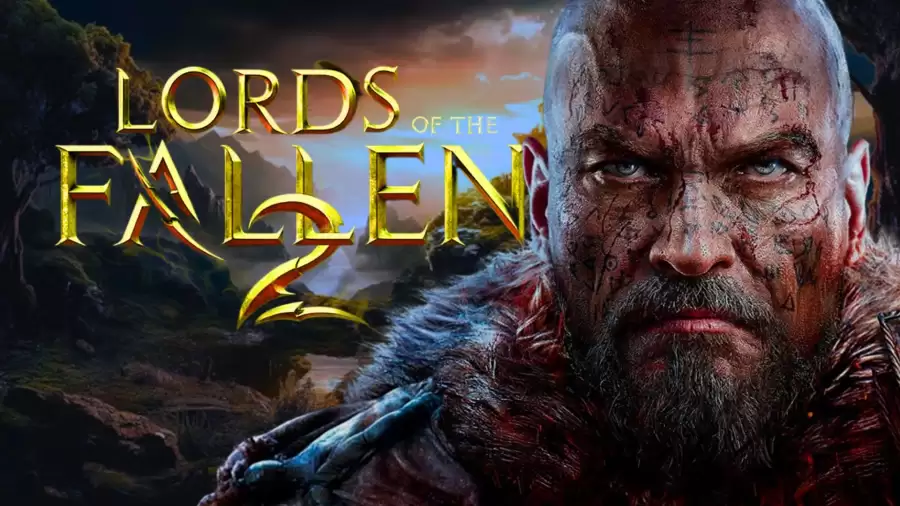
New Lords of the Fallen Patch 1.1.193
The new Lords of the Fallen Patch 1.1.193 has been released on October 15, 2023. This is a regular update aimed at improving the gaming experience for players. It addresses various crash issues, some of which were reported by players using the Sentry crash reporting tool.
Notable fixes include crashes related to specific in-game actions, as well as a workaround for a crash occurring on the first loading screen. Additionally, the patch introduces the option to manually activate DLSS Frame Generation for those who prefer higher framerates. Auto-set tweaks have been made, making Windowed Fullscreen with VSync the default setting. The game's price remains at ₹2,999.00.
Lords of the Fallen Patch 1.1.193
Build Notes
Sentry Report Tool
As an illustration, four of the crashes we've fixed in today's patch are direct reports from Sentry:
PSO Calculation Crash
Regarding the crash on the first loading screen, while we await a permanent fix in collaboration with EPIC, we've discovered another workaround thanks to MitoGouken:
- Go to "X:SteamsteamappscommonThe Lords of the Fallen"
- Right click on "LOTF2.exe" - Click on Properties
- Go to the Compatibility tab
- Activate compatibility with Windows 8
- Disable fullscreen optimizations
- Run this program as an administrator
This is a preferable solution to the previous workaround as it still utilizes precompiled shaders, ensuring that you won't experience micro-stutters when entering a new biome. We recommend trying this workaround first, and if it doesn't work, then you can add "-nopsos" to access the game.
DLSS Frame Generation Manual Activation
Auto-Set Tweaks
Other Fixes
Virtual Photographer
We'd like to give a special shoutout to GwynVP for her incredible virtual photography created using our 3D Photo Mode. Her artwork is featured in these patch notes, and also on the splash screen when the game starts. Check out her Twitter account; she has a wealth of stunning artwork worth viewing.
Players can visit the official website for more information and updates about the game.
Lords of the Fallen
"Lords of the Fallen" is a new action role-playing video game that came out on October 13, 2023. It was made by Hexworks and published by CI Games. This game is a follow-up to the one released in 2014. You can play it on different platforms like Microsoft Windows, PlayStation 5, and Xbox Series X/S.
You can either play by yourself or with others, depending on how you like to play. After it came out, some game reviewers said good things about it, while others had mixed feelings. If you enjoy action role-playing games, "Lords of the Fallen" is a game you might want to try. It's available for you to play now.
Fresherslive is your ultimate gaming partner, offering you the essential tools and expert tips needed to become a professional player. Count on us as your trusted companion on your journey to gaming excellence.
Lords of the Fallen Gameplay
In this game, you play from a third-person view. You can use both melee weapons (like swords) and magic to fight your enemies. The way you fight in this game is similar to other games like Dark Souls, which means it's challenging. You can go through the game's story alone or with a friend.
You can also compete against other players in a multiplayer mode. At the beginning of the game, you get to create your own character and pick from one of nine character types. The game world is pretty big, even bigger than the 2014 version.
The unique thing here is that there are two worlds on top of each other. One is called Axiom, where living things are, and the other is Umbral, where the dead are. You can switch between these two worlds using a special lantern. Sometimes, places that you can't reach in one world can be reached in the other.
If your character dies, they go to the Umbral world and you need to return to the Axiom world to get back the experience points you lost when you died. But if you die in Umbral, you go back to your last save point and lose the experience points you hadn't used yet. Save points are a bit rare in each area, but you can make your own save points by gathering materials from monsters in the Umbral world.
Lords of the Fallen Overview
Game Name
Lords of the Fallen
Developer
Hexworks
Publisher
CI Games
Director
Cezar Virtosu
Engine
Unreal Engine 5
Platforms
Release
October 13, 2023
Genre
Action role-playing
Modes
Single-player, multiplayer
Lords of the Fallen Trailer
Lords of the Fallen Patch 1.1.193 - FAQs
The patch was released on October 15, 2023.
Use the Sentry crash reporting tool to send crash reports.
Apply compatibility settings in the game's properties as described in the patch notes.
Yes, it can be manually activated using launch options.
The Auto-Set button now sets the game to windowed fullscreen with VSync by default.







