Minecraft Error Code 0x87e5003a, How to Fix Minecraft Error Code 0x87e5003a?
by T Santhosh
Updated Mar 15, 2023
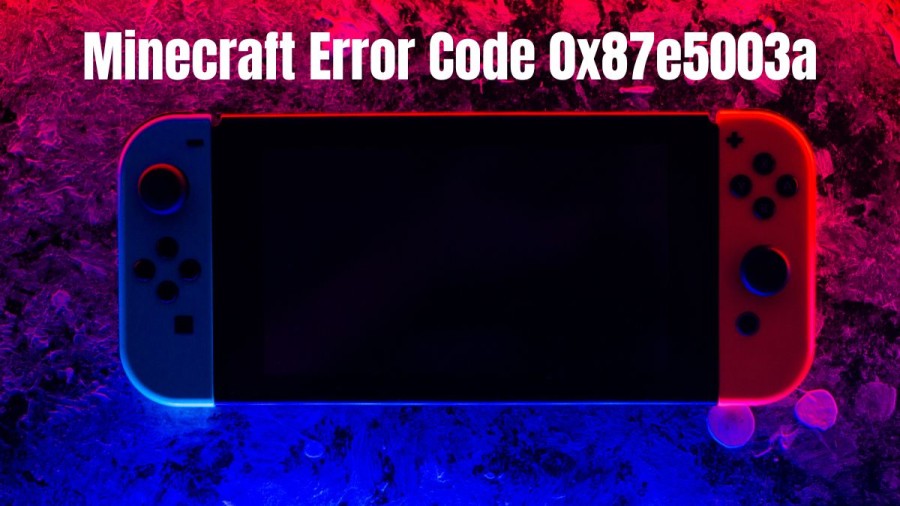
Minecraft Error Code 0x87e5003a
Minecraft has been known to encounter issues like crashing and login problems, which is not new to its dedicated player base. Despite these technical difficulties, gamers are willing to try to resolve them to continue enjoying the game. The reason for its continued popularity is primarily because it's enjoyable. Despite the numerous updates and patches, the game has maintained a strong and diverse audience. Minecraft Error Code 0x87e5003a is a common issue that many Minecraft players experience. It can be frustrating, as it can prevent players from launching or playing the game.
There are several reasons why this error code may occur. One possible reason is conflicts with other programs or processes running on the player's computer. If Minecraft is running in the background, even though it appears to have been closed, it can prevent the game from launching. This can happen if there are other programs or processes using system resources, which can cause conflicts with Minecraft. Another possible reason for this error code is outdated or corrupted game files. If the game files become damaged or corrupted, it can prevent Minecraft from launching properly. This can happen due to a variety of reasons, such as a sudden power outage or an incomplete update. However, what happens when technical problems arise while playing the game? In this case, let's focus on how to resolve Minecraft error code 0x87e5003a, so we can resume our pixelated crafting as soon as possible.
Cause of Minecraft Error Code 0x87e5003a
Minecraft is a popular sandbox game that allows players to explore and create their own virtual world using various resources. While it is a generally stable game, users may encounter technical issues that can disrupt their gameplay. One of these issues is the Minecraft error code 0x87e5003a. This error code typically occurs when users try to launch the game or access its online services. The error message may appear with the following message: "We couldn't sign you in to Xbox Live. There's a problem with your account. Try again later."
Several factors may contribute to this error, including network connectivity issues, server problems, or account issues. One of the most common causes of this error is network connectivity problems. If the user's network connection is weak or unstable, the game may fail to connect to the server and cause the error code to appear. Similarly, server problems can also lead to the Minecraft error code 0x87e5003a. If the game's servers are experiencing issues, it may cause a disruption in the player's connection, leading to the error message. Another common cause of this error is account issues. If the user's Xbox Live account has been suspended or banned, it can cause the error code to appear. Similarly, if the user's account information is incorrect, it can also lead to the Minecraft error code 0x87e5003a.
How to Fix Minecraft Error Code 0x87e5003a?
The Minecraft error code 0x87e5003a can be caused by various factors, but the first step in resolving it is to force close the game.
What is Minecraft error code 0x87e5003a?
The Minecraft error message "This game is already running. If you just quit the game, it should be ready to launch again in a moment" can be frustrating for players, as it indicates that the game is still running even after it appears to have been closed. This error can be temporary, but it can also prevent players from launching or playing the game, even after waiting for a period of time.
Fortunately, there are several fixes that can help resolve this issue. First, players can try opening the Task Manager and ending any Minecraft-related processes or tasks. This should fully close the game and allow players to launch it again. Alternatively, players can try restarting their computer or console to ensure that all Minecraft processes are closed. If these fixes do not resolve the issue, players may want to check for any updates or patches for Minecraft or their operating system. It's also possible that the error is related to network connectivity or server issues, in which case players may need to troubleshoot their network connection or contact Minecraft's support team for assistance.
Minecraft
Minecraft is a popular sandbox video game developed by Mojang Studios. In the game, players explore a blocky 3D world and can gather resources to craft tools, build structures, and survive against various environmental hazards and creatures. The Minecraft Wiki is a comprehensive resource for information about the game, offering tips and tricks, tutorials, and in-depth information on gameplay mechanics, blocks, items, creatures, and more. The wiki is maintained by a community of dedicated players and is constantly updated with new content and information as the game evolves.
One of the key features of the Minecraft Wiki is its extensive coverage of crafting recipes. Players can find information on how to craft various tools, weapons, and items, as well as how to combine different resources to create more complex items. The wiki also includes information on enchantments, which can add special effects to weapons and armor, and how to brew potions with different effects. In addition to its informative articles, the Minecraft Wiki also provides a community forum where players can ask questions, share tips and strategies, and discuss various aspects of the game. The wiki also includes a news section that covers updates and patches to the game, as well as news about upcoming features and events.
Minecraft Error Code 0x87e5003a - FAQs
Minecraft error code 0x87e5003a is an error message that appears when the game is already running in the background, even though it appears to have been closed. It can prevent players from launching or playing the game until it is resolved.
To fix Minecraft error code 0x87e5003a, players can try several solutions, including force-closing Minecraft processes through the Task Manager, restarting their computer or console, or using the old launcher for Minecraft. Other solutions may involve updating the game, checking for patches or updates for the player's operating system, or troubleshooting network connectivity issues.
Minecraft error code 0x87e5003a can occur due to various reasons, including conflicts with other programs or processes on the player's computer, outdated or corrupted game files, network connectivity issues, or conflicts with antivirus or firewall programs. It can also occur when Minecraft does not close properly.
While it may not be possible to prevent Minecraft error code 0x87e5003a from happening entirely, players can take steps to reduce the likelihood of encountering the error. This includes ensuring that the game is updated to the latest version, avoiding conflicts with other programs or processes, and ensuring that their network connectivity is stable.
Reinstalling the game may help to fix Minecraft error code 0x87e5003a if the issue is related to corrupted game files. However, this should only be done as a last resort, as reinstalling the game can be time-consuming and may result in the loss of saved data or game progress. Before attempting to reinstall the game, players should try other solutions, such as force-closing Minecraft processes or updating their operating system.







