What is Minecraft Launcher Error Code 0x1, How to Fix Minecraft Launcher Error Code 0x1?
by Menaga K
Updated Sep 12, 2023
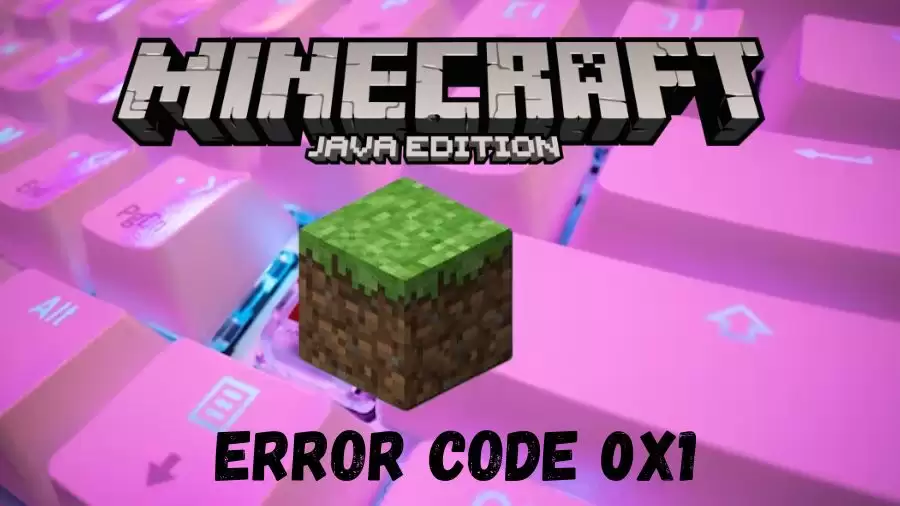
What is Minecraft Launcher Error Code 0x1?
Minecraft Launcher Error Code 0x1 is a common issue that prevents players from launching Minecraft successfully on Windows systems. Minecraft Launcher Error Code 0x1 usually indicates problems within the game's setup or configuration. It can occur due to outdated or incompatible mods, launcher file path issues (especially if it contains special characters), incorrect Java executable detection, graphics driver problems, or Java Runtime Environment configuration errors.
Resolving this issue requires a series of troubleshooting steps, including deleting outdated mods, repairing the Minecraft Launcher, modifying the launcher's file path, correcting the Java executable path, and updating graphics drivers. Understanding and addressing the specific cause is crucial to fixing Error Code 0x1 and enjoying Minecraft again.
Minecraft Launcher Error Code 0x1 Causes
Error Code 0x1 in the Minecraft Launcher can result from several factors, including:
Outdated or incompatible mods within the "mods" folder.
Corruption or misconfiguration of launcher or game files.
Issues with the Minecraft Launcher file path, particularly if it contains special characters.
Incorrect detection of the Java executable path.
Problems with graphics drivers, including outdated or incompatible versions.
Configuration errors related to Java Runtime Environment.
How to Fix Minecraft Launcher Error Code 0x1?
Minecraft Launcher Error Code 0x1 can be resolved through the following detailed steps:
Delete or Disable Outdated Mods:
Repair Minecraft Launcher:
Modify the Minecraft Launcher File Path:
Change the Java Executable Path:
Reinstall Minecraft Without Deleting Saves:
Perform Generic Windows and Java Fixes:
Minecraft Launcher
The Minecraft Launcher is the essential gateway to the Minecraft gaming experience, serving as a login, download manager, and version selector, developed by Nathan Adams and Petr Mrázek, with the current version being 2.2.1431. It allows players to access and configure their Minecraft worlds, facilitating the installation of various game versions, mods, and resource packs.
This versatile software tool also handles authentication, ensuring secure access to the game, while providing an intuitive interface for players to customize their gameplay settings and seamlessly join multiplayer servers. The Minecraft Launcher continually evolves to offer an enhanced gaming experience, making it a vital component for both novice and experienced Minecraft enthusiasts.
Minecraft Launcher Error Code 0x1 - FAQs
Minecraft Launcher Error Code 0x1 is an issue preventing Minecraft from launching on Windows, typically due to setup or configuration problems.
Resolve it by deleting outdated mods, repairing the launcher, adjusting file paths, fixing Java executables, reinstalling Minecraft, updating graphics drivers, and reinstalling Java.
It results from outdated mods, corrupted files, file path issues, Java detection errors, graphics driver problems, and Java Runtime Environment configuration issues.
It's the gateway to Minecraft, handling logins, downloads, version selection, configuration, modding, updates, and multiplayer server access.
Nathan Adams and Petr Mrázek, with the current version being 2.2.1431.







