MLB The Show 23 Best Batting Stance: A Complete Guide
by Rajalaxmi
Updated Mar 30, 2023
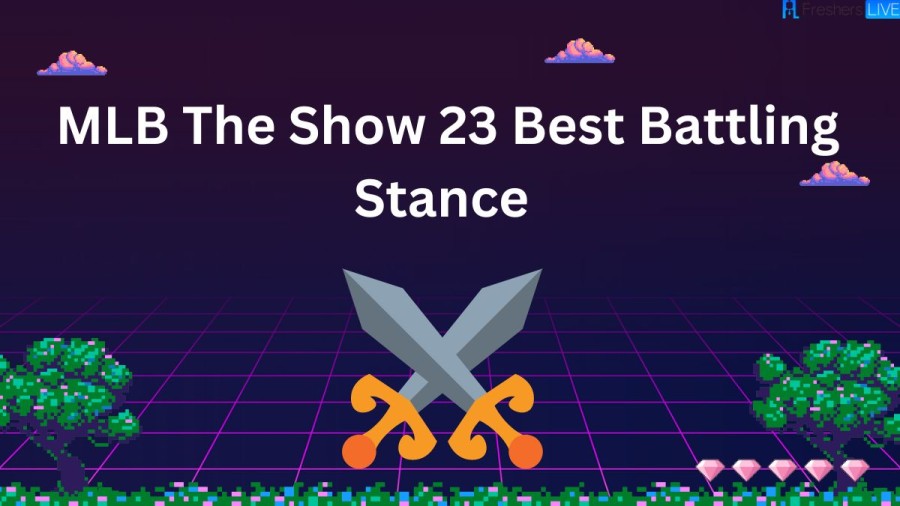
MLB The Show 23 Game Wiki
Baseball fans rejoice! MLB The Show 23 is finally here. Developed by San Diego Studio and published by Sony Interactive Entertainment, this video game is based on Major League Baseball (MLB) and is the eighteenth entry in the highly popular MLB: The Show franchise. The game is available on various platforms, including PlayStation 4 and 5, Xbox One and Series X/S, and Nintendo Switch. It was officially released on March 28, 2023, to the delight of avid gamers and sports enthusiasts alike.
As with every release of the MLB: The Show series, MLB The Show 23 features updated graphics, gameplay, and new features that keep the game fresh and exciting. Players can enjoy the stunning graphics that capture the realism of MLB stadiums, players, and equipment. The gameplay is smooth and fluid, making it easy for players to control their characters and execute their moves with precision.
One of the most significant features of MLB The Show 23 is its cover stars. Miami Marlins player Jazz Chisholm Jr. graces the standard edition of the game, while the Captain Edition features the retired New York Yankees player Derek Jeter. Jeter, a five-time World Series champion, is one of the most celebrated baseball players of all time. His inclusion in the game is a nod to his incredible career and his contributions to the sport.
MLB The Show 23 Best Batting Stance
Batting stance is an essential factor in baseball, especially in MLB The Show 23. It can make a significant difference in how you play your character and hit the ball. However, there is no clear-cut "best" stance as it ultimately depends on personal preference and playing style.
Some players might prefer a stance that helps them make hard hits, while others may prioritize contact with the ball. However, some stances may come at the cost of sacrificing the other. Therefore, it's essential to find a balance that works for you.
In MLB The Show 23, you can choose your batting stance from three categories: Generic, Current Players, and Former Players. If you're picking from the roster, the Mike Trout stance is an excellent choice for getting solid contact. It's a well-known stance that can help send the ball soaring if timed correctly. Additionally, it's relatively easy to learn, making it a good option for beginners.
Another batting stance worth considering for fast contact is the Cody Bellinger stance. It has a simple stance and stride that allows you to read the ball and get to it quickly. However, it may come at the cost of sacrificing power, so keep that in mind when choosing this stance.
Two other batting stances that are worth considering are the Legendary Stance 7 and the Shohei Ohtani stance. The Legendary Stance 7 is modeled after Roberto Clemente and has a unique setup that can help you make solid contact with the ball. The Shohei Ohtani stance, on the other hand, is known for its power, making it an excellent choice for those who prioritize hitting the ball hard.
Best Hitting Settings MLB The Show 23
If you're looking to improve your gameplay in a baseball video game, customizing your settings can be a great way to do it. In this article, we'll go over some of the settings you can adjust to improve your batting skills.
To access these settings, navigate to the Gameplay settings menu in the game. Once there, choose Control on the left and Offense on the right. The settings we'll be discussing are meant to act as a guide but should be customized to fit your individual skill level and preferences.
Swing Input: Buttons The first setting we'll cover is Swing Input. This determines how you'll swing the bat in the game. For the most precise control, we recommend using Buttons. This means you'll press a button on your controller to swing the bat, rather than using a motion-based control scheme.
X: Normal Swing The X button is used for a normal swing. This is a good option for when you just want to make contact with the ball.
Square: Power Swing The Square button is used for a power swing. This will make your batter swing harder, which can be useful when you're trying to hit the ball far.
Circle: Contact Swing The Circle button is used for a contact swing. This is a good option when you're trying to make contact with the ball but don't want to swing as hard as you would with a normal swing.
Hitting Interface: Zone The next setting we'll cover is the Hitting Interface. This determines how you'll see the strike zone in the game. We recommend using Zone, which will show you a graphical representation of the strike zone.
The yellow dots on the interface represent the bat, so you'll want to try to square them up as much as possible for the best result. You can also change the interface color and shape to fit your style. We'll cover those settings below in the PCI settings.
PCI Anchor: Preset The PCI Anchor setting determines where the Plate Coverage Indicator (PCI) will start when you enter the batter's box. We recommend using Preset, which will position the PCI in the middle of the strike zone.
PCI Anchor Reset: Batter PCI Anchor Reset determines when the PCI will reset to its starting position. We recommend using Batter, which will reset the PCI whenever you change batteries.
PCI Anchor Dots: On This setting determines whether or not the PCI will show dots around the outside of the strike zone. We recommend leaving this setting On, as it can help you judge where the ball is likely to be pitched.
Plate Coverage Indicator: On This setting determines whether or not the Plate Coverage Indicator (PCI) will be visible in the game. We recommend leaving this setting On, as it can help you judge where the ball is likely to be pitched.
PCI Center: Circles PCI Inner: Basic PCI Outer: Basic These settings determine the shape of the PCI. We recommend using Circles for the Center shape, and Basic for the Inner and Outer shapes.
PCI Color: Yellow This setting controls the color of the Zone hitting interface. We recommend using Yellow, as it provides good contrast against most backgrounds.
PCI Transparency: 70% This setting determines how opaque the PCI will be. We recommend setting it to 70%, as this will make the Zone hitting interface less distracting while still being visible.
PCI Fadeout: None This setting determines whether or not the PCI will fade out after a certain amount of time. We recommend leaving this setting at None, as it can be helpful to have the PCI visible at all times.
MLB The Show 23 Gameplay
MLB The Show 23 also boasts an impressive lineup of modes that cater to different types of players. The game's signature Road to the Show mode allows players to create their custom players and guide them through their career in the MLB. The Franchise mode lets players manage their team and take them to glory. The Diamond Dynasty mode, on the other hand, allows players to build their dream team and compete against others online.
Moreover, the game features an array of new and exciting features that elevate the gaming experience to new heights. The introduction of the Progressive Field stadium and the Boston Red Sox's alternate uniforms adds more depth and variety to the game. The new gameplay mechanic called Perfect Pitch lets players execute perfect pitches, providing a more realistic and immersive experience.
MLB The Show 23 is undoubtedly a game for the ages. Its stunning graphics, smooth gameplay, and exciting features make it a must-play for any baseball fan. With Jazz Chisholm Jr. and Derek Jeter as its cover stars, the game pays homage to the legends of the sport while also highlighting the young and upcoming talents. Whether you're a casual player or a hardcore baseball fan, MLB The Show 23 is sure to provide you with hours of fun and entertainment.
MLB The Show 23 Game Trailer
MLB The Show 23 Best Batting Stance - FAQs
MLB The Show 23 is a baseball video game based on Major League Baseball (MLB) developed by San Diego Studio and published by Sony Interactive Entertainment. It is the eighteenth entry in the MLB: The Show franchise and features updated graphics, gameplay, and new features.
MLB The Show 23 was officially released on March 28, 2023, on various platforms, including PlayStation 4 and 5, Xbox One and Series X/S, and Nintendo Switch.
Miami Marlins player Jazz Chisholm Jr. is featured on the standard edition cover of the game, while retired New York Yankees player Derek Jeter is featured on the Captain Edition cover.
MLB The Show 23 features several game modes, including Road to the Show, Franchise, Diamond Dynasty, and more.
Yes, players can create their custom players in the Road to the Show mode, where they can guide them through their career in the MLB.






