MLB The Show 23 Pre Order Bonus Not Showing, How to Fix it?
by Naveenkumar
Updated Mar 27, 2023
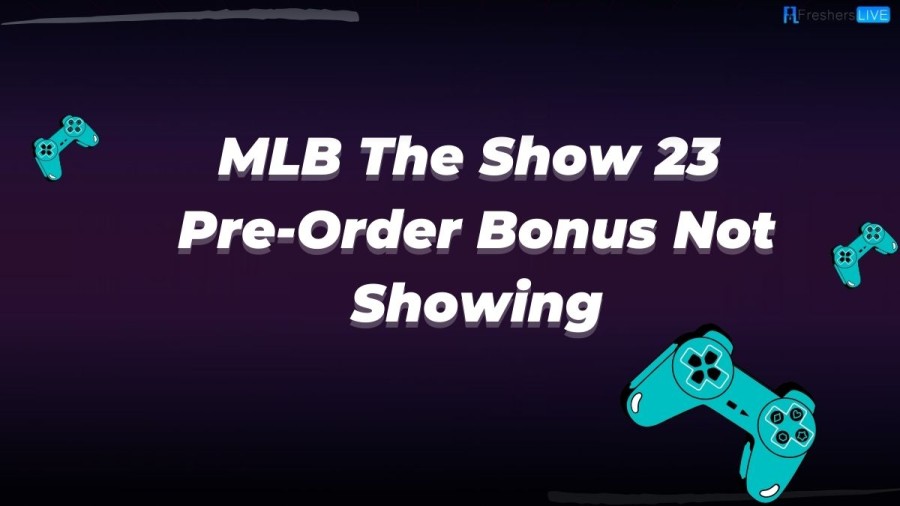
MLB The Show 23
Sony Interactive Entertainment's San Diego Studio is set to release the eighteenth entry of the MLB: The Show franchise, MLB The Show 23, on March 28, 2023. The upcoming baseball video game, which is based on Major League Baseball (MLB), will be available on PlayStation 4 and PlayStation 5, Xbox One, Xbox Series X/S, and Nintendo Switch. Miami Marlins player Jazz Chisholm Jr. will be the cover star, while retired New York Yankees player Derek Jeter will be featured on The Captain Edition of the game. For the third consecutive year, Xbox Game Pass subscribers can access the Xbox versions of the game at no extra cost.
MLB The Show 23 introduces a new game mode called Storylines: A New Game Experience, which will focus on the Negro Leagues. This mode will feature gameplay and narration by Negro Leagues Baseball Museum president Bob Kendrick, highlighting significant moments from the careers of eight players, including Jackie Robinson, Buck O'Neil, Satchel Page, and Rube Foster. MLB The Show 23 also features changes in Diamond Dynasty, such as Core Seasons and Captain Cards, and implements proper two-way play for players like Shohei Ohtani.
MLB The Show 23 Pre-Order Bonus Not Showing
MLB The Show 23, a baseball video game developed by San Diego Studio based on Major League Baseball (MLB), features distinctive gameplay styles designed to provide each player with a unique experience. Casual and simulation gameplay style adjustments are ongoing, and early access to the game was made available on March 23, 2023, for fans worldwide. However, players who pre-ordered the game have expressed dissatisfaction and reported on Twitter that they have not received their pre-order bonuses. Many are also worried about the absence of their packs and stubs. Some players have also been unable to access Face scan.
Players are frustrated and are asking the team to provide their pre-order bonuses as soon as possible. The developers are advising players to visit the store to redeem their stubs and packs. It is possible that players are not searching for the rewards in the right place, and the store may offer a potential fix. We hope that affected players can receive and redeem their pre-order bonuses for MLB The Show 23.
How to Fix MLB The Show 23 Pre-Order Bonus Not Showing?
If you are experiencing issues with your MLB The Show 23 pre-order bonus not showing up, here are some steps you can try:
Check your email
Check your email for any confirmation emails or codes that were sent to you when you pre-ordered the game. Make sure to check your spam folder as well.
Visit the store
As mentioned by the developers, try visiting the store to redeem your stubs and packs. Make sure to select the correct store for your region.
Contact customer support
If the above steps do not work, reach out to customer support for assistance. You can find the contact information for customer support on the MLB The Show website or through the game itself.
Check for updates
Make sure your game is up to date with the latest patches and updates. Sometimes, issues with pre-order bonuses not showing up can be resolved with a simple update.
By following these steps, you may be able to resolve the issue and receive your pre-order bonuses for MLB The Show 23.
Why is MLB The Show 23 Pre-Order Bonus Not Showing?
The reason for MLB The Show 23 pre-order bonus not showing up can vary, but it could be due to a number of technical issues. Some possible reasons include:
If you are experiencing issues with your pre-order bonuses not showing up, you can try the steps mentioned in the previous answer. It's important to note that the issue may not be with the game itself, but rather with the delivery system or the redemption process. In such cases, it's best to reach out to customer support for assistance, as they can help you troubleshoot the problem and provide a solution.
MLB The Show 23 Pre-Order Bonus Not Showing - FAQs
The standard edition of MLB The Show 23 releases on March 28th.
PlayStation 4, Xbox One, Xbox Series X|S, PlayStation 5, and Nintendo Switch.
Contact the game's customer support or try redeeming the bonus through the console's store.






