Monopoly Go Keeps Crashing, How to Fix Monopoly Go Crashing Error?
by S Samayanka
Updated Nov 23, 2023
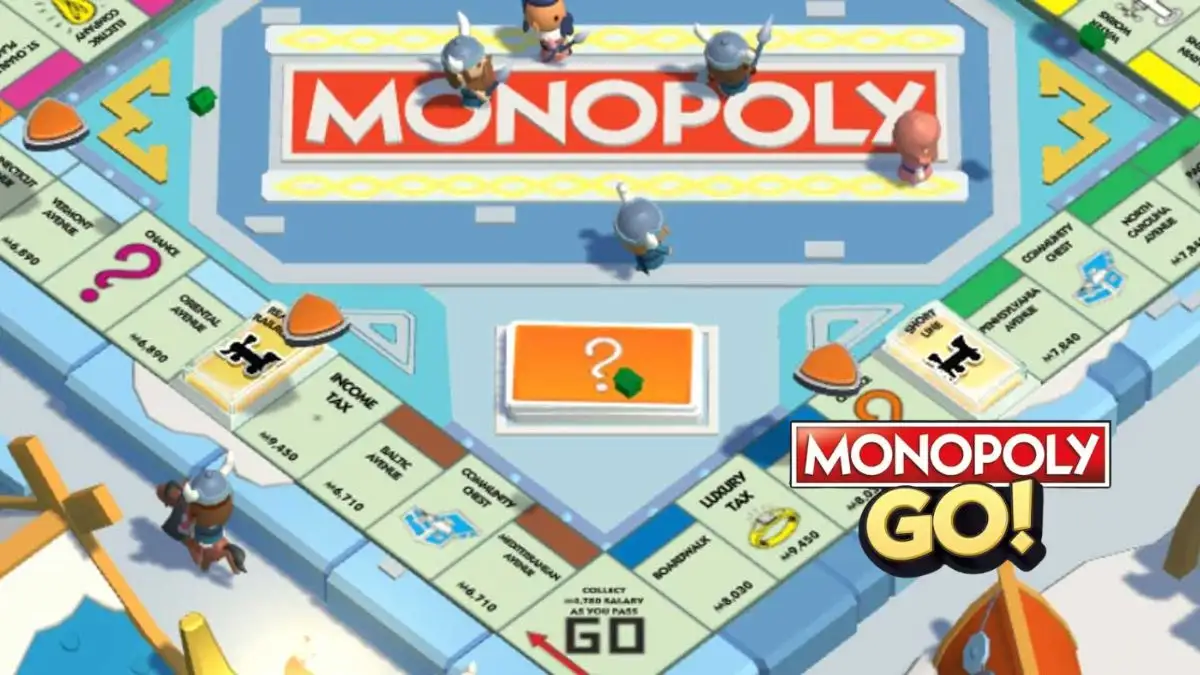
Monopoly Go Keeps Crashing
Monopoly Go players are encountering persistent crashes, marked by the error message "We’re Sorry, An Error Occurred Requiring The Game To Restart." This issue specifically affects the Thanksgiving Partners event, disrupting co-op gameplay and causing loss of progress. Players have reported additional problems, such as difficulties inviting friends to the event and issues with the participant list not displaying for some users. An official confirmation from a Discord moderator on November 22, 2023, validated these concerns.
In response to the widespread complaints, Scopely, the developer of Monopoly Go, has acknowledged the problem on their official website. They assured the community that the issue is under active investigation. Players experiencing these crashes are advised to stay informed about updates and potential fixes through official channels. The community eagerly awaits a resolution to restore seamless gameplay and ensure a smoother experience during the Thanksgiving Partners event.
Unlock the well-guarded secrets to achieving success in your games through our articles on Fresherslive. Don't miss the chance to enhance and level up your experience. Join us now and gain the knowledge needed to excel in your favorite games.
How to Fix Monopoly Go Crashing Error?
Fix 1: Clear Background Applications
Fix 2: Reboot and Clear App Data
Fix 3: Uninstall and Reinstall
Fix 4 (Android Only):
While these fixes might help alleviate the Monopoly Go crashing error, ongoing communication with the developer and checking for official updates on the game's page is recommended. These solutions aim to address common issues users have encountered and are provided as alternatives until an official resolution is provided.
Monopoly Go
In MONOPOLY GO, you can jump into the Monopoly world for free no initial cost required. But here's the deal: while you can enjoy the main game without spending a dime, there are extras available for purchase using real money. These in-game buys can give you added features, upgrades, or cool cosmetic stuff if you're looking to amp up your gaming fun.
Just remember, to fully savor MONOPOLY GO, you've got to have a solid internet connection. Whether you're making savvy property moves, joining special events, or chatting with other players, being online ensures a smooth and lively gaming experience.
So, get ready for the excitement of Monopoly, take charge of the virtual board, and plot your way to a property empire all while staying connected in this engaging online adventure.
Monopoly Go Gameplay
In MONOPOLY GO's captivating gameplay, players embark on a digital journey mirroring the classic Monopoly board game. It all begins with selecting a character token, and then the virtual adventure unfolds as players strategically roll dice to navigate the game board. The goal? Build a powerful real estate empire by acquiring properties and strategically constructing houses and hotels to boost rent values and pose financial challenges for opponents.
Chance and Community Chest cards introduce an element of unpredictability, bringing unexpected windfalls or hurdles. Special events like Thanksgiving Partners, Blessed Feast Event, and Gravy Train Tournament offer unique challenges and rewards, motivating players to collect valuable resources like oven mitts, dice, and points.
Strategic trading and alliances with fellow players add complexity, demanding negotiation skills and smart investments. While MONOPOLY GO! offers a free-to-play experience, real-money in-game purchases provide additional features and cosmetic items.
Seamless online connectivity is crucial for engaging with other players, participating in live events, and joining competitive tournaments. Immerse yourself in the dynamic world of MONOPOLY GO!, where strategic thinking, negotiation prowess, and a bit of luck determine the ultimate digital property tycoon.
Monopoly Go Keeps Crashing - FAQs
The game is experiencing persistent crashes, disrupting co-op gameplay and causing loss of progress.
Scopely has acknowledged the problem and assured players that it's under active investigation.
Currently, no official fixes have been shared. Players are advised to stay informed about updates through official channels.
Options include clearing background applications, rebooting and clearing app data, and uninstalling and reinstalling the game. Android users can follow specific steps provided by a Discord moderator.
While the game is free to play, there are optional in-game items available for purchase using real money. These purchases provide additional features, enhancements, or cosmetic items to enhance the gaming experience.







