Monster Hunter World Error Code 50152-MW1, How to Fix Monster Hunter World Error Code 50152-MW1?
by M Nishali
Updated Oct 19, 2023
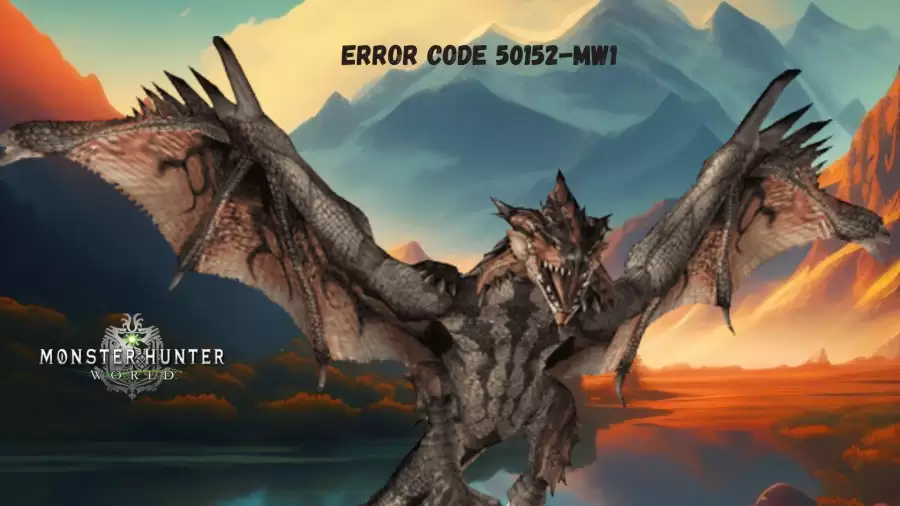
Monster Hunter World
Monster Hunter World is an action packed video game made by Capcom. It's the fifth big game in the Monster Hunter series. The game first came out on PlayStation 4 and Xbox One in January 2018 and then on Windows in August 2018. In this game, players become Hunters, whose job is to find and take down monstrous creatures in various places. When they succeed, they get materials they can use to create better weapons and armor.
Players can choose to go on these hunts alone or join up with three others in online multiplayer mode. Unlike earlier games, Monster Hunter World launched globally at the same time instead of just in Japan. The game brought lots of changes, like a more connected world and better monster behavior, making it more fun for everyone.
In Monster Hunter World, players create their characters and set out on an adventure to explore the "New World," an uncharted land filled with dangerous monsters. Players join the Research Commission and head to Astera, the central hub, to learn about and face these creatures. The game heavily relies on your choice of weapons, like swords, bows, or hammers, each affecting your fighting abilities.
Monster Hunter World Error Code 50152-MW1
Error code 50152-MW1 in Monster Hunter: World is causing headaches for players trying to enjoy the game online. When attempting to join friends for cooperative gameplay or engage in online matches, this error rears its ugly head. Unfortunately, there isn't an official fix provided by the game's developers, Capcom, but players have reported some potential workarounds.
For instance, PlayStation 4 users have had success by logging out of and back into the PlayStation Network or even forcing a database rebuild by unplugging their PS4. PC players on Steam may also attempt a workaround that involves adjusting launch options to address issues between the game, Steam's interface, and internet protocols.
This error reflects the complexity of modern video games and the challenges they sometimes bring, even though players usually have a smooth gaming experience.
Causes of Error Code 50152-MW1 in Monster Hunter World
Error code 50152-MW1 is a common issue in Monster Hunter: World that affects online gameplay. It mainly occurs during matchmaking or when trying to connect with other players. The error is frustrating for players who want to enjoy the game with friends.
Capcom, the game's developer, has not officially provided a fix for this error. Players have reported some potential workarounds, including logging out and back into the PlayStation Network for PlayStation 4 users. Another reported method is rebuilding the PS4's database, although this process is not recommended.
PC players on Steam can try modifying launch options to address the issue. The error highlights the challenges of complex modern video games, which can sometimes encounter technical problems.
How to Fix Error Code 50152-MW1 in Monster Hunter World?
Fixing Error Code 50152-MW1 in Monster Hunter World
Log Out and In, PlayStation 4:
Rebuild PS4 Database:
Set Launch Options, PC:
Play Offline, Xbox One:
Monster Hunter World Gameplay
In Monster Hunter: World, players step into the shoes of a character they create, embarking on a journey to the "New World." This uncharted land is teeming with formidable monsters, and the player's primary role is to join the Research Commission, headquartered in Astera, to investigate and confront these creatures.
The game relies heavily on the equipment you use, including weapons like long swords, bows, or hammers, each dictating your combat abilities. To become more proficient in battling increasingly powerful monsters, players must gather materials by defeating creatures, completing quests, and gathering items in the game's vast environments.
Astera acts as a central hub for players, offering essential services like item management, crafting, and quest acquisition. Here, you can create and upgrade armor and weaponry using materials obtained from slain monsters. The game centers on a continuous cycle: fighting monsters to acquire loot, crafting better gear, and then tackling even more challenging foes.
Discover valuable insights and expert tips with our game articles on Fresherslive that have the potential to revolutionize your gaming experience. Join us today to enhance your gaming expertise and stay ahead in the world of gaming.
Monster Hunter World Trailer
Monster Hunter World Error Code 50152-MW1 - FAQs
Monster Hunter: World is an action role playing game developed by Capcom, released in January 2018 for PlayStation 4 and Xbox One, with a Windows version in August the same year.
Error Code 50152-MW1 is an issue that affects online gameplay in Monster Hunter: World, causing matchmaking and online connectivity problems.
Capcom, the game's developer, has not provided an official fix for this error.
Players have reported potential workarounds, such as logging out and back into the PlayStation Network for PlayStation 4 users and modifying launch options for PC players on Steam.
Players can opt to play Monster Hunter: World offline until an official fix is available.







