MW3 Zombies Camo Challenges Not Working, How to Fix Mw3 Zombies Camo Challenges Not Working?
by S Samayanka
Updated Dec 23, 2023
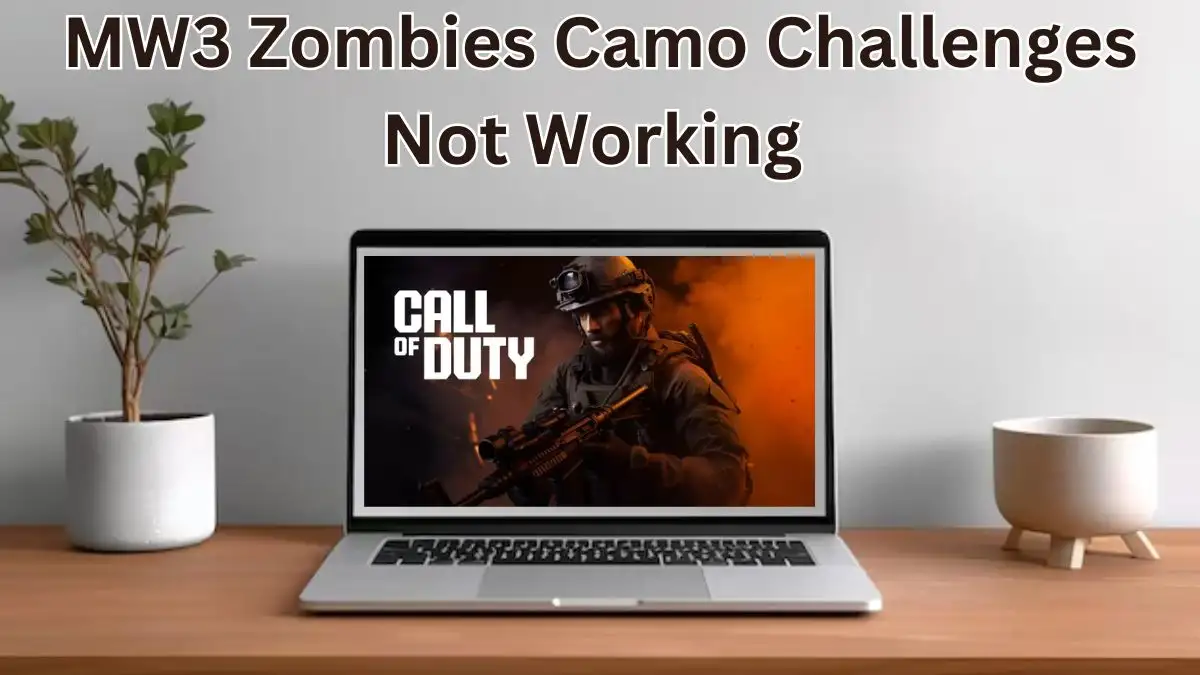
MW3 Zombies Camo Challenges Not Working
Players are grappling with the frustration of MW3 Zombies Camo Challenges not working as intended. The crux of the problem lies in potential bugs within the game system, hindering the unlocking of weapon skins despite completing the required tasks. Recognition issues may arise, where the game fails to acknowledge players' task completion efforts.
Compatibility problems between devices and the game, coupled with the impact of recent updates or patches, can exacerbate the challenge. In response to these issues, this guide explores practical fixes to restore the seamless enjoyment of MW3 Zombies and ensure the unlocking of coveted camos becomes a glitch-free experience.
Fresherslive serves as your pathway to achieving gaming excellence, providing you with expert advice, and effective strategies to enhance your gameplay. We're here to assist you in elevating your game skills and mastering your favorite games.
Causes for MW3 Zombies Camo Challenges Not Working
If you're finding that your attempts to unlock weapon camos in MW3 Zombies are hitting a snag, a few common issues might be at play:
How to Fix Mw3 Zombies Camo Challenges Not Working?
Avoid Pack-a-Punching Your Weapon:
Some players have noticed that challenges don't count when using Pack-a-Punched weapons.
To be safe, play with the basic version of the gun to ensure challenge progression is tracked.
Re-Equip Your Gun:
If you're in a match to complete camo challenges and your progress isn't counting, try dropping the weapon and picking it up again.
This simple action might resolve the issue and allow you to unlock the camos you're aiming for.
Remove Camos from Your Weapon:
It's been reported that having camos on your gun might interfere with challenge tracking.
Take off any camos you have equipped on the weapon, and avoid using special blueprints with attachments and camos.
Ensure Correct Weapon Level:
Camo challenges often have level requirements for weapons.
Make sure your weapon is at the required level to unlock specific camos. For example, if a challenge requires your weapon to be at level 13, ensure it has reached that level before attempting the challenge.
Contact Activision's Support Team:
If the problem persists despite trying the above fixes, it's recommended to get in touch with Activision's Support Team for further assistance.
They may be able to provide additional guidance or solutions tailored to your specific situation.
MW3
"Call of Duty: Modern Warfare III is a new video game that puts you in the boots of a soldier. Developed by Sledgehammer Games and published by Activision, it's the 20th installment in the Call of Duty series and the third one in the Modern Warfare series, which kicked off in 2022 with Modern Warfare II. You can dive into the action on PlayStation 4, PlayStation 5, Windows computers, Xbox One, and Xbox Series X/S, as it was released on November 10, 2023.
In this game, you'll once again find yourself in a realistic and contemporary setting, just like in the previous titles. The narrative follows a special unit of soldiers known as Task Force 141, on a mission to track down a villain named Vladimir Makarov, who aims to trigger a major conflict. For those who enjoy multiplayer experiences, you can join forces with other players online.
The game features 16 maps from its predecessor, Modern Warfare 2, revamped for a more impressive look, and post-launch, additional new maps will be introduced. Notably, there's a unique mode where you can confront zombies in an open world, marking the first appearance of zombies in a Modern Warfare game."
MW3 Gameplay
"In Modern Warfare III, the gameplay will feel familiar to fans of previous Call of Duty titles, maintaining features like 'slide canceling.' The campaign offers a mix of linear missions and introduces 'Open Combat Missions,' providing players with more freedom in how they tackle objectives. For multiplayer, the initial release includes all 16 maps from Call of Duty: Modern Warfare 2. Players can engage in map voting and expect longer battles with increased player health.
The beloved 'red dot' minimap makes a return, bringing back a sense of classic gameplay. Classic game modes are back, and new ones like 'Cutthroat' are introduced for added variety. The game is committed to combating toxic behavior, and post-launch, players can anticipate at least 12 new multiplayer maps. Notably, there's an open-world Zombies mode offering a unique experience with objectives, loot, and AI-controlled enemies. The mode's story quests and distinctive map structure enhance the overall depth of this thrilling addition."
MW3 Trailer
MW3 Zombies Camo Challenges Not Working - FAQs
Possible bugs, recognition issues, or compatibility problems may be causing the glitch.
Avoid Pack-a-Punching weapons, re-equip your gun in-game, and remove any camos on your weapon to prevent interference.
Yes, check the required weapon level for each camo challenge and ensure your weapon meets the criteria.
Contact Activision's Support Team for personalized assistance in resolving the ongoing camo challenges problem.
It's recommended to avoid using special blueprints with attachments and camos, as they might affect challenge tracking.







