Netflix Error Code tvq-pb-101, How to Fix Netflix Error Code tvq-pb-101?
by Deepika V
Updated Mar 14, 2024
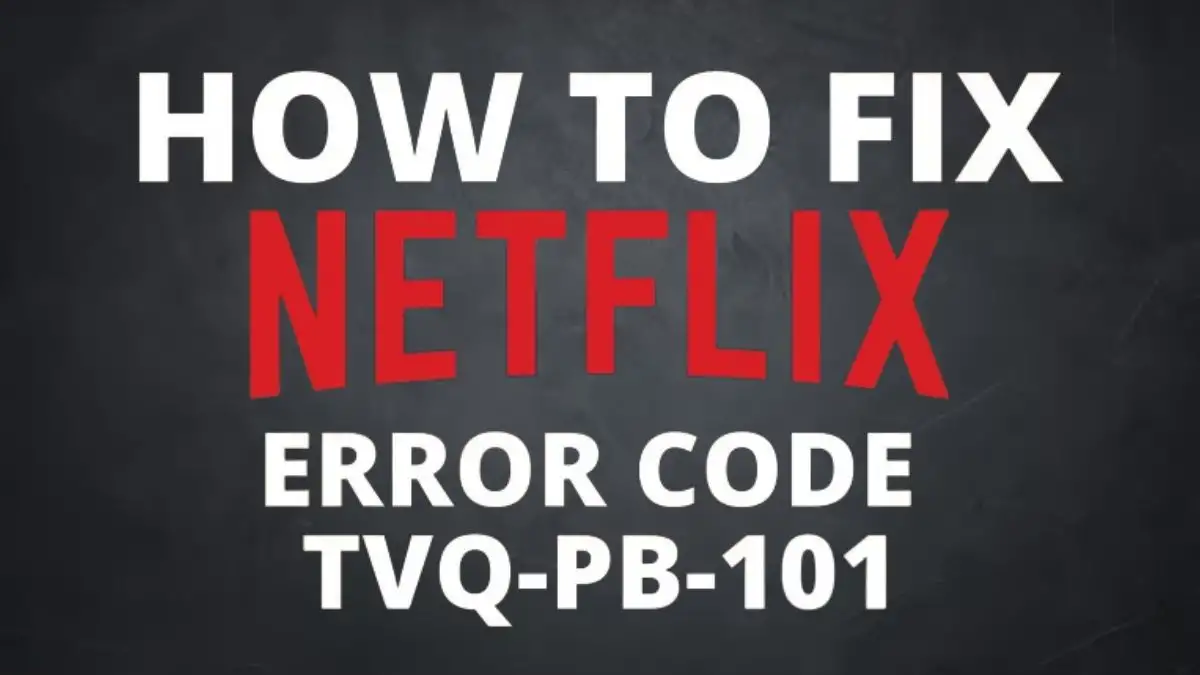
What is Netflix?
Netflix is a popular American OTT-based streaming platform, it is known for its huge collection of movies, TV series, and original shows. By installing the official iOS or Android app, you can watch it not only on smart TVs and streaming devices but also you can watch on your tablet or smartphone. You can watch it anytime, anywhere. On your computer or other Internet-enabled devices, sign in to your account at netflix.com to start watching the Netflix app will then launch.
This includes streaming on smart TVs, tablets, smartphones, and other media devices. You can also download the episodes you want using the Windows 10, iOS, or Android app. Use downloads to watch any entertainment when you don't have an internet connection. Now Netflix has a wide range of users around the world and is widely available in 45 languages by producing and distributing movies, series, and entertainment streamings to the user.
What is Netflix Error Code tvq-pb-101?
The error code "tvq-pb-101" normally appears with a text box saying, "We're having trouble playing this title right now. Please try again later or choose another title." This code generally means that your device needs to be updated," Netflix said on its status page.
This means users will have to restart their devices. For each device, the fixing methods will differ. But anyway, these are the common errors that occur on Netflix, and these errors can be easy to fix and get back to normal.
Explore the exciting world of tech, games, and apps on Fresherslive, where we help you fix those frustrating issues. Optimize your digital experience with our easy-to-follow guides.
How to Fix Netflix Error Code tvq-pb-101?
This error code tvq-pb-101 appears when Netflix cannot play because of the data stored on your device. This error can be fixed but you should follow some of the steps on your device. The fixing methods will differ for each device.
For Smart TV:
If you are facing this error on your smart tv, you need to restart your device, by turning off the the device and unplugging the cable. Wait for some time and then turn on your device again or you can also sign out from the Netflix account and sign in again.
For Play Station 3:
If you are facing this error on your Play Station 3, then follow the steps as turning off and turning on your device by plugging out plugging in, and trying Netflix again.
Proceed to the game.
And choose Game Data Utility, then select Netflix.
Tap the Triangle button.
Select Delete.
Select "Yes".
For Roku:
If you are using Roku, follow these steps when you face an error tvq-pb-101 on your device.
Turn off the device by unplugging it, then turn it on after 15 seconds.
And sign out of Netflix then sign in and try Netflix again.
You can also use your remote buttons by pressing in an order of Up, Up, Down, Down, Left, Right, Left, Right, Up, Up, Up, Up.
For Xbox 360:
If you are using the error on Xbox 360 follow these steps to solve.
Search for the storage of the disc by selecting the Guide button and clicking Settings, system, and Storage.
Delete some of the data if the storage is full.
Now, Uninstall and Reinstall the Netflix app then try again.
Other Devices:
For other devices that are all facing this tvq-pb-101 error need to Restart the device by unplugging the cable and plugging it back again after some time. Then turn on the Device and try Netflix again.
Netflix Error Code tvq-pb-101 - FAQs
Netflix is an OTT-based streaming platform where we can watch any movie, or series at any time and anywhere.
This error code tvq-pb-101 appears when Netflix cannot play because of the data stored on your device.
Restart the device after turning off and unplugging the cable by plugging it back.
Delete some of the data if the storage is full, then reinstall after uninstalling the Netflix app.
The user needs to Restart their devices after unplugging and turning off.







