Nintendo Eshop Error Code 2813-0002, How to Fix Nintendo Switch Error Code 2813-0002?
by Rubaditsha
Updated Aug 01, 2023
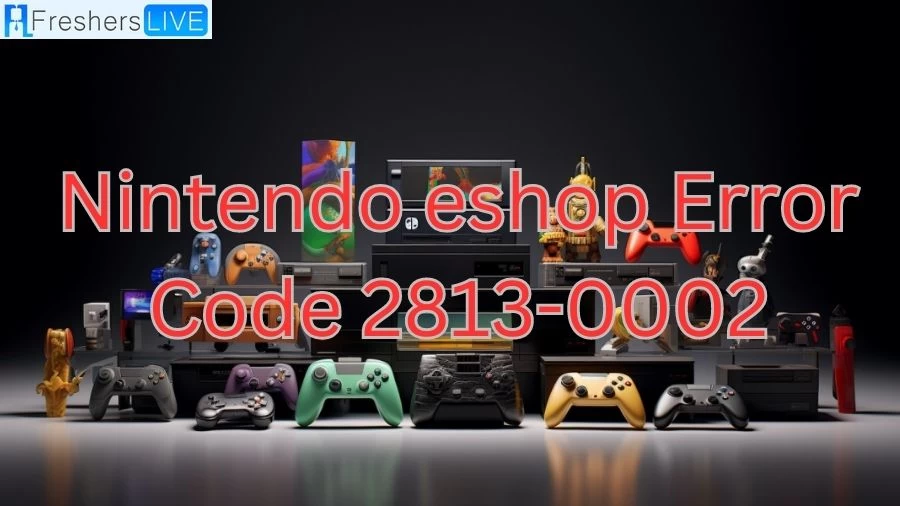
Nintendo Eshop Error Code 2813-0002
Nintendo eShop Error Code 2813-0002 is a common issue that can occur on the Nintendo Switch gaming console. Like many modern gaming consoles, the Nintendo Switch relies on an internet connection to access various online services, including the eShop, where players can purchase and download games, updates, and other content.
When players encounter Error Code 2813-0002, it means that their Nintendo Switch is unable to establish a connection with the eShop servers. As a result, they are unable to access the eShop and perform any transactions or downloads.
The primary cause of this error is related to server-related issues on Nintendo's end. The eShop servers may experience downtime or undergo maintenance, which leads to the disruption of services and triggers the appearance of Error Code 2813-0002.
To address this problem, Nintendo offers some guidance to users. When encountering the error, the first step is to check the internet connection on the Nintendo Switch. It's essential to ensure that the internet connection is stable and functioning correctly. Players can try accessing other online services or websites on the console to verify the connectivity.
If the internet connection is working correctly, the error is likely due to server problems on Nintendo's side. In such cases, players should visit the official Nintendo Support website or refer to Nintendo's social media channels for announcements regarding server status. Nintendo typically communicates server maintenance schedules and outages on these platforms.
Unfortunately, there is usually little that players can do on their own to fix Error Code 2813-0002 when it is caused by server issues. Players will need to be patient and wait until the eShop servers are operational again. Once Nintendo resolves the server problems, the error should disappear, and players will be able to access the eShop as usual.
How to Fix Nintendo Switch Error Code 2813-0002?
When encountering the Nintendo eShop Error Code 2813-0002, it is crucial to understand that this error often indicates a temporary service outage on Nintendo's side, rather than a problem with your Nintendo Switch. The error is related to server issues, and in most cases, there is nothing specific you need to do on your end to fix it. Nintendo is aware of the problem and is actively working to resolve it.
Here's what you can do to check the status of Nintendo's online services and stay informed about the progress of the issue:
What is Nintendo Switch Eshop Error Code: 2813-0002?
Nintendo Switch error code 2813-0002 occurs when users are unable to connect to the Nintendo eShop. This error is related to a temporary service outage on Nintendo's end, specifically affecting the eShop service on the Nintendo Switch.
In essence, the error indicates technical difficulties with the eShop servers, preventing players from accessing the service. It's important to note that the issue lies solely on the server-side, and there is nothing wrong with the Nintendo Switch itself.
Unfortunately, there is no immediate solution or fix for error code 2813-0002. Players are advised to wait patiently until the services for the Nintendo eShop are fully restored. To stay updated on the status of the eShop, Nintendo recommends visiting their support website's network status page. This page will provide information about any planned maintenance or unexpected outages.
Once the eShop servers are back online, players should find that their access to the eShop is restored, and they can use the service as usual.
Error code 2813-0002 is just one of the common issues that may arise when trying to access online features on the Nintendo Switch. It is specifically tied to the status of the Nintendo eShop servers and is displayed during planned maintenance or unexpected outages. In such cases, the best course of action is to wait for the services to be resolved. In the meantime, players can explore exciting new game releases by checking out Shacknews' video game release date calendar for the latest information.
Nintendo Switch Overview
The Nintendo Switch is a video game console developed by Nintendo and launched worldwide on March 3, 2017. It offers a unique hybrid design, functioning as both a home console and a portable device. The console features detachable wireless Joy-Con controllers that support various play styles, including handheld, traditional gamepad, and motion-based gameplay.
Nintendo Switch games are available in physical ROM cartridges or digital formats via the Nintendo eShop, without any region lockout restrictions. The console supports online gaming through internet connectivity and local multiplayer modes through wireless ad hoc connections with other consoles.
The idea for the Nintendo Switch arose after the company faced financial losses and market competition from mobile games. The console's design aims to appeal to a broad range of gamers, and Nintendo sought third-party support to ensure a diverse game library. By the end of 2017, over 320 titles were released, surpassing initial expectations.
Competing with consoles like Xbox One and PlayStation 4 during its lifetime, the Nintendo Switch has become immensely successful. As of March 2023, it has sold over 125 million units worldwide, making it Nintendo's top-selling home console and the third-best-selling game console ever, trailing only PlayStation 2 and Nintendo DS. The Switch's success is heavily tied to the popularity of Nintendo's first-party titles, with several games achieving sales of over twenty million units each.
Additionally, Nintendo released two variations of the Switch: the handheld-focused Nintendo Switch Lite in September 2019 and a revised higher-end version featuring an OLED screen in October 2021.
Nintendo Eshop Error Code 2813-0002:FAQs
The Nintendo Switch is a video game console developed by Nintendo. It was released worldwide on March 3, 2017.
The Nintendo Switch can be used as a home console when docked to a TV, or as a portable device when undocked from the dock. It offers a versatile gaming experience to suit different play styles.
Joy-Con controllers are wireless controllers that come with the Nintendo Switch. They have standard buttons, directional analog sticks, motion-sensing capabilities, and tactile feedback. They can be attached to the sides of the console for handheld play, used separately for motion-based gameplay, or connected to a grip accessory for a traditional gamepad experience.
The Nintendo Switch offers a wide variety of games, including first-party titles from Nintendo, third-party games from other developers, and independent games from various studios. The library includes action, adventure, sports, RPGs, and many more genres.
Yes, the Nintendo Switch supports online gaming through internet connectivity. Players can enjoy online multiplayer modes and interact with other players through Nintendo's online service.







